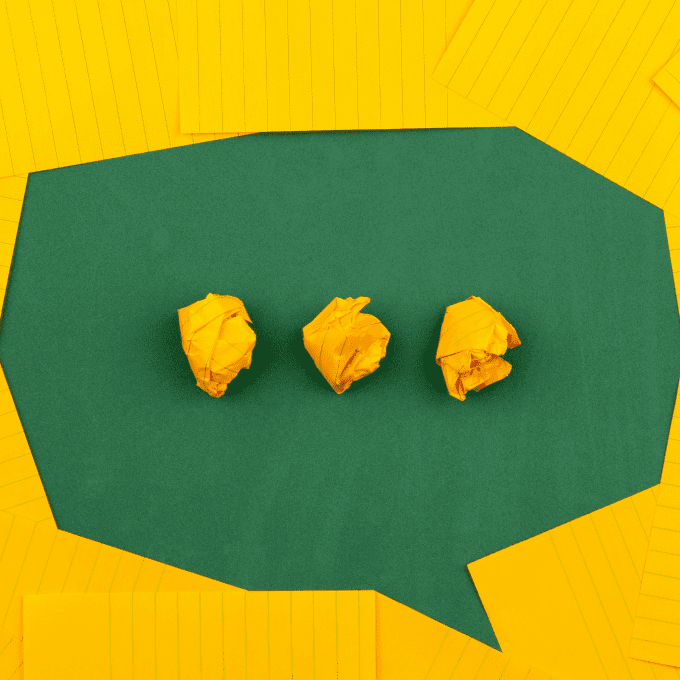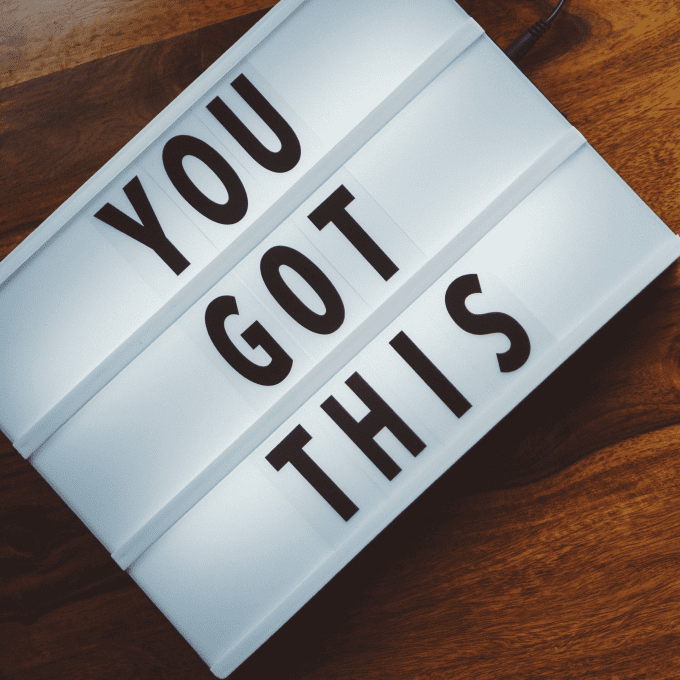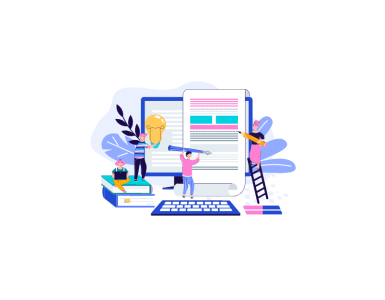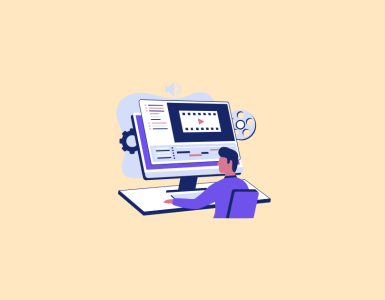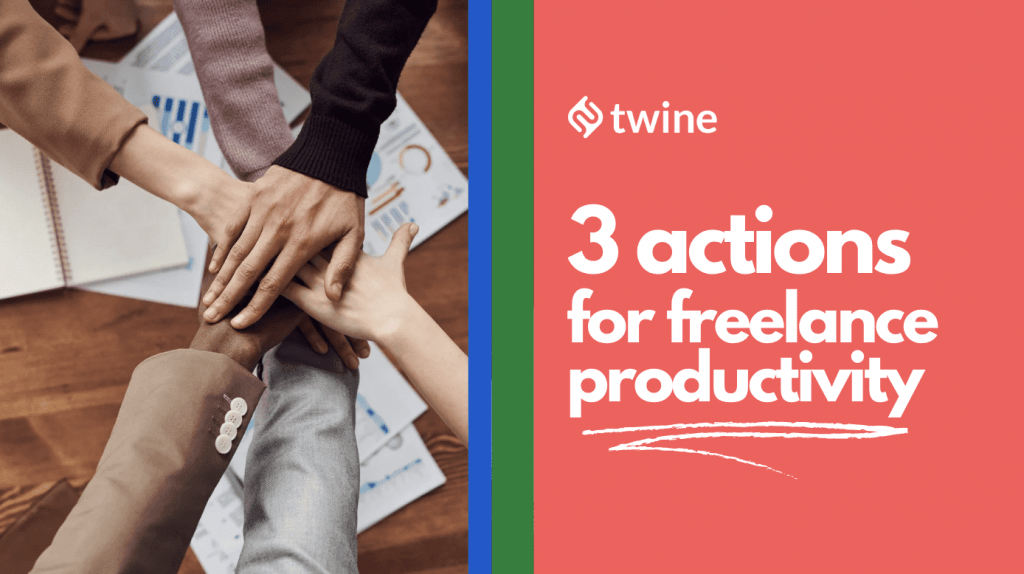
Your ability to deliver for clients is critical, whether you’re just starting out as a freelancer or you’re a seasoned pro. Your effectiveness and productivity will ensure that clients know they can count on you as a freelancer.
A freelancer is only as good as their ability to balance their projects and clients. If you have the right freelancing tools, working with a lot of clients doesn’t have to be a lot of work.
Freelancing is different for everyone, so it’s important to figure out what works best for your productivity. From our research on freelancing, we learned that communication, organization, and collaboration are key parts of successful and productive freelancing. As you evaluate your productivity, keep those three elements in mind:
1. Stay On Top Of Communication
As a freelancer, you have to have good communication skills to provide a good client experience and to market yourself to potential clients. Communication is a big part of being able to make your clients happy and working with new ones.
These days, keeping up with emails, chats, message threads, and virtual calls can be tricky. A frustrating part of freelancing is managing all the different ways people use to communicate. Even the tried and true ways of communicating, like email, are hard to keep up with because they’re difficult to keep organized. It’s easy for a client or collaborator to get left off an email string or for an email to get buried in an inbox folder.
Email is also just one tool out of the many you need to manage your projects.
Collaboration tools like Slack and Trello let you use add-ons so you have more flexibility and can better manage your communication and projects from one place. With those tools, you can add Google Drive, OneDrive, set up Trello to Google Sheet integration, or other integrations to make your work easier.
Even though the organization is better, the experience isn’t seamless. The more complicated the add-ons get, the more time you have to spend just managing the tool itself, not your communication with clients. They also come with limits on your messaging and features that you need to pay for.
How Rock can increase productivity
Rock is a hub for all of the tools you need as a freelancer—you can send messages, add notes, set up a Zoom meeting, connect Google Drive, and prioritize tasks all in one place.
You can add notes from your calls or virtual meetings with clients to the designated project space in Rock. That way, you or your client can reference them later. Because Rock has a built-in task board for every space, your clients can check in on progress for a real-time update on the project.
If you’re a freelancing graphic designer, you can use Rock’s built-in task board to keep your client up to speed on a project’s status. A client can comment on tasks, provide feedback on design assets, update due dates, or send a quick chat without ever leaving Rock.
With your communication in one place, you won’t have to dig through inboxes or message threads to reference or re-share information with your client. Once you streamline your communication, you won’t need to juggle so many different tools just to keep up.
2. Make Space For Your Work

Freelancers need to stay organized to stay on top of their projects. Staying organized is important, especially in freelancing, because it helps you prioritize and adapt to different projects, deadlines, and clients.
No two projects are exactly the same. For example, a client might ask you to work with another freelancer on a big project or on something that’s partially outside your skillset. Other times, you might be delivering a straightforward project. Whatever you’re working on, staying organized is key.
You should make a schedule and routine for working so you keep a good work-life balance. Another important way to stay organized is to make sure that you don’t bite off more than you can chew. Taking on too many projects leads to serious stress and burnout, instead of strong productivity.
Not only is it bad for you, but it’s bad for your freelancing clients since they’re counting on the quality of your work. You should also centralize your work as much as you can.
Freelancing means that you’re always working with a lot of moving parts; consolidating your projects, communication, and tools in one place helps you manage your freelancing work better. It also cuts down on your stress.
Without a way to centralize your work, you’ll end up using a combination of tools and platforms—like Slack, Trello, Figma, Google Drive, Mega, and its alternatives—to communicate, work, and collaborate. Freelancers are constantly working with more than one client and more than one project so, without a way to stay organized, you’ll have a tough time staying on top of things.
Using Rock to maximize productivity
Creating a space in Rock helps keep your work and communication streamlined so you can focus on what you need to do. Rock lets you create a dedicated space for a project that you can invite anyone to join. Each of your freelance projects can be a separate space so you can keep track of everything without ever switching to another app or tool.
For example, if you freelance as a copywriter, you can link any Google Drive folders to a space in Rock so everything is right there. Then your drafts are organized in the space that’s dedicated to that project. Once the folder is linked, your clients will easily be able to see your drafts and give feedback or ask questions.
Everything you need will be in Rock—whether you need to set up a quick Zoom call, assign a task, or send a message asking for more details. Once you find the organizational methods that work for your productivity, you’ll be able to spend more of your designated working hours on projects and freelancing work.
3. Work in Collaboration When You Need To
Freelancers have to stay on their toes to keep a steady stream of projects moving. It’s important to have a pipeline of projects and clients on your horizon. Collaborating with your clients to meet, ask for feedback, or get more information shouldn’t be a hassle—for you or them.
Because freelancers work with a wide variety of people, you also, unfortunately, need a wide variety of freelancing tools. Some, like email, are open to everyone. Other platforms limit you to people in an organization or who have certain email addresses. While you’re navigating the ever-increasing number of tools, platforms, and apps, you lose time that could be spent on projects.
To save time and stress, centralize your collaborations and projects as much as possible. With your work and clients in one place, you’ll have to worry about less. You’ll also be able to spend less time switching between tools.
Being more efficient with how you get your work done can also help combat that feeling of there being “not enough time in the day”. Many freelancers go through this, especially in the initial stages of their freelance careers. Trying to balance remote work and rest isn’t always easy!
Once you realize the importance of being well-rested, as well as the connection between sleep and success, you’ll automatically become more organized – prioritizing efficiency so you can live a more balanced life, filled with productivity.
Working with others
If you’re a freelance web developer, you often have to work with a lot of people on your projects.
With Rock, you can add clients, collaborators, or team members and never have to worry about someone being left out of the loop again. Rock is open to everyone, just like email, but the project-based spaces keep your work more organized than an inbox does.
There are also no limits on who can be invited to join a space. Once you’ve added your collaborators or clients to a space in Rock, they’ll be able to access all of the linked files, folders, notes, and tasks in that space.
You can customize workflows and spaces to fit the client and the project. This helps you keep everything in one place and streamline the way you work. By centralizing your different clients and projects in one place, you save time and make your day-to-day work a lot easier.
Work without limits
You can create as many spaces as you need for all of your projects and collaborations. Rock lets you invite anyone and gives you unlimited messages, tasks, Google Drive folders, and files—all for free. You need space to work and Rock doesn’t put any limits on you.
Ready to get hired? At Twine, we have dozens of top-quality jobs being posted each and every day. From design to marketing, development to copywriting – there’s a job ready for your skills. Join the marketplace of diverse creative talent here.