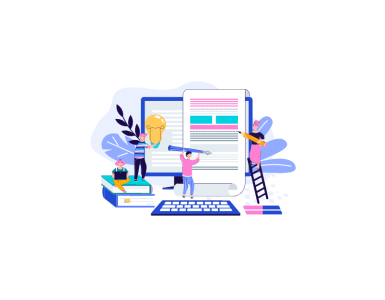Photography is one of the most powerful mediums for communicating emotion, and when it comes to advertising, that’s exactly what you want to do. But what happens if you’re delivering a how-to? What if the emotion you’re looking for is too complicated for a photo to feel natural? That’s where illustration can come in.
In 2019, illustration trends are more popular than ever, so we got in touch with Sam Posnick and Andre Jolicoeur, two of iStock’s leading illustration contributors and Paul Braga, a graphic designer with iStock, and asked them what they think the best applications are for illustrations. This isn’t a one-size-fits-all topic, of course, but if you’re working on a project in any of the categories below, using an illustration could make for a more powerful piece.
User experience and web design
When building a website or an app for an end user, the number one goal is to make that product easy to use—something that gets out of the way. While using a photo as a striking background image for a landing page can be a strong choice, for the most part, UX requires a clean, simple design. That’s where vector illustration and simple icons can come into play. “When designing for website elements like nav menus or checkout pages, you don’t want anything distracting the user from the task at hand,” says Braga. “In these cases, a simple, single-color set of illustrated icons would be a better starting point than a photograph.”
What’s more, many illustrators who submit their work for stock try to keep this simplicity in mind. “I tend to keep [my stock illustrations] simpler—no detailed backgrounds, lots of copy space, etc.,” says Posnick. “I like to give the folks who use them room to play creatively and allow their designs to shine.”
Large-format or unique print applications
When working with larger placements, particularly in print applications like giant signage or even billboards, choosing a photo can present interesting resolution issues. “The final size of the printed product will determine how the file should be constructed,” says Jolicoeur. “A raster illustration may work well for a smaller application, while vector art is usually ideal when it needs to be able to scale to massive print sizes.” This is all much more flexible than using a photo—especially if you only have access to mid-sized resolutions for that photo.
Beyond that, illustrations tend to be much better used on unique print placements, such as tote bags or product packaging. That’s because they can be adjusted and tweaked to fit, tend to use less colors to be friendlier when actually printing, and they’re a little more universally approachable than a photo might be. “My illustrations have been featured on a few tote bags from some leading fashion brands,” says Posnick. “And one of those totes was actually featured in an episode of a Netflix show!” If the tote had been photo based, it likely wouldn’t have had the same playful character and possibly wouldn’t have been a good fit for that show.
Infographics
Infographics are really helpful for explaining complex topics, especially when you’re trying to present numbers and figures in a digestible way. But this sort of work requires a really custom approach, which can sometimes be hard to achieve unless you’re a seasoned designer. Going for simple vectors or diagrams can help to make your information both friendly and readable. “If you start with an icon pack, that set will usually have a specified theme such as finance or e-commerce,” says Braga. “So, if you use those icons for an infographic, it will help to lend that piece consistency and a clear message.”
Video and moving imagery
A big way to stand out across a lot of different platforms is to make creative that moves. But scheduling a whole film shoot, and paying post production on that shoot, can feel like overkill for something as simple as a single Instagram post. “Recently, I’ve been playing around with making animated GIF-style pieces by taking illustrations into Photoshop and animating them frame by frame,” says Posnick. “It gives a little life to Instagram posts, I find.”
The practicality doesn’t just stop at budget, though. Illustrations can be a lot easier to tailor to your video’s needs. “You have a lot more freedom to animate and customize an illustration than you would a photograph,” says Braga. “You could change the size, color, or even shape of the item to match your brand look and feel. That’s something that’s much more difficult to do effectively with a photo, especially if you’re trying to make videos or GIFs”.
Any time you want your brand to feel approachable
It’s true that specific situations could lend themselves to more assertive tones that might be better achieved with sharp photos, but illustrations add different direction to a project. “Photos have their place, they are used to show real things,” says Jolicoeur. “Illustrations…can show things that don’t exist, things that are beyond the physical world. They can also emphasize mood and emotion in interesting ways.” Posnick underscores that many projects can benefit from the welcoming, organic aesthetic offered by a hand-drawn illustration. “I think the hand-drawn look can often serve to warm something up that otherwise appears too chilly or ultra-modern,” Posnick says. “It also can serve as a way to transition people towards a new look for a brand.”
Looking for somewhere to start your image search? Check out a few of our favorite images on iStock.