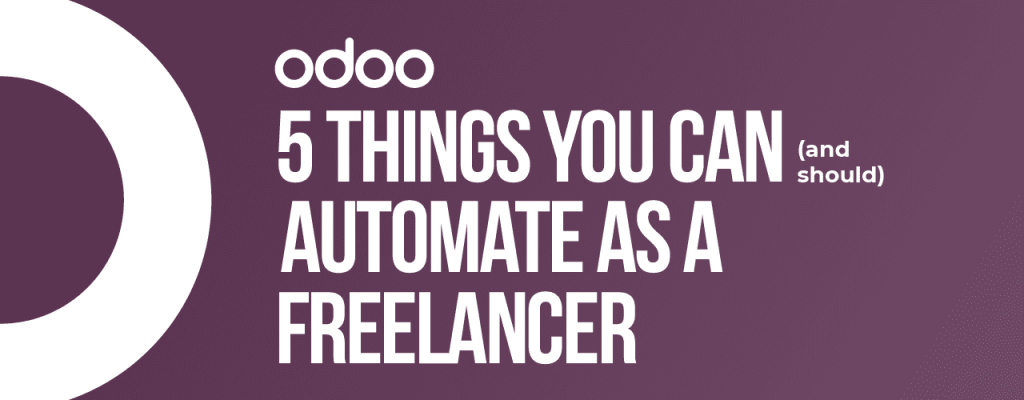
Freelancing doesn’t necessarily mean doing everything yourself. To automate is to unlock the power of efficient freelancing.
But how?
Well, when you think about what motivates and inspires you to work as a freelancer, you might picture yourself working in a cafe, in your pajamas, or traveling the world with no set hours or schedule.
You might idealize being your own boss, choosing the projects that interest you, and controlling your own rates. For those that don’t want to work a traditional 9 to 5 job, these advantages can be life-changing and freeing.
However, even when freelancing is your dream career, running your own business takes up a lot of time.
You’re running around trying to keep your clients satisfied, grow your business, and keep up with a million tasks in between. The freedom to do anything you want can also weigh you down when every task in your business falls on your shoulders.
That’s where automation comes in.
What does automation mean for freelancing?
Even the most adept multitaskers struggle to accomplish everything they want to in a day. If your to-do lists are piling up and stressing you out, automation is your new best friend.
Automation means creating systems in your business plan that happen on their own, without manual work. Effectively, you’re eliminating repetitive tasks that take up a lot of your time.
To automate is to save time, reduce stress, and have happier clients.
So, what sorts of things can you automate?
1. Promotion

Constantly promoting and marketing yourself can be tiring, but it’s also absolutely necessary to grow your business. By using tools to help automate your marketing efforts, you’ll save time and nurture your relationship with current and potential clients.
Automate social media updates
Having a strong social media presence increases brand awareness, connects you with your customers, and boosts income. Basically, all the good stuff.
In order to get ahead, try using a tool, like Odoo, to schedule out social media posts, track customer engagement, and analytics and reports.
Also, by using one app to track everything, you don’t have to waste time switching between different platforms to check up on everything. You can push all social media content onto all the platforms (Facebook, Twitter, LinkedIn, Instagram) at once!
Schedule your email newsletters and use email templates
Sending out a regular newsletter is a great way to make a personal connection with your clients.
However, creating, designing, and scheduling them can take plenty of time that you don’t really have…
Using a tool with pre-configured templates, allows you to quickly build newsletters and schedule sending out email campaigns automatically. That way, you can set aside a day or two to batch create them, save them, then send them out without any manual hassle.
Let your portfolio do the talking
Having a beautiful stand-out portfolio will automatically convert curious visitors into paying clients.
So, when you’re creating your online brand, try using a powerful website builder to impress potential clients. You can choose from multiple professional templates, and drag and drop building blocks to get up and running in minutes.
2. Communicating with clients
Communicating with your clients sets the tone for your business. If you have a streamlined process that seems well-thought-out, you’ll come across as professional and put together.
Onboard new clients efficiently
Onboarding new clients can take up a lot of time. If you don’t have a process in place, it can take even longer. Not having an onboarding experience means you’ll be stuck in a cycle of answering the same questions over and over again, responding to emails individually, and eating up a bunch of time.
Building onboarding email campaigns for new clients can put your customers at ease, and answer any questions. Plus, it makes you seem super-professional and allows you to work at maximum efficiency.
Create contact forms on your website
Creating a custom contact form is an easy way to ask prospects important questions and receive all the information you need to move them to the next step in your onboarding process.
By using a platform that connects your Website with your CRM software, you can ensure that all your leads from your website contact page are automatically added to your pipeline.
Send out surveys
Gathering feedback from your clients helps you evaluate how you’re doing, and it can also provide you with valuable testimonials that you can feature on your website (with permission of course).
By using an app to design and test your satisfaction survey, analyze answers, and collect data, you’ll gather useful information to help you improve your freelance business.
Plus, you can be clever and trigger a survey to go out once a client reaches a certain stage in your pipeline, so you never have to remember to send it.
3. Booking appointments
Booking appointments is one of those necessary things that can, unfortunately, create a lot of back and forth emails. Deciding a time that works for everyone isn’t always as easy as it seems…
Automate scheduling
So, what can you do? You can automate your scheduling.
Adding a link to the signature of your emails that directs prospects to your online calls/meetings/appointments will help streamline your communication process. Also, your clients will certainly thank you for it – they’ll be happy to deal with fewer emails, and have direct access to your schedule.
By using a self-service booking system, you’ll always have control over your schedule and you can also make sure no one books you during your off-hours.
This system also allows fully customizable options: your form can be completely unique to you and your business, with helpful information and additional notes.
4. Managing your tasks
When you’re running your own business, no one is keeping track of all your tasks and to-dos except for you. Yes, this can be incredibly freeing – however, if you don’t have a system in place to keep track of everything, this can also get stressful, and quick.
Set reminders
So, set reminders!
A to-do list is a great way of doing this. It helps you get your thoughts out of your head, and you feel great when you get to check things off.
However, a simple to-do list can’t check back in with you, to make sure you’re staying on track with your goals.
A more sophisticated project management system, on the other hand, can help you organize tasks, set alerts and deadlines, and categorize them in your own customized pipeline.
Send automatic updates
Communicating project updates to clients takes up time – but for efficient working, it’s 100% necessary.
Granting clients access to your project management tool allows them an up-to-date, real-time view of the project. They’ll also receive email notifications each time something is updated or checked off the list.
Having total transparency eliminates the need for your client to send “check-in emails” (that often appear at the most inconvenient of times). Here, Odoo‘s done the work for you.
5. Invoicing
Invoicing clients, or following up with clients who haven’t yet paid their invoices yet, may be your least favorite part of their job. Right?
But it’s crucial! Getting paid on time without the headache is definitely the goal.
Create invoices directly from timesheets, proposals, or contracts
If you don’t have a system in place, client documents can weigh you down.
Here’s where Odoo can help. Keep all your documents in one integrated system, and you’ll be able to access everything easily – whether it’s asking for e-signatures, generating new documents, and more.
Plus, this system allows you to generate invoices directly from timesheets, proposals, or contracts!
Automate follow-up communication
Following up on late payments can be stressful and frustrating. By configuring automated follow-ups, you can streamline billing and make payments quick and easy.
Benefits of Automation
Automating your business processes as a freelancer can save you valuable time and effort. If you’ve been feeling overwhelmed, and wish you had an extra set of hands, putting in the time to automate certain systems will benefit you in the long run.
Some benefits include:
- Increased productivity
- Lowered stress levels
- Less boring, repetitive and tedious tasks
- More time to grow your awesome business
Everything on this list (and more) can be automated with one software. No need to use 20 different applications, just try Odoo.
Odoo is a suite of business apps for every area of your business – each area communicates with each other, saving you effort, and plenty of time. Check out Odoo to learn more.
Ready to get hired? At Twine, we have dozens of top-quality jobs being posted each and every day. From design to marketing, development to copywriting – there’s a job ready for your skills. Join the marketplace of diverse creative talent here.



