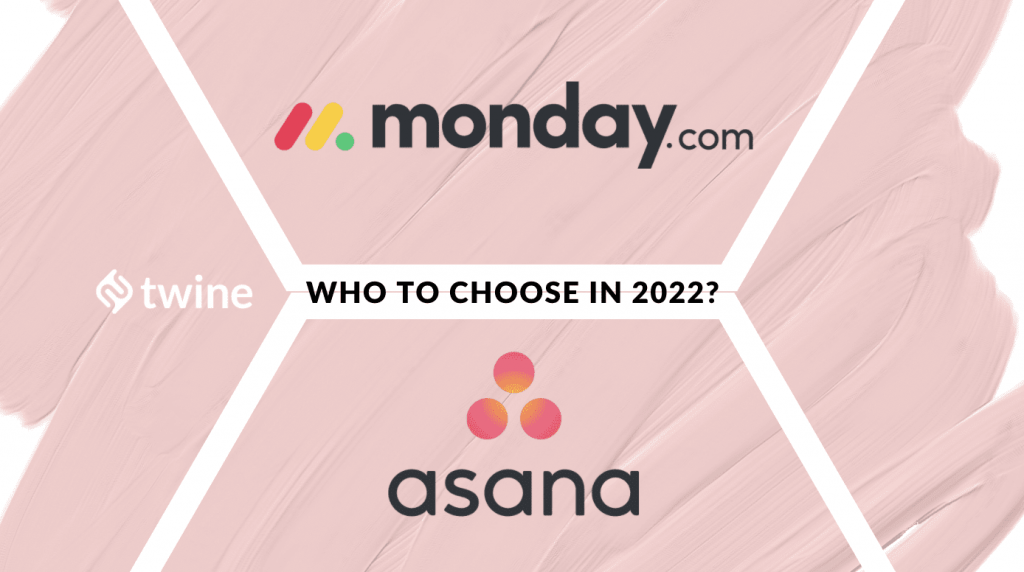
For more Project Management Tools, check out the Freelancer Toolkit…
Asana vs Monday… which to choose? Well, 77% of high-performing projects use project management software, so it’s safe to say it’s a relevant argument.
If you want to create accurate timelines for your projects, whilst avoiding wasting money, it’s a good idea to invest in project management software.
So, which project management software is right for your company? Asana vs Monday?
Read on for a complete guide to two leading project management software tools, and how you can choose the best one for your business.
Need a project manager to help handle your workload? Check out Twine’s community of freelance project managers…
What to Look For: Work Management Software
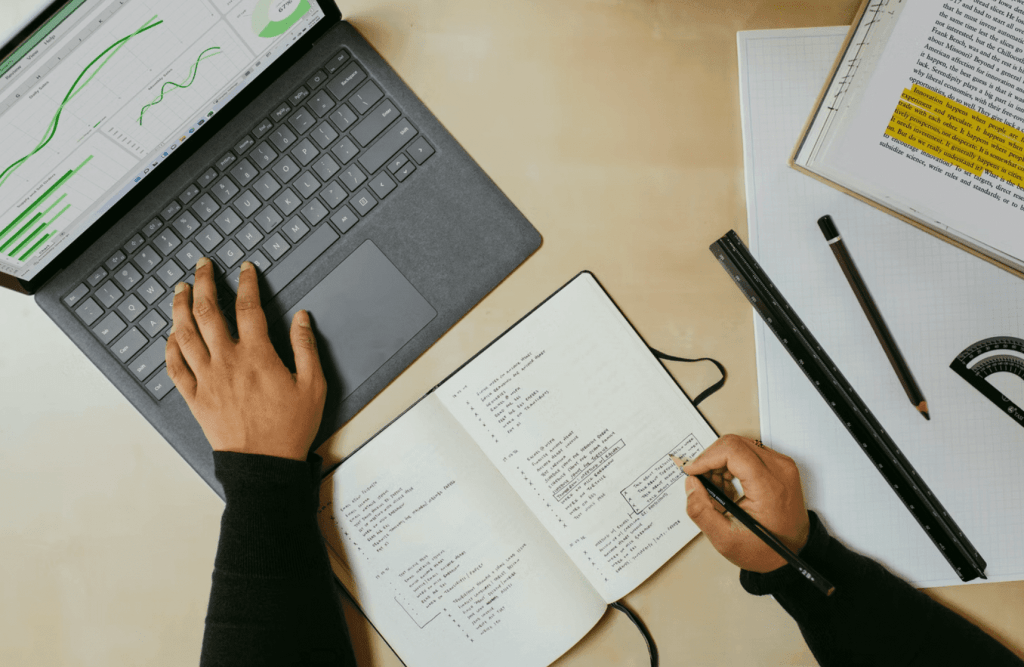
Before you invest – what are you looking for?
Certain qualities will determine whether work management software will make a sound investment, and how well they align with your business. Some of these qualities depend on your personal preferences, such as the features you’re looking for and your budget. Let’s take a look:
Modern Design
A clean, modern, and attractive interface are essential for displaying tasks. User-friendly interfaces should come with customizable displays so that your employees can view their tasks in the most straightforward format.
Before investing in a work management software tool, look at the interface.
Does it provide clarity? Is it attractive, will it make you want to use it? Does it offer Gantt and Kanban templates for displaying employee tasks?
Before you hand over your money, make sure you’ve given the software a full once-over.
Features
The features offered by a work management tool are essential, as they determine whether the software will meet your requirements. Some features to look for include:
- Whether the software will accommodate company growth – how will your needs change?
- The level of automation the software can offer
- The level of collaboration the platform provides
Price
If your business is small, a free version of project management software may be just what you need. Evaluate your budget, and compare it to the features you need from the ideal work management platform. Then, look for the software that offers your preferred characteristics for the lowest price.
If you are looking to choose project management software for a large-scale business, then look for project management tools that offer an enterprise tier. These are generally designed to accommodate the needs of a larger company.
Integrations
Can the project management software be integrated with the tools you are currently using for your business? You want to be able to hit the ground running. So, ensuring the platform can accommodate systems you’re already working with, is crucial.
Device Support
How will your employees be working? Will they use a desktop, laptop, a tablet – or their phone?
If your employees need to use project management software on a mobile device, for example, you’ll need software that can function on these devices. Otherwise, employees may be less satisfied with the software and may be unable to use it altogether.
Customer Support
Not only will you and your employees require support when learning how to use the software, you will also need a team available for any technical difficulties.
Before making a decision, check out the customer support offered by the project management software you’re considering. You should also check out the onboarding process it provides: whether it’s training videos or online courses.
Asana Vs Monday.com
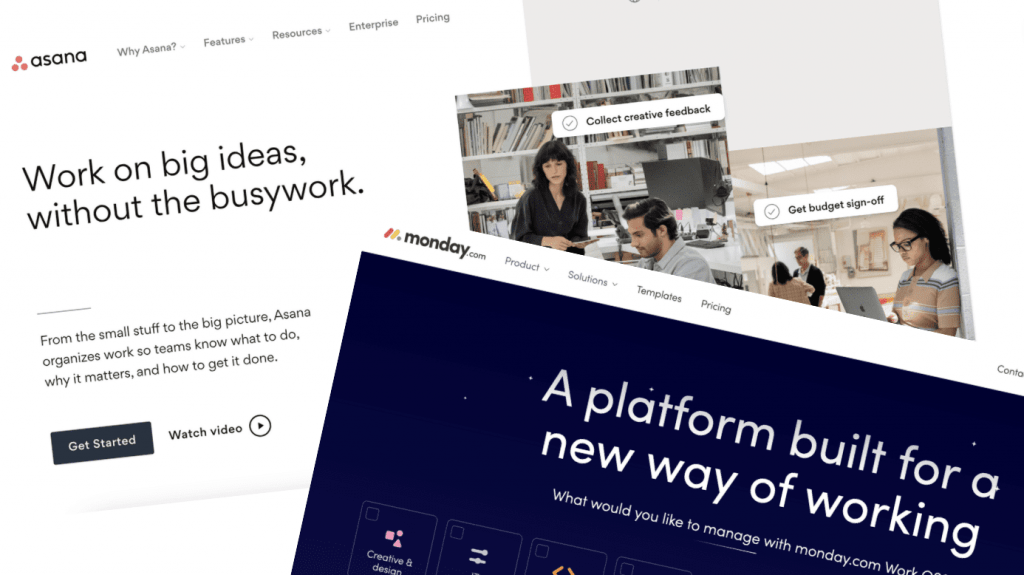
Now, it comes to the big dogs. Asana and Monday are two project management giants names, priding themselves as popular contenders in the industry.
Before we settle for either, however, we must look at their core features, integrations, and pricing to compare the two.
Got your notebook handy? Let’s dive in.
Core Features
Truthfully, both platforms offer similar core features.
Those core features allow you to create tasks, assign them to team members, set deadlines, and make tasks dependent on completing others.
One of the differences between the two software, is that Monday refers to tasks as pulses. With pulses, you can see an overview of the progress of a task and the estimated completion time.
Asana and Monday also offer a management system for projects – not just tasks. On Monday, these projects are referred to as groups, allowing employees to gain an overview of their progress, rather than only viewing their daily tasks.
By doing things this way, employees are less likely to forget about tasks within the projects they are working on.
Integrations
When it comes to integrations, Asana beats out the competition, hands down.
Asana offers over 100 integrations, whereas Monday offers around 40. The integrations offered by Monday would suffice for smaller businesses, but, those provided by Asana are more suitable for extensive and medium-sized companies.
Pricing
Both Asana and Monday offer free pricing tiers, which make them accessible for smaller businesses and startups.
Monday’s free level provides project management for up to 2 team members. Sounds good, right? Well, Asana’s free level includes project management for up to 15 members, making it the superior option for larger teams.
However, Monday offers more support on its free tier, which would make it a better choice for smaller companies with fewer tech-literate employees. For larger-scale businesses, both products provide an enterprise tier, supporting your team as you grow.
Security
Digital security is becoming a greater concern for businesses, with cyber attacks on the rise since the start of the pandemic. When comparing the security features offered by Monday vs Asana, it is important to know the coverage they both offer, including:
- GDPR
- US-EU privacy shields
- SOC 1 & 2 compliance
- Two-factor authentication
- SSO
Monday offers SSO for popular apps and provides overall additional protection. Asana, on the other hand, gives SSO through Google – so with this in mind, Monday seems to be the more security-conscious project management service.
Security Considerations
When it comes to security, you shouldn’t stop at your project management software, oh no.
Security is an important consideration when employing cloud-based technologies, and you will need to ensure your work is protected. If you’re utilizing cloud-based technologies at your company, you should also consider investing in cybersecurity software, to protect your data.
If you have a physical workspace that your employees use often, you should consider protecting your office space with physical security measures. Most office buildings come with a reception, but if yours doesn’t, a door access control system can help ensure your space is only accessible to authorized users.
Combining physical and cyber security can futureproof your business, with the adoption of the internet of things and cloud-based technologies.
Wrapping up
When evaluating which project management software you should choose, Asana vs Monday, it’s best to consider the size of your business.
Generally, smaller businesses would do well with Monday. However, it would seem that Asana can offer both smaller and larger enterprises more features, and, is accessible to more users on the free payment tier. However, Monday provides a more security-conscious platform.
So which is right for you?
Investing in project management technologies for your business isn’t always easy. Consider investing in tools that allow a converged cyber and digital security strategy, futureproofing your business as you make use of more emerging technologies.
Ready to hire? Our marketplace of over 410,000 diverse freelancers has the skills and expertise needed to skyrocket your business. From marketers to designers, copywriters to SEO experts – browse the talented bunch here!




