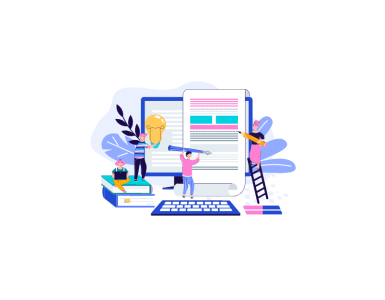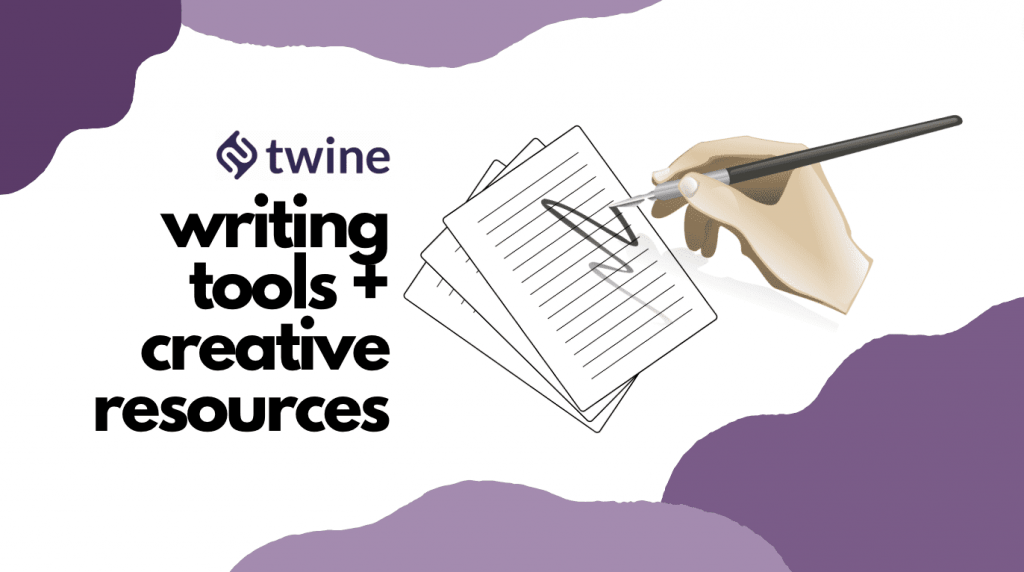
Whether you’re a professional writer or a total novice, there’s no such thing as too much help! Our well-reviewed list of writing tools and creative writing resources is perfect for writers of all calibers. If you want to keep the ideas flowing and boost your writing expertise, keep reading…
Need some quick copywriting ASAP? Or expert writing advice? You can hire a writing expert here at Twine in minutes.
Writer
Writer is a fantastic tool for a whole host of reasons. It is quickly becoming a widely used application in the world of content writing as its well-programmed AI corrects grammar and spelling and understands the subtleties of language.
To get a taste of what Writer can do, check out their free grammar checker. This tool will check your content for any grammatical or spelling errors and will make suggestions for better word choices.
In their paid version, Writer can be downloaded and seamlessly integrated with several applications including Microsoft Word, Google Docs, Github, and Bitbucket.
An impressive feature of these paid versions is you can also save and customize your brand voice, which enables the tool to help you write in a style that is authentic to your brand.
Hemingway
Hemingway is a great little app that has many uses.
It will make your writing more readable, correct spelling and grammar, highlight the incorrect tone of voice, and much more. Use it right from your browser.
Byword
Byword is a simple text editor for Mac, iPhone, and iPad.
It has all the tools you need to write more effectively. Sync your documents across all devices and export with full markdown support. What’s more, it can publish straight to WordPress, Tumblr, Bloggr, and many more blogging platforms.
Grammarly
Grammarly is a fantastic free browser extension. It claims to find and replace up to 10 times more mistakes than your word processor.
So, if you write directly into your blogging platform, this is the tool for you! It can identify up to 250 types of errors, suggests synonyms, and teaches you about grammar so you can learn from your mistakes.
Not bad for a free extension.
Accent Grid
Another handy browser extension is Accent Grid. Accent Grid gives you instant access to special characters and accented letters.
Using special characters on a PC keyboard involves remembering many complicated keyboard shortcuts. That’s just a recipe for frustration.
Accent Grid keeps them at the tips of your fingers. Instantly copy and paste any special character, simple!
Readability Score
Readability Score does what it says on the tin. It scores the readability of your writing. It’ll let you know what reading level your writing is – writing for the web should aim to be around Grade 8.
Unlike Hemingway, it doesn’t suggest changes or improvements.
Written? Kitten!
When it comes to creative writing resources, this is our personal favorite!
Written? Kitten – a basic text editor rewards you for writing more.
Every time you write 100 words, see a picture of a lovely kitten. What more motivation do you need? Meow!
Ready to get hired? At Twine, we have dozens of top-quality jobs being posted each and every day. From design to marketing, development to copywriting – there’s a job ready for your skills. Join the marketplace of creative talent here.