Back to basics. Whatever you do, whether you’re a carpenter, artist, or rocket scientist, going back to the core principles of your niche pays many times over.
A strong foundation maintains structural integrity. It’s the same with the ever-expanding field of UI design. New and improved practices aside, going over the fundamentals is always a good idea.
What is UI Visual Design?
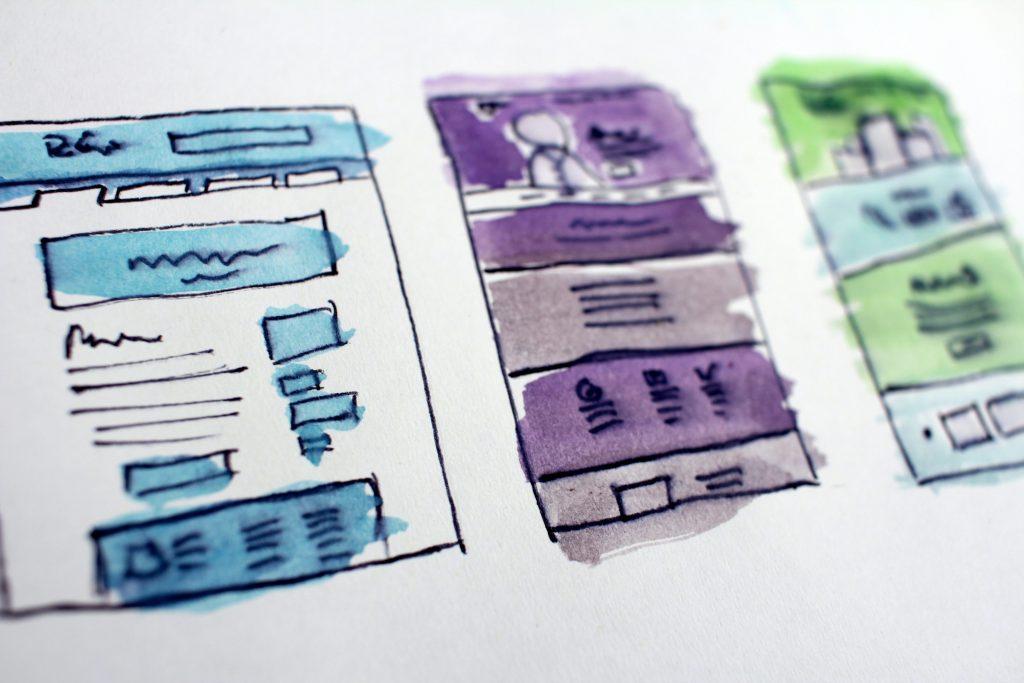
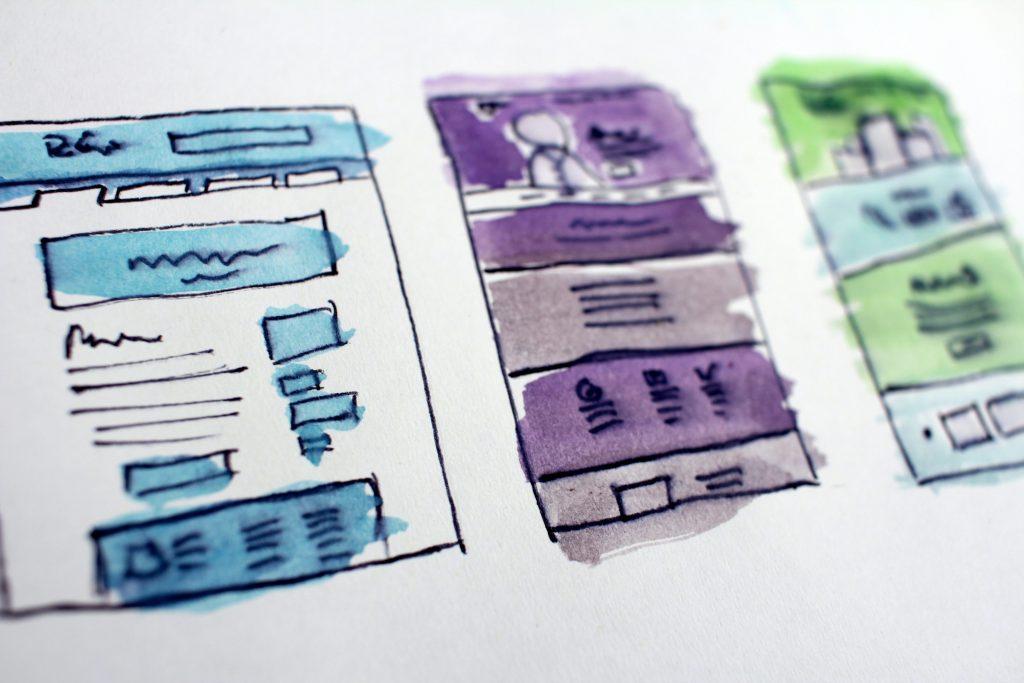
User interface (UI) design is all about creating interfaces that users can interact with. It is the process designers use to build device interfaces with an eye-pleasing outlook and style. UI Designers aim to craft interfaces that users find easy and satisfying to use.
How to achieve that goal and create beautiful and effective interfaces?
Digital marketing consulting firms agree that user experience (UX) is a key factor to any marketing effort. These companies can innovate and challenge your ideas, being well versed in leveraging the power of digital strategy services.
Putting users in the driver’s seat is the first step. As in the automotive industry, they might say they like a manual transmission; alas, automatic cars sell more.
It’s simple. Following the basic interface design principles is usually the way to go.
Don’t Make it Complicated
Did you ever notice the common thread between the greatest musical hits of this or any other era? They have one thing in common – simplicity. But it goes further than you think. Almost every timeless classic uses the same four chords (C–G–Am–F)
UI design is the same as composing a global hit. Complexity doesn’t equal quality, quite the contrary.
Users tend to gravitate toward simplicity. They feel most comfortable when they can effortlessly use your product/navigate your website.
The user interface should be simple, elegant and easy to understand.
Good UI provides users some context of where they are, where they’ve been, and the next few steps they should take.
This can be achieved by using prominent visual cues (such as highlights) that help users predict the result of an(y) action they take.
Be Consistent


Consistency is an essential trait of a quality UI design. The main idea of consistency is usability and learnability. In other words, if users can “transfer” their knowledge and skills from one side of a UI to another – eureka, you successfully crafted a consistent UI.
Consistent navigation guides users to find desired information quickly and efficiently and it straightens the learning curve when learning various product/website features.
Consistent design reduces friction. Lack of consistency, on the other hand, can mislead users and cause an unwanted, bad user experience.
Visual Consistency
Unless it’s a deliberate design choice, you should always use the same colors, fonts and icons throughout the product/website. Your visual style MUST NOT change for no apparent reason. A subscribe button (CTA), for example, should look the same on every landing page.
Functional Consistency
Every element should behave and work in the same way throughout the interface. Users don’t want and they definitely don’t expect any surprises in interface behaviour mid navigation. When things don’t work as expected, they are perceived as broken.
Have a Familiar Interface
In addition to simplicity, an average user loves familiarity. Besides, if something works well, why change it? A consistent UI design is easy to understand without the instruction manual.
The best practice is to appeal to your users’ previous experiences when they interact with your product/website. Designers achieve this by utilizing familiar concepts, design elements and wording.
It’s always advisable to one-up your competitors by emulating what they do best, optimizing where they’re lacking.
Remember, your app/website is new, so your users will be relieved to see familiar elements. Creativity is always a plus, but overcompensating can transform smooth navigation into a slippery slope instantly.
Lastly, you should never change the flow of the elements such as:
- Calls-to-action (CTAs)
- Clickable icons
- Navigation menu
- Payment process
- Common colour codes (Graphic design 101: green for a positive outcome, red for errors, etc.)
Employ Strong Visual Hierarchy


As the basics overview goes, visual hierarchy is THE fundamental principle of UI design. Without it, your interface will be cluttered and disorganized. What does visual hierarchy mean exactly?
It is the arrangement of elements in order of their significance or volume on the screen. Some elements have more visual weight and they attract users’ attention effortlessly.
It is imperative to present a clear viewing order to the visual elements on the screen.
Emphasise visual weight on primary information
The primary information should be highlighted and placed in the center, focal areas. It’s a known fact that users don’t read the content thoroughly at first. Instead, they scan it. Using bigger, bold fonts and strong colors should catch the viewer’s eyes at first glance.
Secondary information should always stay, well, secondary. It supports primary information, so visually, it should complement it accordingly.
For example, the headline of this blog requires much more attention than the text you’re reading concurrently. Therefore, the headline, as primary information is emphasized the most. Sub-headers complement it, while body text is considered tertiary information and remains as it is.
The four basic elements in building visual hierarchy are:
- Size
- Color
- Contrast
- White space
Streamline Actions/Steps
The primary tasks on a page should be obvious, with actions done in as few steps as possible.
Minimizing user effort should follow a 3-click rule. What is the 3-click rule, you might ask? In a nutshell, if the users can’t find what they’re looking for in three clicks or less, they WILL become aggravated and leave your site/app for good.
Users want to put as little effort as possible. Many UI design elements serve to reduce user cognitive load.
An average user processes information partially; it is recommended to divide it into chunks and eliminate everything that slows down the user journey. Cut through the noise irrelevant information might create as it competes with the relevant elements you want to emphasize.
Streamline the UI design so that all information across the screen seems valuable and relevant. Each screen should have one main focal point and/or purpose. Keep the primary action upfront and everything else deeper on a page, or give them lighter visual cues.
Improve Efficiency
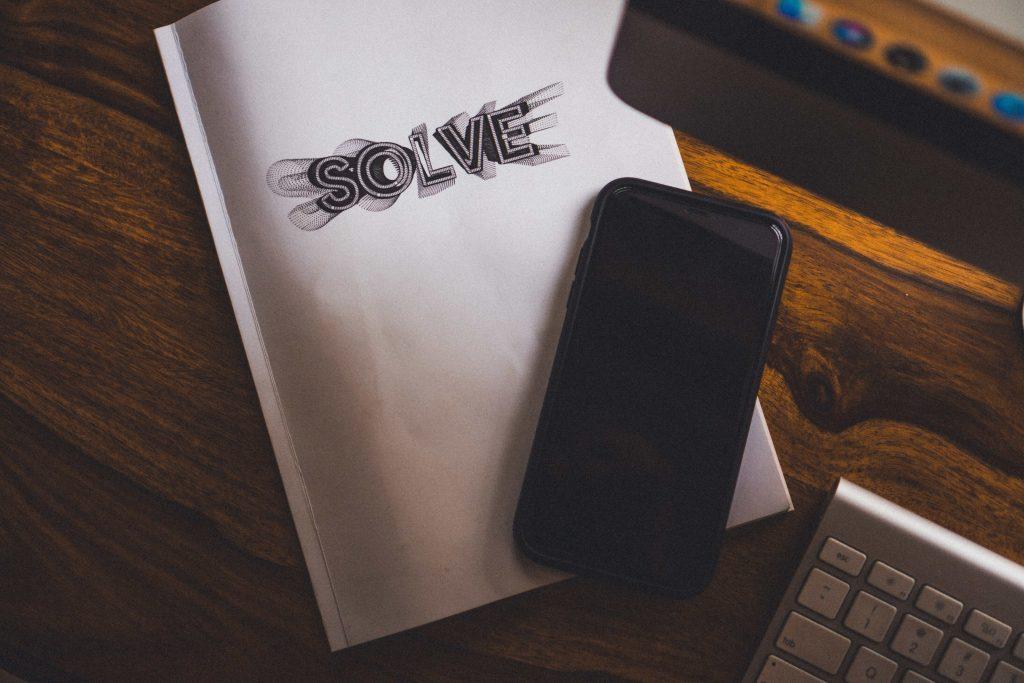
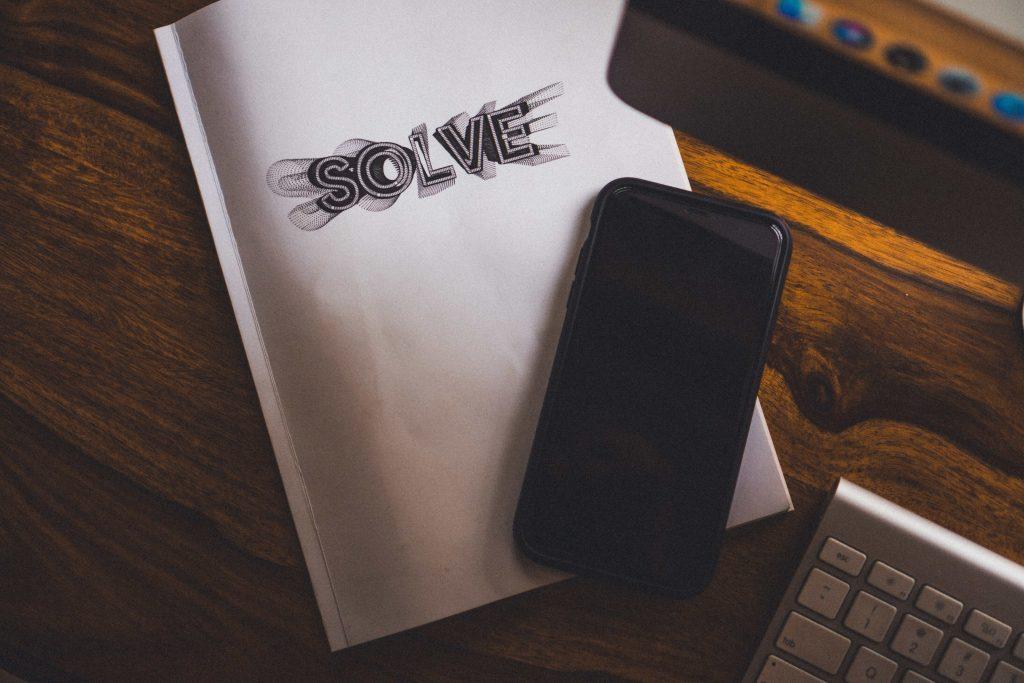
Make sure the average user can complete their main task in the most efficient way and never lose track of their work. The best way to achieve this is to perform task analysis. Put yourself in users’ shoes. Try to emulate the user’s processes, understand his goals and streamline everything along the way.
Measure the effort required to complete the task. How many clicks, forms and screens must a user go through to reach the desired outcome?
This leads us to the next point.
The User Should Be the Focus
User-centered design is all about crafting products/websites that appeal specifically to your target audience. Therefore, designers should conduct insightful user research and figure out demographics, needs, wants and behavior patterns.
You need to know and understand who your users are in order to properly cater to them. You need to understand what they want and what they think they want. The best way would be to talk to them directly. Since we all know that is a little far-fetching, you can always conduct A/B testing, surveys and any other method that takes direct user input.
People generally have specific expectations about the apps/websites they use. Designing your product in a way that contradicts user’s expectations is a strike one. It doesn’t matter if you believe you made a genuine upgrade. Users are the jury.
The unwritten law is to follow the platform conventions. Don’t reinvent patterns, design conventions and absolutely never try to change conventional terminology.
Remember, people come first, design comes after.
Respond to User
Every time a user performs any action, the interface should respond accordingly. The response should be near-instant. Never let your user wait, as waiting causes frustration and directly feeds the bounce rate.
If a longer wait is absolutely necessary, let your users know how long it’s going to take by using the progress gauge. If they are to fill out a long, multi-page form, inform them of their progress and how many steps are ahead of them.
Effective user input subconsciously tells users that they are in control of the process. Actions should have a clear beginning, middle and end. One of the easiest ways to communicate this to the user is to provide timely and relevant feedback.
You can use both visual and audio feedback. Although audio feedback causes more trouble and makes users nervous, it’s a good way to notify them about potential problems. It is advisable however to present them with an opportunity to disable audio.
You can take this approach even further by applying a wider area of personalization and bringing more human-friendly options. It is a bolder method, but you can allow users to change the colour of some graphic design elements that appeal to their personal taste.
Engineer for Errors


Mistakes are an unavoidable part of the user journey so you’ll have to learn how to handle them and transform them into advantages. Error messages without context and/or solution will infuriate your user.
A well-crafted error message, however, can turn frustration into conversion by pointing in the right direction.
Make it Adaptable/Flexible
Create a UI that works and looks great across many different platforms, but also different devices. A responsive UI design is a key to product/website longevity.
Giving your users a flexible system means presenting them with more control of what they’re doing, which in turn contributes to the overall user experience.
We live in a time when mobile-friendliness is one of the key ranking factors. In fact, according to Google, if the mobile version of your app/website is difficult to navigate more than 60% of your visitors will abandon it.
Conclusion
Many talented UI/UX designers make a mistake by designing in a vacuum, apart from users. While the results are often pretty and potentially ingenious, they fall flat when it comes to the fundamentals.
What is the mission objective? Producing a user-friendly interface, which means it can’t be done without the star of the show – the user. Test your UI design choices and gather user feedback. Only then will you know you’re on the right track.
The interface of the future must be intuitive, responsive, exciting, predictable, and most importantly, satisfying to use.

