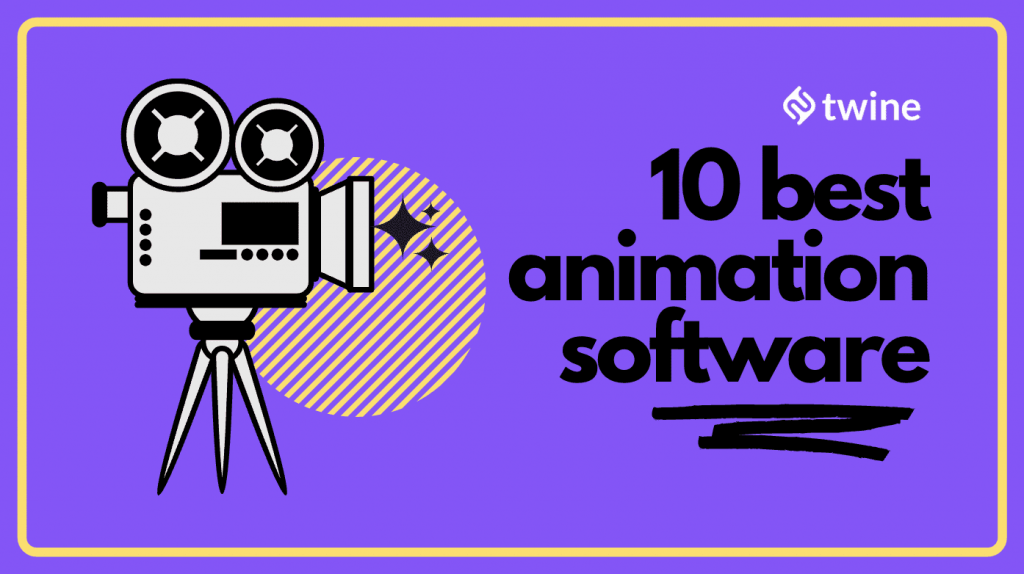
For more Creative Tools, check out the Freelancer Toolkit…
When most people think of animation, they think of cartoons and children’s movies. In reality, different types of animation are used in many industries for various reasons other than entertainment. Are you familiar with animation software? Where should you begin?
In this article, we will break down animation software and which industries are taking advantage of animation. Then, we’ll cover the top ten best animation software tools, including their pros and cons.
Finally, we will discuss the benefits of using animation software within your business.
Ready to dive in?
Need an animator to take care of the hard parts for you? Our archive of over 6,000 talented animators are ready to kickstart your project. Find them here…
What Is Animation Software?

Animation is the illusion of motion. Animation software transforms visual files into moving graphics, allowing you to take 2D illustrations and turn them into 3D animation.
You can even create animation on a frame-by-frame basis. For this, each drawing or graphic would be strung together to create a moving graphic.
Often, animation software is split into two categories: 2D or 3D graphics:
2D animation | 3D animation |
involves creating objects in a two-dimensional space, showing width and height. As an example, classic Disney movies are in 2D. | involves a two-dimensional object depicted in three dimensions. 3D objects can be rotated, flipped, and moved like real objects. |
Where Is Animation Software Used?
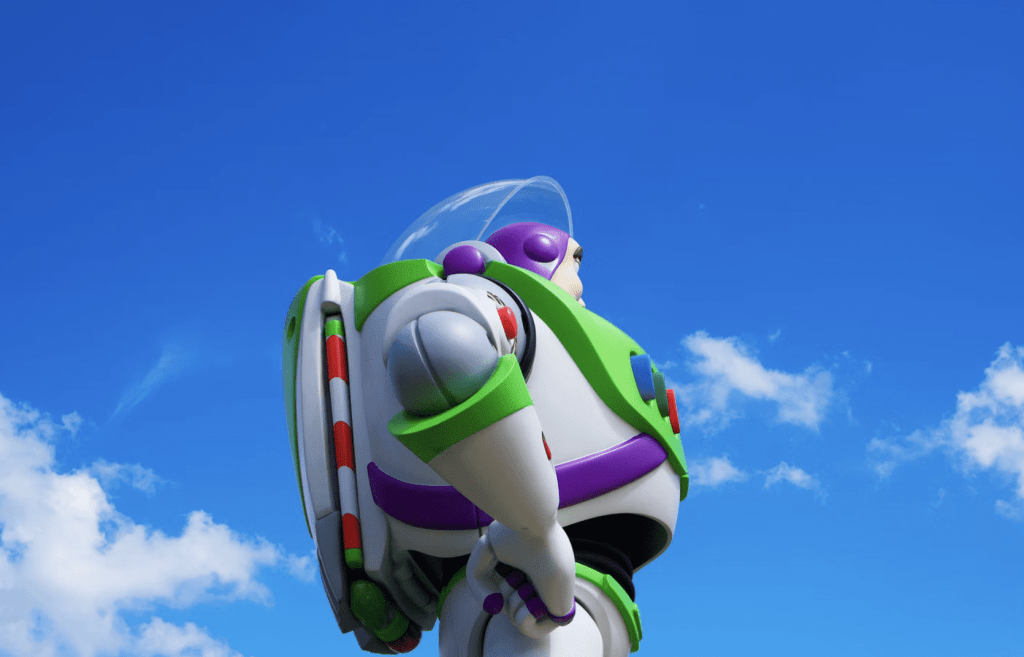
The most well-known industry that uses animation software is the entertainment sector. Animated movies and TV, for children and adults, are one of the most popular forms of entertainment – containing titans of the industry like Pixar, Walt Disney, and Dreamworks.
Advertising agencies have used animation and motion graphics in their commercials and other ads for decades. It’s a great way to illustrate and capture an audience’s attention and has led to some of the finer examples of content marketing. Today, we see animation marketing displayed on YouTube ads and other social media sites.
Similar to advertising, companies often use an animation software program tool to launch new products. Animation is great for inviting people to visualize how a product can be used. You can also use 3D animation to showcase a product to customers.
The education industry is changing the way students learn by utilizing animated graphics to teach. Many people can learn better when they have a way to visualize how something works, versus only reading about it. Students can be taught through animation apps and interactive content, with the science industry taking full advantage of these visuals.
There are constantly changing trends in the world of animation and design, with law enforcement being a big example. Animated simulations are being used in military and law enforcement, where officers can train virtually without being put in danger.
Another field growing in popularity is the gaming industry. Graphic designers use animation tools to bring 3D characters to life by using visual effects.
10 Best Animation Software Tools
Now you know what animation software is and what you use it for. So, what’s the best animation software?
1. Autodesk Maya
Maya is a 3D animator and visual effects software made by Autodesk – great for creating stunning graphics and realistic effects. Mostly used in the movie, TV, and gaming industries, Maya is award-winning software that is a top choice for artists and animators.
Maya is also great at animation and motion-capture handling, with their character modeling having boundless possibilities. With these features under its belt, it’s perfect for the film industry.
However, creating 3D animations with Maya software can be tricky. Although there is a learning curve that requires extensive practice, Autodesk offers plenty of resources and training to get you started.
You can purchase the Maya software license for $1700 a year or $215 a month.
2. Adobe Animate
Want the ability to design game animations for mobile apps? Create interactive ads, and sketch characters that come to life? Well, with Adobe Animate, these are just a few ideas that you can start with.
You can use Animate for both simple and complex designs – and, if you use Creative Cloud, you can easily import a design from Illustrator or Photoshop. Adobe apps are also more cost-effective than Maya.
Not everything is sunshine and rainbows with Adobe: there is a steep learning curve. Because it is in-depth software, you may need to learn to code for certain things – e.g. changing the coordinates of an object.
Adobe Animate is $20.99 a month. You can also purchase Creative Cloud, which will give you access to all Adobe apps for $52.99 a month.
3. Animation Desk
Animation Desk, by Kdan Mobile, is a pretty solid animation app. Why? It allows you to design and publish animations on your mobile phone. Pretty neat, right?
Wherever you are, you can sketch directly onto photos and videos and watch them come to life. You can even create storyboards for school or work, from the comfort of your cellular device. Animation Desk is mainly used for sketch animators on the go, with a ton of cool features and plenty of export options.
If you’re a beginner at animation and want to master the basics, this is an excellent tool for you. Draw cartoon faces, play around with storyboards, and build frame-to-frame animations.
Animation Desk is one of the most affordable options on this list and could be a good starting point. You can purchase Animation Desk for $59.99 a year.
4. Moho Pro
Moho Pro is a 2D animation software that allows you to create characters and animate them. It’s a pretty robust software in that it’s great for professionals and beginners. It’s easy to learn, easy to use, and has many custom presets – it’s also known for its rigging system, a technique used in skeletal animation.
What are its’ downsides? Well, there is the occasional crashing and difficulty integrating vector features. Other than that – this is an excellent piece of software!
Purchase Moho Pro once for $399.99.
5. Pencil2D
Pencil2D is a free tool that is great for people looking to learn 2D animation. This open-source software can run on any operating system, and it’s simple to use. As interfaces go, it’s pretty basic and easy to use, so perfect for beginners.
This software is known for being a great cartoon maker – however, it should be noted that it doesn’t support 3D animations. Because of this, professionals tend to go for more diverse programs.
Oh, and did we mention it’s free to download and use?
6. CelAction
CelAction is a 2D animation software used for many TV shows, films, and advertisements. Good for intermediate to advanced animators, this software allows you to create professional animations for entertainment or business purposes.
Perhaps a more complex software than the others on this list, but overall is still easy to use. It’s also fast and doesn’t have any serious system requirements – although, you will have to utilize a third-party transfer for importing objects like words, so slightly limited in certain areas.
CelAction gives you the option to pay monthly for $75 or a one-time purchase of $745.
7. Cinema 4D
Cinema 4D is a 3D modeling and animation software geared towards professionals. This award-winning software is great for motion designers looking to create AR/VR, virtual effects, and game development. The advanced 3D graphics can be paired with almost any system, making it a favorite for designers around the world.
However, this 3D animation software can be difficult to learn and use if you aren’t a total pro. Training and tips are available on the Cinema 4D domain, but getting to grips with advanced software like this will take patience and dedication.
A common complaint amongst users is crashing, so be sure to save your work frequently. Also, read through their tutorials – 3D animation software can be difficult to learn!
You can purchase Cinema 4D for $149 a month or $1199 a year.
8. OpenToonz
OpenToonz is a free, open-source 2D animation software, which has been used in films, TV, and video games. If you know how to hand-draw animation then the brushes will be a plus. This software offers many plugins and produces professional results.
The site can be buggy occasionally, and there is a learning curve. It will take a little time to get the hang of this software, especially the terminology – but fortunately, there are many tutorials on OpenToonz.
This simple animation software is completely free to use on any operating system.
9. Cartoon Animator 4
Cartoon Animator 4 is a 2D animation software that is used for TV, education, advertising, and art. This is very easy software and does not require prior knowledge, making it great for beginners and professionals alike. The new updates also allow you to integrate Adobe apps into the software.
If you’re into model creation, this one might be the best choice for you. One of its many features includes an audio-syncing tool that connects audio to a character’s mouth. You can also turn a 2D face into a 3D head easily.
A common complaint about this software is its lack of exporting options and social media integration.
You can purchase Cartoon Animator 4 for $159.
10. Synfig Studio
Synfig Studio is free, open-source software that lets you create high-quality 2D animation. It eliminates the use of frame-by-frame animation and utilizes vectors and bitmaps – having a rigging system that allows you to create skeletal animations. Similar to the paid animation software, there are many plugin capabilities that ultimately will enhance your work.
There is a learning curve for this software and not a very large community. You may have a hard time finding the information you need at times. You will also need a powerful computer to run the software.
Synfig Studio is free to download on all operating systems.
Why Animation Software Is Important
Using animation in design and marketing is important because it lets a company add uniqueness to its brand.
When you use animated characters and videos, it builds valuable representation and makes content sharing easy and affordable. Think of it this way – you no longer have to pay actors for your ads! Simply animate characters and you have yourself a memorable brand identity.
Interactive content for educational purposes can also be a great way of introducing animation into your campaign. Whether you are teaching a class or educating customers about a product, animation is fantastic at keeping folks engaged, and memorizing every aspect of your advert.
Benefits of Using Animation Software for a Business

- Keeps Audience Engaged
Animated stories are more likely to keep people engaged and interested in your content. In fact, motion content is 5x more likely to create engagement than its written counterpart.
2. Increased Lead Generation
When people are more engaged with your content, they will keep coming back. Returning visitors means more leads, which equals more sales.
3. Brand Value Increases
Using animation software is a great and easy way to create a brand image. When people see value in your brand they will be likely to support and endorse your business.
4. More Credibility
When you take the time to create high-quality graphics and animations, you are more likely to attract professionals. The more credible people you have representing your brand, the more potential customers you will attract.
5. Affordability
Many of the animation software options on this list are affordable and can save you money down the road. You don’t have to pay actors for commercials, educational videos, or TV shows. You can animate characters and let them do the acting for you.
Final Points

Animation is often associated with entertainment. While it is entertaining, it can be used for so much more.
This type of media can be utilized in many industries: marketing, advertising, gaming, art, science, education, and training. There is a wide range of use for animation, almost every industry could take advantage. Whether it’s high-end professional software for production companies, affordable intermediate options perfect for solo freelancers, or, open-source for beginners.
So – which animation software will you choose first?
Ready to get hired? At Twine, we have dozens of top-quality jobs being posted each and every day. From design to marketing, development to copywriting – there’s a job ready for your skills. Join the marketplace of diverse creative talent here.



