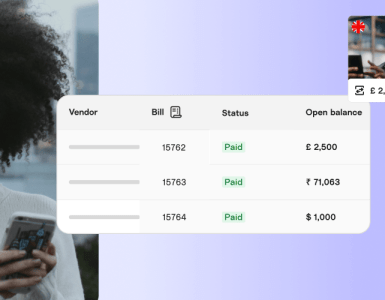Designing engaging visuals that communicate a clear marketing message (while also igniting emotion within the viewer) isn’t easy. Great graphic designers have natural creative instincts, training, and in-depth knowledge of specialist software.
Sadly, many marketing teams can’t always afford to employ full-time graphic designers. There simply might not be enough work to warrant the expense. Freelancers are a great alternative, but for various reasons, they’re not always an option either.
The many obstacles preventing small businesses from creating consistently excellent marketing graphics have meant that many companies have had to become comfortable with publishing substandard visuals. However, the recent rise of cloud-based, template-driven graphic design tools has suddenly empowered marketing teams to create imagery of a much higher standard. It’s also caused brands to raise their expectations around the imagery associated with their content.
This is a really good thing! It enables anyone to help make the web a more visually beautiful place. Now, that’s a scenario that was impossible to fathom a decade ago.
In this post, we’ll be looking at graphic design tools that pretty much anyone can use to create high-quality social media visuals, YouTube preview images, infographics, logos, eye-catching blog header images, and more.
We’ll also be taking a look at other handy tools that will make a graphic designer’s life easier. These are the tools that help them manage their digital assets, productivity, workflow, and more.
Cloud-Based Graphic Design Tools
Canva
The cloud-based graphic design tool of choice for millions of users worldwide, Canva outshines its competitors with an incredible array of templates and wonderful feature-set – even in its free version.
Its front-end is stable and incredibly user-friendly. Learning how to customize their templates or even create graphics from scratch is an absolute breeze.
The amount of graphical categories Canva covers with their template selection is astonishing. Expect to find predesigned, customizable graphics for every kind of graphic a marketing team needs to create. From Instagram stories and Facebook cover images to business cards and infographics, Canva’s got you covered.
Signing up for one of its paid plans is a great idea if you need an extensive selection of templates, advanced functionality, and a larger team of designers. And it won’t break the bank either.
Crello
Crello is becoming the go-to graphic design tool for marketers wanting an inexpensive cloud-based animation solution.
While most of the products in this space offer basic animation and video editing features, this is clearly where Crello aims to differentiate itself. They’ve gone out of their way to give their subscribers something special here.
Each one of Crello’s template categories is populated with an extremely generous selection of animated options. And we’re not talking about bog standard sliding, fading, and vibrating effects. The animated templates Crello offers are sophisticated, fun, and feature lovingly crafted moving designs.
What’s best is that all of these animated templates have been created using Crello’s Animation Maker – the same tool that subscribers will have access to when customizing templates or designing new moving graphics from scratch.
Easil
When it comes to template selection, there isn’t a graphic design tool out there that beats Easil. This awesome product is ideal for a marketing team that wants to create genuinely beautiful, engaging, eye-catching graphics with as little customization as possible.
Why is that? Well, Easil has employed some top-notch graphic designers to create their huge selection of incredible templates. Covering all the usual categories that span the digital and print worlds, you’re not going to search for long before finding a design template that takes your breath away.
I admire Easil’s approach. They understand that some companies simply don’t have creatives working on their marketing material. In some cases, the company is run by one or two individuals, neither of whom have any design experience.
For these companies, Easil is the obvious choice. It’s there to help create amazing graphics with minimal effort or experience.
Stencil
Each of the cloud-based graphic design tools we’re discussing has a strong social media focus. They all offer a huge variety of graphical templates covering every single type of social media visual you’d ever want to create for Facebook, Pinterest, Twitter, and Instagram. But none of them do it as well as Stencil.
Stencil is the graphic design solution for companies that focus heavily on social media marketing. Its templates for social media are fantastic. Expect as many predesigned graphics as with any other industry-leading graphic design tool. Its design and customization interface is also top-notch.
But where this tool really excels is the ease of publishing directly to your company’s social media accounts. With Stencil, there’s no need to manually download and post the image from your computer. All you need to do is integrate your Stencil account with your various social media profiles and publish from inside the platform.
Stencil also goes so far as to allow you to schedule your posts using Buffer, an industry-leading social media management tool.
PicMonkey
PicMonkey is a relative newcomer to the cloud-based graphic design space. Up until relatively recently, the company’s main priority was to create the world’s best online photo editor – a goal I believe they achieved comfortably.
It’s clear from the current version of their product that creating new design features along with a terrific selection of predesigned templates hasn’t compromised the quality of their photo editor.
While extending its functionality to attract a bigger target audience and compete with the likes of Canva, it’s great to see PicMonkey still retain its focus on what it does best. Expect world-class image manipulation functionality with this awesome tool.
Along with many other fantastic features, you can remove backgrounds, adjust tones and exposure, sharpen your photos, and perform one-click color correction.
Visme
If you’re looking for a graphic design tool that caters to a slightly bigger marketing team – one that needs workflow management and in-house collaboration – look no further than Visme.
With all the templates, design elements, and features you’ll ever need, Visme succeeds perfectly at its primary goal: making the design process accessible to a wider range of users.
Where it really shines, however, is in enabling intelligent collaboration and third-party integrations. Visme is a tool for ambitious companies that have teams of people working together to generate large amounts of graphics.
Using the platform’s integrated messaging, permissions, and version control features, working with a group of creatives and project managers has never been easier.
Visme makes it possible to work together in one centralized environment, without the hassle of using third-party workflow management and communication tools.
WiseStamp
This email signature designer is the leading tool for quickly building and setting up a well designed responsive HTML email signature.
One of only a handful of companies, WiseStamp built their business solely around email signature design and setup. This enabled them to bring you an impressive amount of features, template designs and automated installation for Gmail, Outlook, Yahoo and many more.
With the Wisestamp email signature designer, you have the design freedom to do practically anything worthwhile – saving you the need to employ a designer or developer to build your email signature for you. This tool also gives you tens of apps and add-ons to choose from – you can add a Youtube video, a custom button, a scheduler, a quote of the day, social media icons, a banner, a legal disclaimer, and even more!
WiseStamp can also be used by organizations to manage and deploy email signatures for thousands of employees with different signatures assigned to different departments.

Creative Resources
MyFonts
If you’re a professional graphic designer or someone who aspires to be one, you’ll know the importance of using the correct typeface for your designs.
Fonts play an enormously important role in bringing together all the design elements that comprise a marketing visual. A poorly chosen font can ruin a design and the marketing message’s credibility. A complimentary font will have the exact opposite effect, catching the audience’s eye and making the message stick.
Since 1999, MyFonts has strived to be the world’s leading digital resource for typefaces. It has an enormous library of options – over 130,000 – with a fantastic user interface that makes searching and browsing a pleasure.
To save costs, visitors can buy curated bundles based on themes, styles, and creators. The site also offers frequent special deals and discounts on these bundles as well as individual fonts.
Unsplash
Stock photography is expensive! And it’s virtually impossible to run a marketing department or design studio without frequently splashing out on new high-quality imagery for your designs.
Industry leaders like iStockPhoto and Shutterstock contain massive libraries of professionally-taken photos, and you’re guaranteed to find the image you’re looking for on their platforms. Unfortunately, however, the cost can be exorbitant for a small company.
Enter Unsplash, a stock photo platform that simply requires users to give credit to the photographer. There’s no cost for using any of the imagery you can find on the site. The site’s image library is easily searchable, the majority of the photos are of a very high standard, and you literally never have to concern yourself with issues like rights and usage restrictions.
Granted, Unsplash isn’t going to be putting any of the industry’s big hitters out of business; they simply don’t have the inventory for that. But for a small to medium-sized company needing a wide variety of images, it’s an ideal alternative to an expensive subscription.
The Noun Project
Icons play a huge role in graphic design, especially when building user interfaces. They’re relatively easy to create if you have an illustrator in your marketing team – but, let’s be honest, very few companies are in a financial position to make that hire.
Fortunately, The Noun Project is here to take virtually all the stress out of finding high-quality vector icons that can be edited in a software tool like PhotoShop, Gimp, or Illustrator.
While the service isn’t free like Unsplash, the subscription fee for an unlimited download membership is incredibly affordable. For only $39.99 per year (that’s just over $3 per month), you can download any of the site’s 3 million icons to your heart’s content.
On top of this, The Noun Project also has a decent stock photography library alongside this huge selection of icons.

Productivity & Collaboration Tools
FileCamp
Companies and agencies that work with a large selection of imagery and other marketing materials need a digital asset management system. The risk of these assets being lost or overwritten as they’re accessed by a dozen different people on a shared drive is simply too high.
If a large chunk of a client’s work gets lost or the latest versions aren’t distributed because of poor categorization, the impact on an agency’s reputation and morale would be very damaging.
Digital asset management software ensures that a creative team working collaboratively on creative assets uses a structured, logical workflow that minimizes risks. By implementing a tool like FileCamp, a design agency not only reduces their exposure to these risks but also makes collaboration less clumsy than traditional methods.
FileCamp enables team managers to grant and deny various users permissions based on their roles. This way, you’ll be able to make sure that the right people work on the right files.
Using keywords and tags, Filecamp also makes smart categorization possible, significantly reducing the amount of time spent searching for a particular asset and limiting the risk of losing it entirely. The software even has an auto-tagging feature to reduce the amount of time spent creating categorization metadata.
TimeTackle
TimeTackle is another tool that helps managers get the most out of their teams. In an era of remote workforces that are spread out across the planet, it’s vital for project and account managers to have a granular view of what their people are working on.
The days of daily meetings or popping over to someone’s desk to check on them are behind us. Employees want to be assigned their work and deliver it when they say they’re going to deliver it. Micro-management is a thing of the past.
TimeTackle is a fantastic work-tracking product that allows performance-monitoring in an unintrusive way. Using intelligent task tagging and genuinely useful analytics, you’ll never be in the dark about what’s keeping your team members busy.
Wrapping Up
We’re fortunate to be working in an era where cloud computing is democratizing tools and services that only used to be accessible to large, wealthy companies.
Nowadays, even the smallest young company has the option to spend $10 to $30 on a tool that could save them thousands or enable a much faster growth rate.
The onus is on these business owners and managers to keep digging for tools that will make their lives easier. There’s no shortage of innovation in almost every single niche you can think of.
It’s up to you to find them, test them, and use them to help your company reach its potential.
BONUS TIP: Once you’ve completed your next client project, we’d recommend streamlining the revision process by using a tool such as ReviewStudio; the ultimate proofing tool for freelancers.