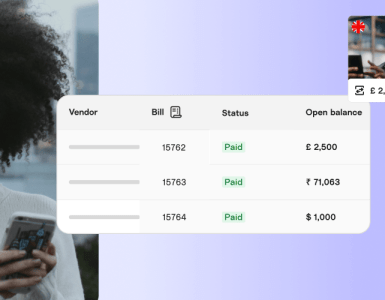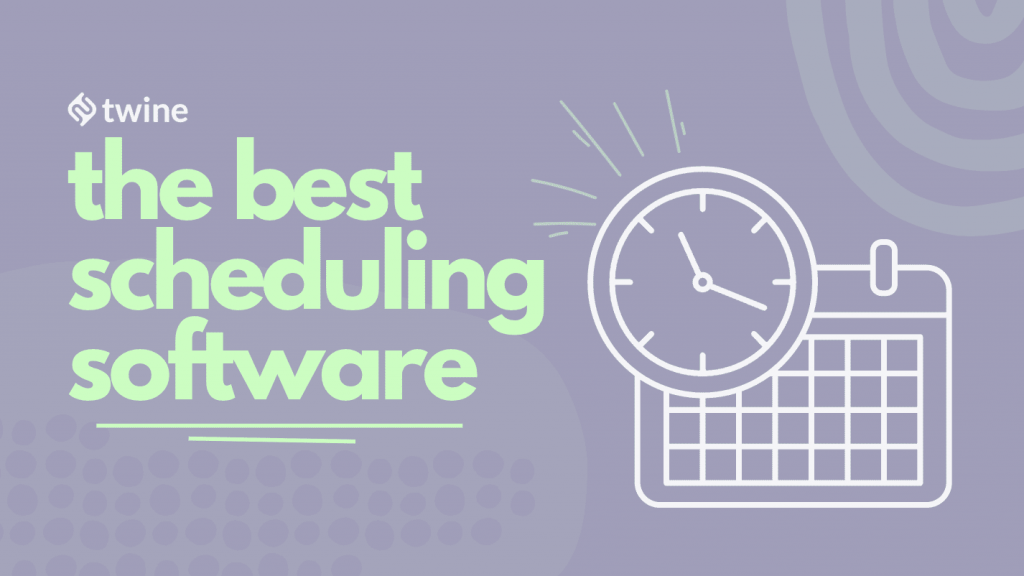
For more Productivity Tools, check out the Business Toolkit…
Depending on who you ask, scheduling can be the best thing human beings ever thought of, a necessary evil that keeps you awake all night. No matter how you feel about it, scheduling is an integral part of our lives. Thankfully, with the advent of technology, scheduling has become easier and more efficient than ever before. There is now a plethora of online scheduling software that can help you manage your project more effectively…
If you’re a business owner or freelancer, you know that time is money. It’s crucial to find the best scheduling software to help you manage your time efficiently.
It doesn’t matter if you’re a brick-and-mortar business looking for a better way to service your customers’ clients or a fully remote business that relies on online bookings. You may even handle physical mail and deal with other in-person business operations through a virtual mailbox or office.
Whatever your circumstance, you’ll find the right scheduler for your needs on this list.
Ready? Let’s dive in.
#1 Best Scheduling Software Overall: Calendly
Those looking for the best all-around scheduling software will do well to choose Calendly, the top-ranking software in this category. Calendly is one of the most popular scheduling tools on the market, and for a good reason. It’s simple to use, has a clean and attractive interface, and offers many features. Calendly also integrates with many different applications, making it a great choice for businesses that rely on multiple software platforms and fit right into their tech stack.
Calendly is also great for teams because it offers several collaboration features, as well as the ability to share calendars and schedule group events. And if you need to send reminders or communicate with participants, Calendly has you covered with automatic email notifications.
Besides business applications, Calendly is also one of the most popular choices when it comes to setting up personal schedules. Whether you’re a retiree that has trouble remembering the next social security payment date, or a student that struggles to keep track of their school assignment dates, you’ll benefit from the clean, easy-to-use interface, automatic notifications, and other features that this tool offers in its free plan.
Calendly Pros
- The best and most user-friendly interface
- Offers a free plan
- Wide range of features
- Great for businesses and teams
- Integrates with many different applications
- You can customize schedule blocks for seamless appointments
- Automatically creates Zoom meetings
- Easy rescheduling
- Complete automation on most features which is a huge time-saver
Calendly Cons
- Only offers customer support via email
- It doesn’t allow you to stay logged in
- Some users have complained about the useability of the mobile app
Key Features
- You can customize your availability preferences
- Automate team scheduling for multi-person meetings
- You can request information to screen people who want to schedule a meeting with you
- Automatic communication both before and after meetings
- Connect multiple calendars to check real-time availability
- Run meeting polls
Calendly Pricing
- Basic plan: Free
- Essentials: $8/seat/mo ($10 if billed annually)
- Professional: $12/seat/mo ($15 if billed annually)
- Teams: $16/seat/mo ($20 if billed annually)
#2 Best Software For Scheduling Appointments: Setmore
Setmore is a great option for those looking for software specifically designed for scheduling appointments. This cloud-based tool is easy to use and perfect for businesses that need to schedule many appointments, such as salons, spas, or doctor’s offices, presenting itself as an excellent Alternative to Calendly.
Setmore also offers a wide range of features, including sending automated reminders, accepting online payments, and tracking your staff’s performance.
Setmore is a great choice for businesses that want complete control over their scheduling process. With Setmore, you can customize your booking page to match your brand, set different appointment types, and even offer discounts. It’s the full package for any business that relies on appointments.
Setmore Pros
- Easy to use
- Ideal for businesses that need to schedule a lot of appointments
- It offers a wide range of features
- Customizable booking page
- Two-Way Sync with Google Calendar
- Users love Stripe integration for Check Out and Pre-Pay
- Good mobile app
- Easily access client information
Setmore Cons
- Some users have found the interface to be dated
- The free plan is quite limited
- Sync issues from time to time
- Some features are hard to navigate and use
Key Features
- All-in-one calendar to book 1:1s or group classes in just a few clicks
- Self-booking page with a unique URL for your customers to self-book their appointments 24/7
- Display shoutouts from happy customers to encourage new bookings
- Includes a secure online payments platform
- Add your Booking Page to your site via a plugin and let customers book then and there
- Get likes, comments, and new appointments directly from your Facebook profile
- QR codes that direct to your booking page.
- Automatic confirmations
- Email and text message reminders
- Offer your VIPs priority spots for recurring appointments on your calendar
Setmore Pricing
- Free plan available (up to 4 users)
- Premium plan: $12/seat/mo (up to 2 users, $9 if billed annually)
- Professional: $9/seat/mo (3+ users, $5 if billed annually)
#3 Best Scheduling Software For Service-Based Businesses: SimplyBook.me
SimplyBook.me is a great choice for service-based businesses that need to manage their bookings and appointments. With this software, you can easily accept online bookings, send automatic reminders, and track your staff’s performance. SimplyBook.me also offers a wide range of features, including the ability to customize your booking page, offer discounts, and accept online payments.
One of the features that sets SimplyBook.me apart from other options is the wide range of integrations. With SimplyBook.me, you can integrate with your website, Facebook, Google Calendar, and more. This makes it easy to organize all your bookings in one place. Additionally, SimplyBook.me offers a free plan that includes up to 50 bookings per month. This is so you can test out the platform’s basic features before committing to a paid plan, and test the premium features with a 14-day free trial.
Another great feature of its paid plans is a personalized Client app for your business. This ensures your customers can download and book your services. Finally, the company offers a suite of industry-specific services – making integrating SimplyBook.me into their workflow a seamless process.
SimplyBook.me Pros
- Easy to use
- It offers a wide range of features
- Multiple integrations with other platforms and payments providers
- Free plan available as well as a 14-day free trial for premium plans
- Customizable booking page
- Personalized client app, as well as an admin app for you and your team
- Industry-specific features for different service-sector industries
SimplyBook.me Cons
- The free plan is quite limited
- Lacks chat features
- Some video call integrations can be finicky
- It doesn’t offer an option for direct credit card payments
Key Features
- It integrates with your website, Facebook, Google Calendar, PayPal, Stripe, Square, and more.
- Accept online bookings 24/7
- Eliminate last-minute cancellations by charging a deposit upfront.
- Avoid double booking by synchronizing your personal calendar with your online booking schedule.
- Recurring membership
- Accept appointments via your Facebook and Instagram profiles with a “Book Now” button.
- Offer gift cards and other perks to your current customers and prospects.
- Create customized intake forms
SimplyBook.me Pricing
- Free plan available (up to 5 users and 50 bookings/mo)
- Basic plan: $8.25/mo (up to 15 users and 100 bookings/mo)
- Standard plan: $24.9/seat/mo (up to 25 users and 500 bookings/mo)
- Premium plan: $49.9/seat/mo (up to 50 users and 2,000 bookings/mo)
#4 Best Scheduling Software For Managing Client Information: Acuity Scheduling
Acuity Scheduling from Squarespace is another great choice for service-based businesses that want to manage their client information more efficiently. With Acuity Scheduling, you can easily create and manage your client profiles, send automatic reminders, and track your staff’s performance. Acuity Scheduling also offers a wide range of features, including the ability to customize your booking page, offer discounts, and accept online payments.
One of the features that sets Acuity Scheduling apart from other options is its ability to integrate seamlessly with your Squarespace website or blog. You can add a “Book Now” button so that your clients can easily schedule an appointment with you.
Acuity Pros
- Seamless integration with Squarespace websites and blogs
- Unlimited bookings on all plans
- Easy rescheduling and cancellations
- Clean and simple calendar that’s easy to use and understand
- Great for gathering and organizing client information
Acuity Cons
- No free plan or free trial is available
- Some users complain that it’s hard to add videos and edit the text to customize confirmation emails
- Missing some important integrations
- Lacks the ability to merge accounts for different businesses under one single calendar
Key Features
- Embed scheduler into your website
- Allows credit card payments, and you can vault credit cards for charging clients later
- Offer coupons and vouchers for discounts
- Offer classes, workshops, or group events
- Advanced reporting about appointments, no-shows, & performance
- Optimize your availability for maximum appointments and fewer gaps
- Sync with Google Calendar, iCloud, Outlook.com, Exchange, and Office 365
- QuickBooks and Freshbooks for invoicing and accounting
- Pipedrive integration for sales/CRM
- Integrate with 500+ other apps through Zapier
Acuity Pricing
- Emerging plan: $15/mo ($14 if billed annually, only one user with unlimited bookings)
- Growing plan: $25/mo ($23 if billed annually, up to 6 users with unlimited bookings)
- Powerhouse plan: $50/mo ($45 if billed annually, up to 36 users with unlimited bookings)
The Bottom Line
No matter which of the best scheduling software options you choose, they all offer a wide range of features to help your business run more efficiently. The key is to find the option that fits your needs, budget, and particular industry. All of the options we’ve listed are great choices for service-based businesses, but, each has its own unique pros and cons.
Solopreneurs and freelancers that get lots of appointments may benefit from Acuity because of an unlimited number of bookings. Larger enterprises may find SimplyBook.me a better option if they handle a team of up to 50 people. However, if you’re just looking for a great scheduling app to easily set up calls without bumping one call with the next, Calendly’s free plan could be just what the doctor ordered.
Once you’ve chosen a scheduling app that matches your workflow, we recommend looking for note-taking software with meeting agenda examples to build a collaborative environment during your scheduled meetings.
Ready to hire? Our marketplace of over 410,000 diverse freelancers has the skills and expertise needed to skyrocket your business. From marketers to designers, copywriters to SEO experts – browse the talented bunch here!