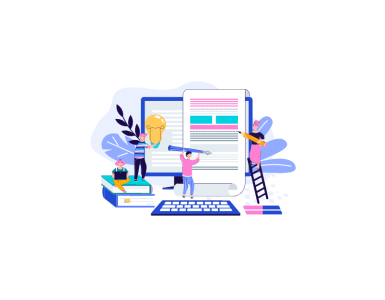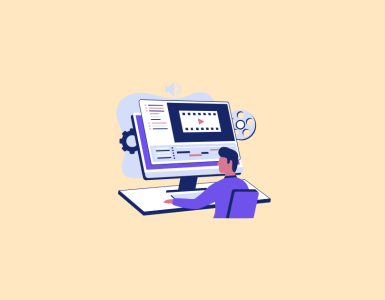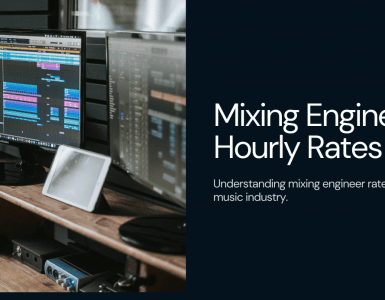Difficulties in creating innovative content
We live in a world of fierce competition for attention. Instagram has over 2 billion users, most of them clamoring to be heard. Although that sounds like 2 billion potential competitors, it also means there are 2 billion people actively searching for innovative content.
Your content, if you create it the right way.
With a few editing tricks, you can make your content catch the crowd. Whether it is on Instagram, YouTube, TikTok, or any other social media platform catching the current wave.
One easy way we can ensure quality content is to add audio to all of our videos. Without good audio, a video can become empty and lifeless – fast. Audio brings out much of the energy that a video exhibits, with pumping music, slashing transition sounds, and crisp ambient effects. Without all these things, video threatens to become lost in the background.
Don’t be fooled: It’s not the loudness that catches the attention. Audio needs to be done right.
Copyright and originality
When adding audio to your content, keep in mind two issues: copyright and originality.
To get past copyright, you need to ensure that all your content is royalty-free. That just means that you have the license to use the music and effects. Unfortunately, you can’t just use the latest pop song off YouTube and add it to your content!
5 Simple ways you can add audio to your content to make it stand out
1. Use custom stock music
Want to add that rhythm and feel to your video? You need a soundtrack.
We know what you’re thinking: my video editor has music, so why not just add something from there?
The problem with using music from a video editor is that everyone using that editor also has access to the exact same music. People are searching and finding the exact same things, and suddenly you begin hearing the same music in a video after video.
That’s not the way to make your content stand out.
A better option is to go to a third-party stock music provider. This ensures that you have both legal content (to avoid copyright) AND innovative content.
There are many providers out there, from Premium Beat to Pixabay, so how do you choose the right one?
Smartsound Cloud is quite unlike any other audio service. For example, Smartsound Cloud includes a feature that automatically fits the music to your video. Pretty neat, right?
Then, you can adjust the track to the length you need with just a swipe of the mouse. The program changes the intro and outro music with its seemingly magical ability and leaves you with not only great music but music that completely fits the timing of your video. Your audience is left wondering whether the music was composed specifically for your content.
2. Add audio texture to your transitions
Transitions are as common as oxygen in video editing. We change scenes with cuts and slides, but often freelance videographers don’t realize transitions can feel jolting if you don’t use any sound to go along with them.
To carry on a transition, add just a touch of sound – usually, a dash of air or wind will do the trick. It doesn’t have to be in your face, but just a little so that it sounds present. This helps divide more clearly one scene from another – not just cutting in half the visual realm but the audio as well.
3. Use audio themes
Any good show has a recognizable theme. One that leaves its viewers humming when they’re thinking about the show hours or even years later.
A theme is another aspect of your project’s style, and as such, should be treated the same. It might change from show to show, depending on the subject matter, or you might keep it consistent across your channel – either way, a clear concept should be kept in mind.
With a logo design, for example, the colors and shape of the logo are designed the same throughout all the brand’s promotional materials.
The same should be true with your project’s music and sounds. Variations can be played for outros and B-rolls, common sound elements used for the transitions, and so on.
With a service like Smartsound Cloud, it is easy to create such an auditory concept. Nearly every track offered in their collection has several variations to go along with it. On top of that, there is a mixing function that lets you adjust layers and add some key differences.
You can also have your select track play only for a few seconds. By doing this, you’ll get a themed hit that can typically be a good sound to use for your transitions.

4. Immerse the viewer with ambient sounds
Those just starting out in the audio world often forget how important ambient sounds are. When you’ve got a perfectly recorded dialogue in the forest, but the mics don’t pick up any of the forest sounds, it can seem unnatural. Doubly so when your voice-over was recorded in a studio, and you’re showing scenes from different places.
When this happens, you want to add in the ambient noise so that the visuals match the audio. This will prevent any major jarring that can happen in the psyche when the viewer doesn’t hear what they expect to hear. With its SFX engine, Smartsound Cloud offers thousands of high-quality ambient sounds, from forests and birds to the ocean breeze.
5. Add layers for complexity
When you’re adding sound effects to your video, you can always experiment with making new and more complex sounds. Using two or three sounds at once can add a potency or impact that might not be there otherwise.
Many of Smartsound Cloud’s sounds are already designed with that additional oomph. But, if they’re not quite fitting how you want, feel free to experiment. The online application provides more tracks than you could ever need – stack some sounds and let it go “rip”!
Summary
Your content deserves to stand out.
Get above a lot of the clutter by using high-quality audio. follow these five tips and you can create viral, innovative content that creates conversions.
Audio doesn’t need to be hard, you don’t need additional skills for it, especially if you know what royalty-free service to use.
Smartsound Cloud makes it quick and easy for you to have quick, excellent stock music custom-tailored to your project.
Try Smartsound Cloud now – Join Now and Create Your Free Account.
Ready to get hired? At Twine, we have dozens of top-quality jobs being posted each and every day. From design to marketing, development to copywriting – there’s a job ready for your skills. Join the marketplace of diverse creative talent here.