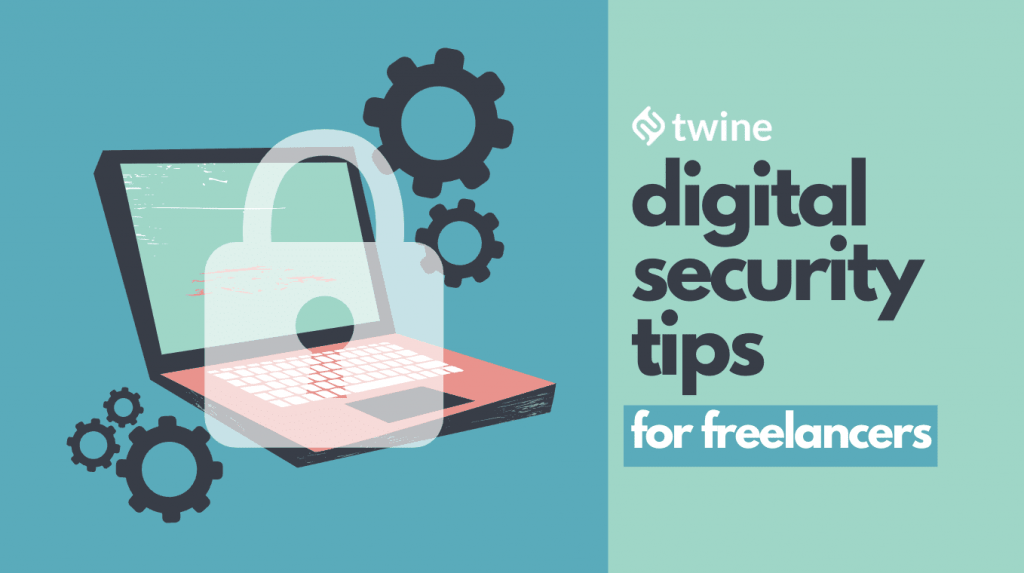
For more Web Tools, check out the Freelancer Toolkit…
Working as a freelancer presents you with a unique kind of freedom. Unfortunately, that doesn’t mean freelance work is always glamorous – it comes with its own set of mistakes to avoid. Not following key digital security tips could put your business at risk…
One mistake a freelancer may commit is not taking digital security seriously. Instead of having the luxury of relying on the IT department at a full-time office job, a freelancer has to instill digital security entirely on their own.
Thankfully, you don’t have to be an IT specialist to safeguard the projects you’re working on. As a freelancer, following these seven digital security tips is essential so that the freelance business you’ve worked hard to build can continue to thrive.
Ready to be recognized as an expert in your field? Join Twine today.
1. Refrain from using public Wi-Fi

Number one of our digital security tips: say no to public WiFi.
One of the perks of freelancing is that you can work from home, but you can also work from… anywhere. The coffee shop down the street… a restaurant while you grab lunch… a luxury vacation rental…
However, with this freedom, comes its own risks. By working wherever, you may have to connect your laptop or devices to public WiFi. Unfortunately, with the increase of users taking advantage of public WiFi comes an increase in cyberattacks.
If you are working remotely and using a WiFi signal that isn’t from your own home, consider using a VPN on your device.
Doing so means you always know your system and personal data are encrypted, and safe from hackers that may be trying to break into your device. Freelancers can use a personal VPN to encrypt their data and mask their location when connecting to unsecured public networks.
Without a VPN, any hacker in the same location can track sensitive information flowing through a public WiFi signal. This can even happen through a WiFi connection that’s password protected. Using a VPN gives you peace of mind that your data and identity are safe from prying eyes, no matter where you choose to work that day.
2. Create solid and complex passwords

This next tip goes for anyone, but, especially freelancers who may have accounts in several client databases.
With access to so many networks, it’s understandable that you’d want to choose a simple password or one you use for other accounts, so it can easily be remembered. But, doing so puts you and your personal information at risk.
Although you’re probably tired of hearing it, it’s more important than ever to create strong and complex passwords. This means passwords with:
- Both lowercase and uppercase letters
- One or a string of numbers
- Various unique characters
- A length of at least ten or more characters
This also means passwords without:
- Your name
- A nickname
- Your birthday
- Your address
- A word that could easily be guessed, like your pet or partner’s name
Having a solid and unique password is an effective, yet simple, way to boost your digital security. Worried about making them too complex and forgetting them? That’s where password manager software could come in handy.
These tools take the effort of trying to create a new and complex password completely out of the equation. Instead, they generate long and unique passwords for every account and store them safely and securely. It’s also safer than allowing your browser to store passwords for you: once your device is hacked, so is your browser.
3. Enable 2-factor authentication on your devices

Out of all the digital security tips, this one is another tried and tested solution. Once you have strong passwords for all your accounts, take it one step further. Say hello to two-factor authentication.
With this additional authentication, a hacker can’t get into your apps or accounts, even if they have your password. Two-factor authentication comes in many forms:
- a one-time code texted to your personal phone number
- a code delivered through a separate device
- enabling voice or facial recognition
4. Invest in antivirus software

As a freelancer, it’s common to visit several websites for research. Depending on the type of freelance work you do, you may get more emails than the average person.
Unfortunately, not all websites are safe, not all emails are secure, and spending so much time online could put your working devices at risk.
Because of this, it’s a good idea to boost your digital security by investing in antivirus software. Most programs have built-in scanners for your emails, websites, and downloads.
Additionally, most antivirus tools have a firewall to stop any virus, worm, trojan, or adware from gaining access to your device. This way, you never have to wonder if you’re being hacked.
5. Regularly backup your data
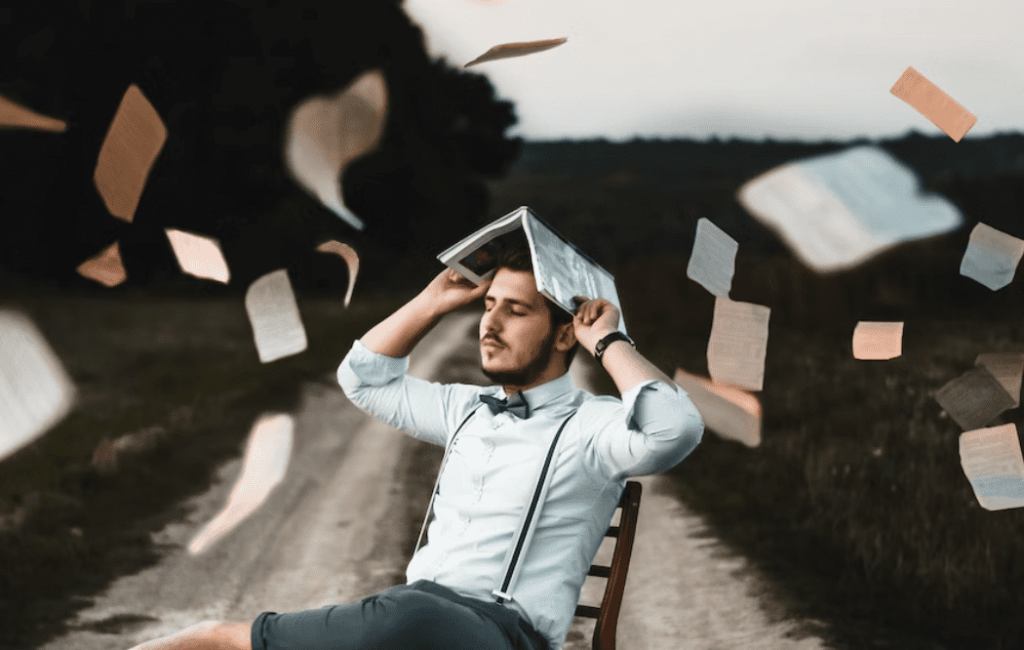
Take a second to think about all the different files you have access to. How many databases are you logged into? How much customer data is on your device?
If a data breach were to occur, client information could fall into the wrong hands. Your reputation as a reliable and professional freelancer may be tarnished.
How do we avoid that? By regularly backing up our data.
This applies to all data: freelance contracts, invoices, and copies of your most important projects. Since there are various types of data, making sure these documents are constantly backed up can save you time, energy, and a whole lot of frustration.
6. Always update your software
You should confirm that your current operating system is the latest version. Install updates any time your device prompts you to.
Unsure why? Well, with every new software update comes fixes for bugs and vulnerabilities. It’s necessary to have the latest and greatest protection that comes with a new software update.
7. Don’t fall for phishing

The final of our digital security tips – knowing the signs of a phishing scam. Phishing is a method used to obtain information through fraudulent emails disguised as legitimate messages. These emails trick people into revealing sensitive information.
Typically, these messages start with a link or an attachment for you to open. The message within the email is usually poorly written with improper grammar. They may also urge you to log in to your account or send personal information completely out of the blue.
To make sure you don’t fall for a phishing scam, watch out for signs like:
- A link that is misspelled or that goes to the wrong subdomain
- The email is sent from a Gmail account instead of a corporate or business account
- The message has a sense of urgency or asks you for personal information, like a password
- The content is written poorly with spelling and grammar errors
Wrapping up
Freelancers work hard to build a trustworthy and professional brand identity.
Unfortunately, without the proper digital security protection, a business can crumble in a matter of seconds. Putting these seven digital security tips into practice can protect you from a world of trouble.
Without falling victim to identity theft or other malicious scams, you can focus on building a clientele, an impressive resume, and a business you’re proud of.
Ready to get hired? At Twine, we have dozens of top-quality jobs being posted each and every day. From design to marketing, development to copywriting – there’s a job ready for your skills. Join the marketplace of diverse creative talent here.



