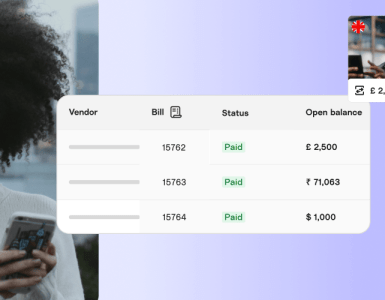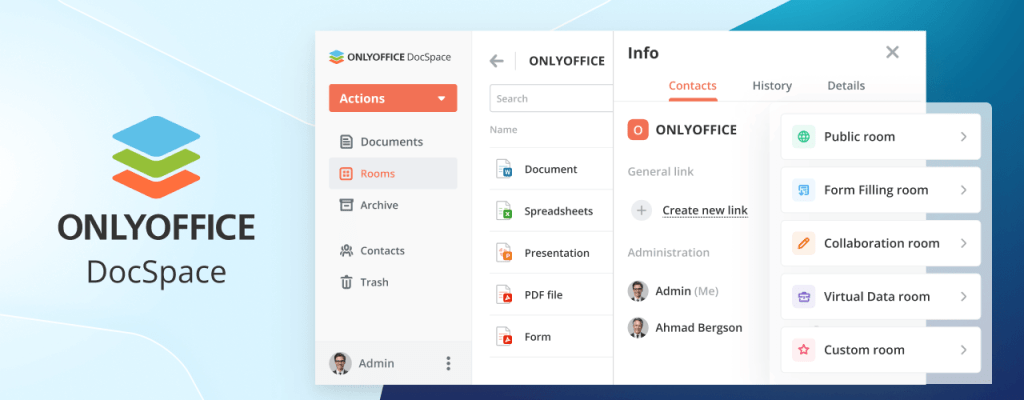
What do freelancers need to succeed in what they do, whether it be graphic design, programming, marketing, website development, copywriting or something else? Dedication, professional skills, self-discipline, flexibility and, of course, the right software tools that could help them get their work done faster and with less effort.
If you are looking for ways to improve document collaboration and file-sharing with other people you have to interact with as a freelancer, ONLYOFFICE DocSpace is what makes a difference. Using this open-source collaboration platform, you can build a centralized storage hub for all your documents and office files and control who can access them, except you.
In this article, you will learn why ONLYOFFICE DocSpace is an ideal solution for freelancers who often need to co-edit and share Word documents, Excel spreadsheets, PowerPoint presentations and PDF files.
ONLYOFFICE DocSpace: a quick breakdown
For freelancers, it’s vitally important to keep all office files organized and easily accessible at any time because they might work on several projects simultaneously. Contracts, design briefs, product presentations, invoices, PDF guides and manuals, budget sheets, to-do lists and other documents — they all need proper attention and due management if you don’t want to make a mess.
This is where ONLYOFFICE DocSpace enters the game. In a nutshell, it’s an online document collaboration and content management platform designed to streamline the way you store, share and deal with text documents, spreadsheets, presentations, fillable forms, PDFs, e-books and Markdown files.
Unlike traditional file storage platforms that allow you to manage your files by creating folders and subfolders, ONLYOFFICE DocSpace offers you a room-based environment that you can easily adapt to your needs and preferences. It lets you create dedicated spaces called rooms, and each room type serves a specific purpose:
- Collaboration rooms are ideal for teamwork as they provide all the required tools to organize effective document collaboration among multiple co-authors. In such rooms, you can invite other people and collaboratively work on the same documents in real time.
- Public rooms are designed to make it easier for you to interact with third parties, such as customers, partners, subcontractors, etc. You can invite those who you don’t want to have direct access to your DocSpace platform allowing them to view, edit, review and comment on your files without creating their own accounts.
- Custom rooms have sophisticated access settings, which allow you to use them for various scenarios, like document reviewing, feedback collecting or content sharing with other DocSpace users and guests.
- Form-filling rooms are built to automate the process of creating and filling out PDF forms. You just need to create or upload a PDF form, such as a questionnaire or an application form, and collect other users’ responses in one place.
- Virtual data rooms (VDR) work well when you handle confidential information. This room type offers advanced security features, like watermarks, configurable file lifetime, and download and copying restrictions, designed to protect your sensitive records. Additionally, automatic indexing lets you keep track of all content you have.
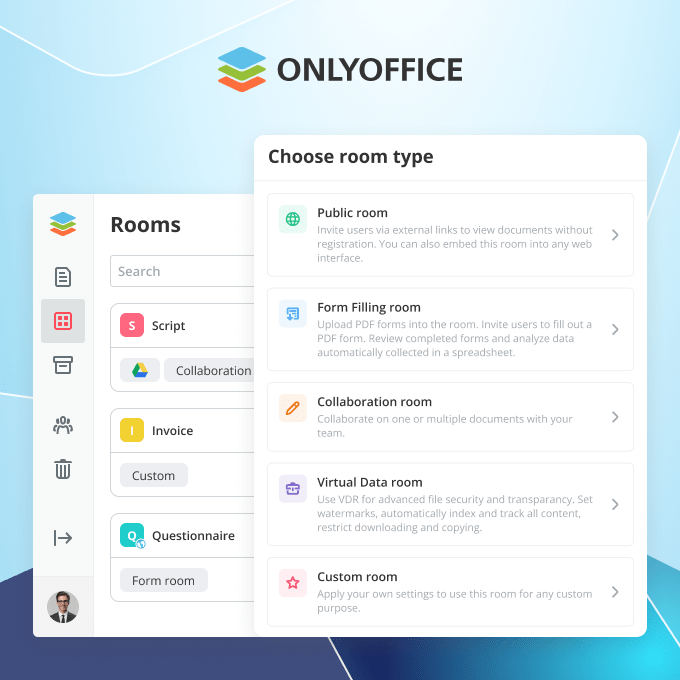
In DocSpace rooms, there is a role-based system of access permissions. When inviting someone to join your DocSpace, you can define their access level by granting them a specific role. Each role is allowed to perform limited actions, and some actions are strictly prohibited for them. This way, you can easily control access to your content stored on the platform and prevent unauthorized access.
Built-in collaborative office suite
ONLYOFFICE DocSpace is something more than just a convenient file storage platform due to the integrated full-featured office suite. Within your DocSpace rooms, you can create and edit text documents, spreadsheets, presentations and PDF files for your freelance projects. The ONLYOFFICE web-based editors natively support Microsoft Office formats so you can effortlessly work on any Word, Excel or PowerPoint file you have.
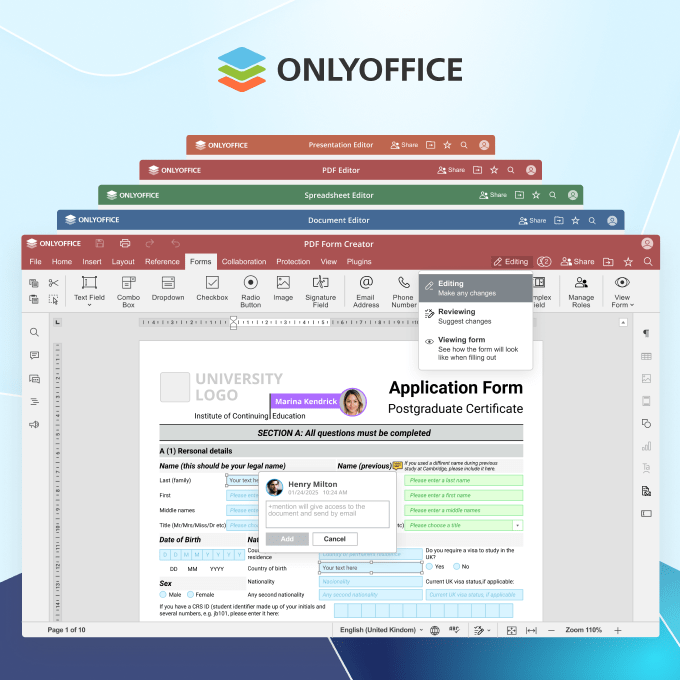
In addition to docs, sheets, slides and PDFs, ONLYOFFICE DocSpace also has a Markdown viewer. That means that you can view, create and edit .md files.
In terms of real-time co-authoring, the built-in office suite is equipped with a full set of tools and features for seamless collaboration. When co-editing something with others, you can privately make your edits in Strict Mode or work in Fast Mode making your edits visible to others in real time. If something goes wrong, you can always restore one of the previous versions of your document and find out who made this or that edit with the Version History feature.
Importantly, co-editing in DocSpace is not limited to docs, sheets and slides. The ONLYOFFICE PDF editor also supports collaborative work so other users and you have an opportunity to co-author PDFs too.
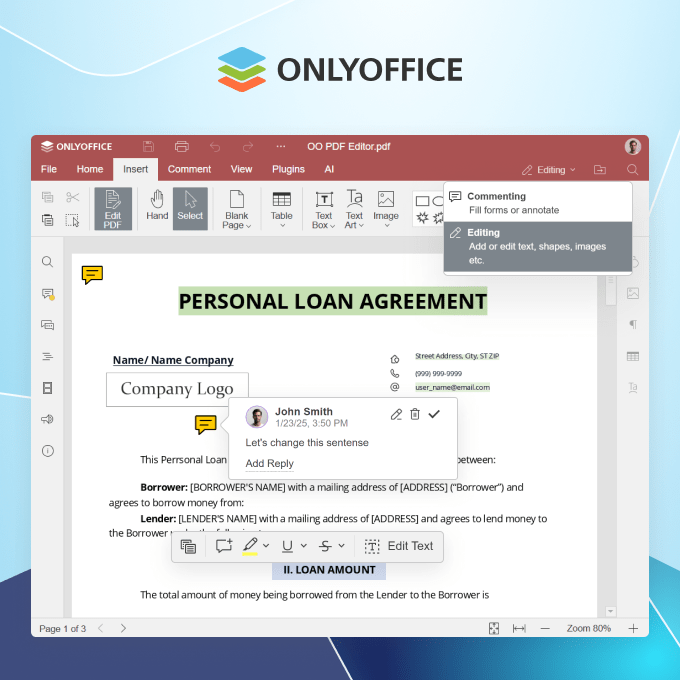
DocSpace’s role-based access system guarantees you have total control over how you collaborate. Some people can be given permission to edit your content without limitations while others can only leave comments or suggest specific changes during the collaboration process. What this means is that your customers can provide their feedback without being able to edit the contents of your file.
Compatibility with various AI tools
To help freelancers stay more productive while working on documents, DocSpace’s office suite comes equipped with a universal AI assistant that is compatible with all popular AI tools and chatbots. ChatGPT and other AI models developed by OpenAI, Mistral AI, Groq, Together AI and Anthropic — all these artificial intelligence models can be seamlessly integrated to provide a better editing experience and enhance productivity.
When activated, the ONLYOFFICE AI plugin serves as a smart writing assistant allowing you to get rid of routine tasks, such as text rewriting, summarization, word analysis and translation. Moreover, the AI tool can generate new content and provide you with the information you need when you work on your document.
Getting started with AI in ONLYOFFICE DocSpace is easy. You just need to have an API key from your favourite AI provider, and, in some cases, you can even get one for free. Using several API keys, you can connect AI chatbots from various providers and use them the way you like. For example, one chatbot is good at text generation and rewriting, and the other shines when you need to get the answer to your question. In DocSpace, it’s not a problem since you can use both AI tools simultaneously but for different tasks.
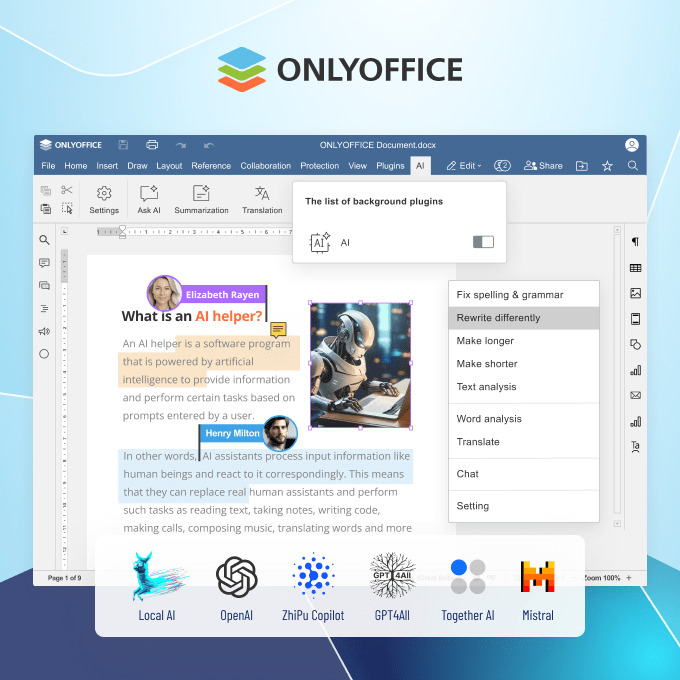
Available integrations
What else makes ONLYOFFICE DocSpace a great choice for freelancers is its flexibility. Currently, there are official integrations with Drupal and WordPress, popular open-source CMS, and Pipedrive, a web-based sales CRM. When integrated, DocSpace makes it possible to edit and collaborate on office files and embed its rooms.
If you know what Zapier is and how it works, we have great news for you! ONLYOFFICE DocSpace is compatible with this platform allowing you to create automated workflows and connect your DocSpace with plenty of other tools and apps, including Slack, Trello, Discord, OneDrive, Telegram, Asana, Gmail, Google Drive, HubSpot and more.
Another useful integration is the one with Zoom. If you often use this videoconferencing service to keep in touch with your customers and other freelancers, DoSpace has you covered by enabling real-time document collaboration during your Zoom calls. Other participants and you can collaboratively edit the same document and discuss the collaboration process in real time. All you need for this is to connect your DocSpace account or create a new one after adding the DocSpace app from Zoom Marketplace.
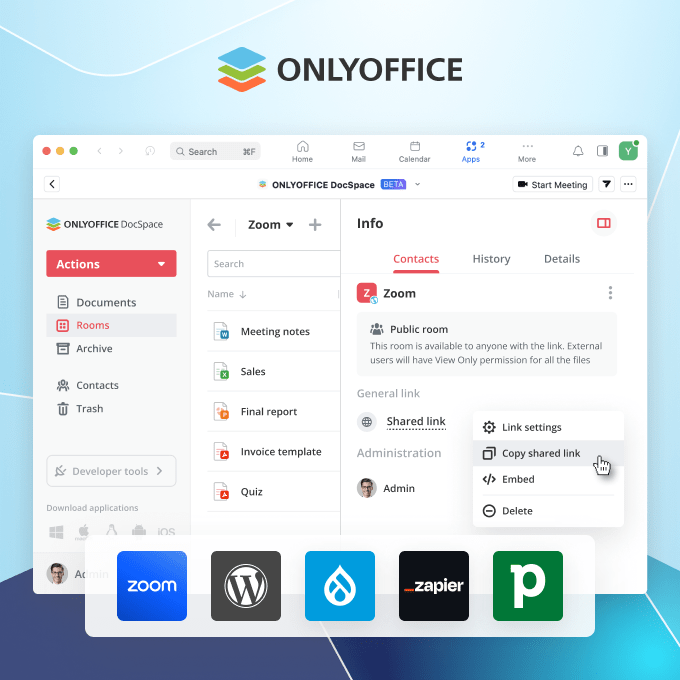
Cost-effective solution for freelancers
Now that you know what ONLYOFFICE DocSpace is, can you believe it’s available at no cost? You can simply get started with DocSpace in the cloud and get access to up to 12 rooms, 3 administrators, an unlimited number of users/guests in each room and 2 GB of storage space. The Startup plan is free but you can always switch to a paid plan if you need more storage space or would like to have more rooms for your freelance projects.
Alternatively, ONLYOFFICE DocSpace has a self-hosted version. If you seek more privacy and don’t want to share your data with the provider, this might work for you. You can deploy DocSpace on your local server and build a secure document collaboration environment. The self-hosted DocSpace is also available for free.
Elevate the way you share and collaborate on documents with ONLYOFFICE DocSpace right now:
Create a free account