You’ve done the work, you’ve sent the invoices, but you’ve still not been paid. Sounds familiar? It’s probably not much consolation, but you’re not alone – freelance invoicing doesn’t need to be difficult…
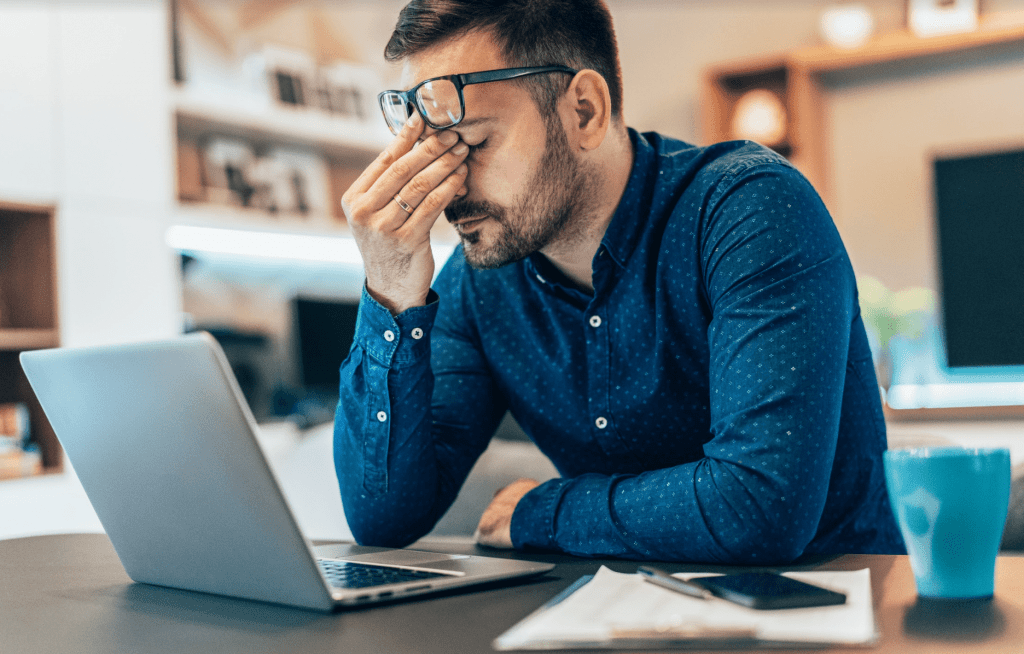
A survey we ran revealed that in the UK alone, more than 1.2 million freelancers and self-employed professionals spend at least four-and-a-half months over their lifetime chasing payments. For an unlucky 88,000, this figure increased to a staggering 1,380 days over a lifetime. Many told of their frustrations and the immense stress of chasing invoices, often having to wait weeks, if not months, to get paid.
Behind these powerful statistics are real people like you – freelancers, sole traders, and self-employed professionals. And with the ongoing shift away from traditional salaried employment, to many different forms of independent work, oftentimes getting paid faster is not a ‘nice-to-have’, it’s a ‘must-have’.
While there’ll always be clients who drag their heels and delay, here’s 3 freelance invoicing tricks to get paid faster.
1. Make it easy for your clients to pay

It probably seems obvious, but making it as easy as possible for your clients to pay is often the lowest hanging fruit to getting invoices paid on time.
Ultimately, It’s easy to unintentionally not get around to paying someone when there are dishes to do, bills to pay, Netflix to watch, kids to put to bed, etc., etc.
With that in mind, you want to make paying you the easiest task possible on their to-do list.
Asking for cash usually means you’re asking someone to make a trip to a cash machine. Asking for a bank transfer means asking someone to do admin. As quick as you think it is, for most people, a bank transfer is seen as a right faff. Logging in online, creating a new payee, entering account numbers and sort codes, tapping numbers into a plastic card reader…
It’s no wonder people are slow to get it done!
Using Osu, you make it unbelievably easy for your clients to pay. For starters, they don’t even need the Osu app on their phone, or even need to type or enter a single piece of information!
To pay, they click a “Pay here” on the invoice, pick their bank, and then authorize the payment using Face or Touch ID. The entire process will take them 30 seconds at most.
2. Keep track and chase clients when necessary

The life of a freelancer often means wearing multiple hats.
Yes, you’ve got your main profession. But you’re also the person responsible for sales, marketing, finance, admin, legal, and more.
Whereas the CEO of a large corporation can rely on an army of finance assistants to keep track of every invoice, you’ve got to do it all yourself. And keeping track of freelance invoicing and chasing clients to pay is one task of many…
When it comes to getting paid faster, keeping track of your clients and reminding them when necessary is an absolute must. What’s more, it oftentimes requires a shift in mindset, especially for those early on in their freelancer careers.
Rather than feel awkward, you should feel confident and comfortable. At the end of the day, it’s your business, and if you’ve done good work, you’re entitled to get paid for it.
With Osu, you can track your clients, view the status of each invoice, and with one click send a reminder to all your clients who haven’t yet paid.
Further, when sending an invoice you can set up automated reminders in advance, inputting the time, day, and frequency of those reminders. It means Osu keeps track of invoices and chases late payers for you, allowing you to spend more time on other tasks.
3. Issue professional, customized invoices

It’s understandably easy and tempting – especially when you’re busy and have a long list of other things that require your attention – to use a generic cookie-cutter invoice template. Change a few details, add an amount and click “Send.” Right?
Keep in mind, however, that your invoice is most likely being added to a stack of invoices and bills that all look the same. At best you’ll be paid on time, at worst you’ll get lost.
Rather than feel awkward, you should feel confident and comfortable. Make sure to always pre-define your payment terms, which include payment timeline and payment method. At the end of the day, it’s your business, and if you’ve done good work, you’re entitled to get paid for it.
Taking the time to professionally personalize freelance invoicing by adding your business’s logo, entering the comprehensive address information, and company or VAT details when relevant can go a long way to getting paid faster.
First, it projects confidence – people are subconsciously biased towards things that look “professional.” And second, you’re a lot less likely to be missed.
One of the features that make Osu stand out is that you can create truly professional invoices that are customized with your logo and business details. And once your invoice template is in place, it takes less than 30 seconds to generate an invoice and request payment from your client, including the ability to personalize the accompanying email.
In short, Osu makes it easy to invoice like a pro.
Takeaways of using Osu

Each of these three freelance invoicing tricks will allow you to get paid faster – which may sound simple on its own. But, it’s about doing all three in parallel, and being absolutely consistent.
It’s no good keeping track of clients one month but not the next, or sending professional invoices one week and then word documents the next, or asking clients to pay in cash one day and then ask for another payment method the next.
Osu allows you to do everything at once, with minimal time investment, and do so consistently and professionally. In less than a minute you can send your clients a professional invoice, in less than 30 seconds your clients can pay you without ever typing a single thing – yes, it’s that simple. And when it comes to keeping track and sending reminders, Osu can do it for you automatically.
To summarise, there’s no silver bullet when it comes to getting paid faster, nor is there a complex solution only decipherable by a select few. Instead, 80% of the battle boils down to doing three simple things, albeit doing them well and doing them consistently. That’s where Osu fits in.
What is Osu?

Osu is the only instant payment and business management platform allowing freelancers, sole traders, and self-employed professionals to schedule bookings, manage clients, issue invoices, automate admin and take payments with zero transaction fees.
Unlike other payment apps that charge transaction fees, business management platforms that charge monthly subscriptions for a single tool, and accounting solutions that were originally designed for SMBs, Osu was built exclusively for freelancers, sole traders, and the self-employed.
Founded in 2020 and headquartered in London with offices in Tel Aviv and Kharkiv, Osu already supports 10,000 users across multiple verticals, representing the phenomenal diversity of skill and talent amongst the freelancer, sole trader, and self-employed community.
Ready to get hired? At Twine, we have dozens of top-quality jobs being posted each and every day. From design to marketing, development to copywriting – there’s a job ready for your skills. Join the marketplace of creative talent here.








