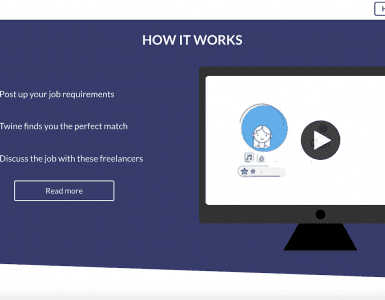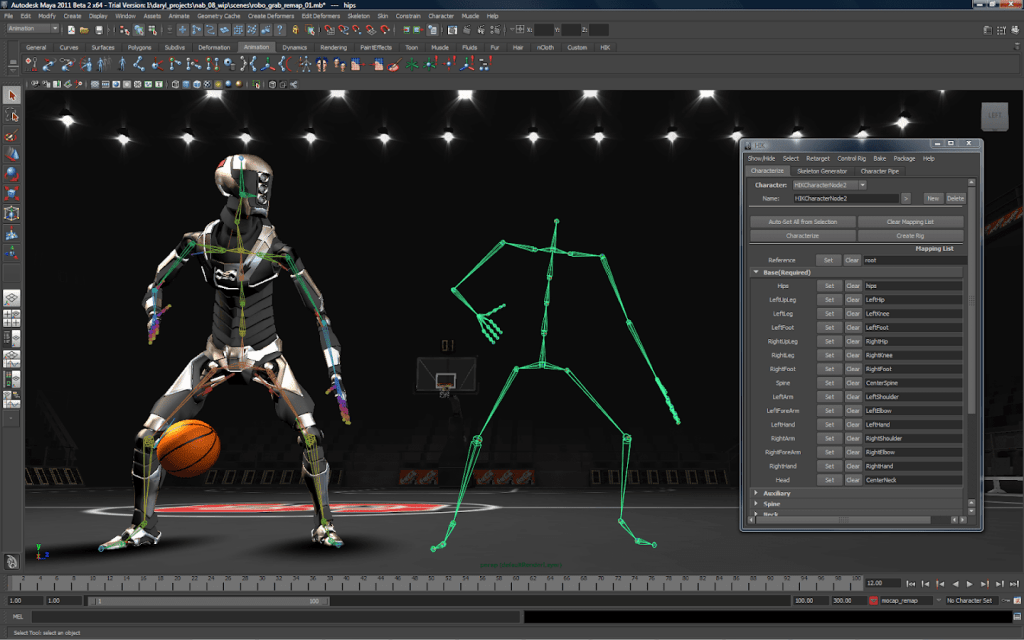So, you’ve just had a brand new logo designed for your business. You hired a designer and project managed it from start to finish. Job done. Now, you need to use it in the real world. Except you probably haven’t put much thought into what happens next. Did you know, you’ll need more than just one logo file to get the best out of your new design?
Even if you’re the smallest of small traders you’ll need to use your company logo in lots of different places. Even if you don’t need to right now, trust us, you will in the future. And to do this you’ll need your logo to be saved in a range of file formats and sizes.
Too many buyers are woefully unprepared for how their logo will be used in real life. They don’t know which file types to ask their designer for. Your finished logo should come with a folder containing all the different file types you’ll need to use in any situation that may arise.
So what exactly are these other files you need? Well, initially you might think the only place your company logo will be displayed is on your website. So, the novice buyer might get a logo made up for this purpose only. Six months later they need some flyers printed, only to find that the logo file they have isn’t suitable for printing.
See what we mean? We’ll talk you through the most common file types and formats, and explain how where you want to use your logo will make a difference:
Digital or print:
Digital and print are the two main mediums that you can display your logo in. Digital is everything you use a screen to view, and print is everything in the physical world that you put your logo on. Depending on where you use your logo, you’ll need a different file type.
Print:
You can get your logo printed on literally anything. Most commonly this will be paper goods such as business cards, letterheads, magazines, adverts, flyers, postcards, posters etc.
Or, you might want your logo printed on a different type of surface like clothes, packaging, billboards, vinyl banners, vehicle livery, merchandise (pens, mugs, keyrings).


Using your logo in print:
To print your logo you’ll need a file format that was designed for printing. Files that are for digital use aren’t good for printing. They tend to pixelate when stretched to different sizes. What’s more, digital files can print out in a slightly different colour, which can ruin the way your logo looks.
More about print files:
Print files should always be saved in CMYK colour format with a high resolution of 300 ppi – but your designer should take care of this.
Vector:


This is the most important print file format. If you only get your logo in one file format, make sure it’s this one. You can recognise vector files by their extension. They’ll either be AI or EPS files. If you need to get professional printing done, it’s best to do it with a vector file format. In fact, your printer will probably insist on it. Vector files are great because they can scale to ANY size, large or small, without pixelating or distorting.
JPEG:


JPEGs are fixed sized image files (also referred to as bitmaps), meaning if you try to alter their size they will pixelate. They can be used for either print or digital, but make sure they’re high resolution if you’re printing them.
A couple of things to bear in mind when printing JPEGs. Firstly, they can’t have a transparent background. Secondly, they can’t handle the specialist colour information that vectors can. So, if you’ve used any special colour treatment in your logo such as spot colours, neon or metallic colours, this part of your logo will save as a default colour (often blue). JPEGs are compressed when they’re saved, which ultimately means they lose quality.
Digital:


You’ll need a file format suitable for digital display if you want your logo to be seen on a screen. And by digital, we don’t just mean websites.
There’s a multitude of places that your logo can be seen digitally: websites, apps, icons, social media, favicons etc. Plus, with digital you’ve got the added complication of there being lots of ways to view the content. How do you know what device your customers are viewing your logo on? You need to cater for desktops, laptops, tablets, smartphones and even smart TVs.
Using your logo digitally:
To plan for all these eventualities your logo should be saved in a variety of file types and sizes.
PNGs, JPEGs, GIFs and SVGs are all image files that can be used digitally.
Using files digitally can seem complicated depending on what you’re trying to achieve. For example, your logo may look crisp to some people but blurry on retina screens. To avoid this you need to provide your logo in 2 sizes – one which is twice as big for retina screens. If you don’t have the means to resize your logo files yourself, make sure you get your designer to provide these assets for you.
But, don’t worry about trying to get your head around all these complicated specifications. Speak to your designer and they will prepare a file for every digital eventuality.
Social media:


Profile pictures on social media platforms such as Facebook, Twitter and Instagram tend to be different sizes and even shapes. Facebook has square profile pictures, Instagram uses circles. Upload your logo in whatever size the service recommends. Otherwise, you may find your profile picture is stretched and blurry.
More about digital files:
Digital files should be saved in RGB colour mode, and only need a resolution of 72 ppi.
PNG:


PNGs are used for digital images. They have transparent backgrounds, so are great for when you want to place your logo over something else like a pattern. They tend to be better quality than a JPEG – there’s less chance of them appearing grainy or blurred.
JPG:


As we explained earlier, these image files don’t scale well and they lose quality when saved.
SVG:
An SVG is a vector graphic for the web. As with printable vector files, these babies can be scaled up and down to any size without losing quality.
Colourways:
Not only do you need your logo in lots of different file types and sizes, it’s handy to have it saved in multiple colourways too. Sure, your logo looks great in your company red, but what happens when you need to use it on a different background colour?
As a general guide, you should have a logo file for each of the following:
Full colour – your original logo.
Black or a dark colour – For when you need to use your logo on a light background.


White or a light colour – For when you need to use your logo on a dark background.


Backgrounds:
There will be times when you need your logo to have a solid colour background, and times when it needs a transparent background.
Ask your designer to save your logo with the following solid colour backgrounds:
Transparent
White
Black
Source files:
It’s also a good idea to ask your designer to send you the original source files for your logo. This way, if you ever need more logo work, or changes to your logo, you’ve got control of the original files.
It sounds like a lot of files, but if you follow this guide then you’ll have all your bases covered. Want to know more about the logo-making process? Read our article on how a designer makes a logo.