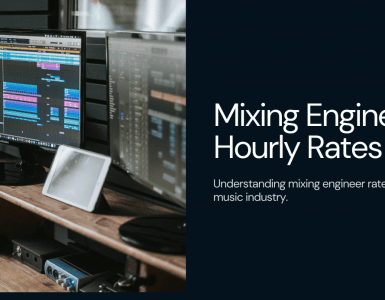On Twine, we have lots of freelance projects for our creatives to get involved with. However, sometimes you want to know a little bit more about a project before you sign yourself up for it. That’s where public questions come in.
It’s a sad fact of life, but, buyers don’t always add all the right details to their project briefs. Sometimes they just don’t know what information to include.
So, to help you out you can ask the buyer a public question about their project before you pitch.
The buyer will then post a public answer. Once you have the information you need you can submit your pitch if you want to work together.
So, how does it work?
When you’re browsing a project brief page, scroll down and under the project brief details, you’ll see the public questions section. Firstly, you’ll see any questions that have already been asked:

Then, under that, you’ll see a box where you can post your own public question to the buyer. Type your question, then hit the ‘ask question’ button:

Your question will then be displayed publicly on the brief details page. Anyone viewing that page will be able to read it:

Public questions are anonymous, so the buyer will never know who asks them. You’ll get an email notification when the buyer answers your question. The answer is displayed publicly too.
When to use public questions:
- When you’re interested in a freelance project but would like to ask a question about it before you go any further.
- When the buyer has not included enough information in their project brief and you need to know more.
Don’t use public questions for:
- Pitching on a project or offering your services. Public questions are not a way to pitch on a project. They are anonymous – the buyer will never know who has asked the question.
- Self promotion. Questions containing email addresses or personal links will be removed.