Having a website has never been more important than right now, especially if you are a freelancer. That is because remote work is more popular than ever, and it is a trend that only seems to be gaining momentum. Host a website, and you have total freedom… but how?
A great way to give yourself an edge over other freelancers is to market and sell yourself via a beautiful, custom website. While that might sound easier said than done, by choosing the right hosting provider, freelancers can find an all-in-one solution for hosting, creating, and launching their professional website.
Want to have more success as a freelancer and streamline your journey to having a robust online presence? Keep reading.
Why Having a Website is Important For Freelancers
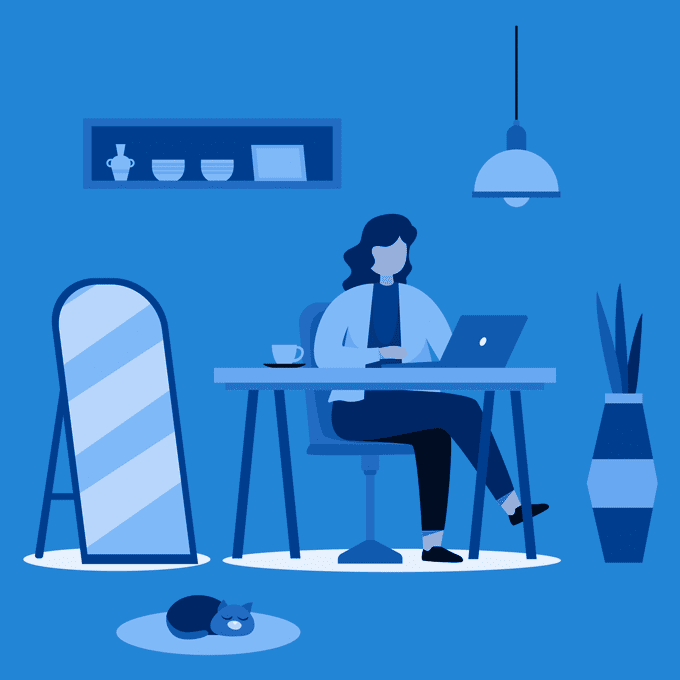
No matter what business you run, you need a website. This is even more true for freelancers.
As a freelancer, your website can serve as a one-stop-shop for prospective customers and provide you with a lot of advantages you might not otherwise have.
Firstly, a website is a fantastic opportunity to introduce yourself and your services, as well as give potential clients a good idea of what it is you have to offer.
It is also the ideal space to showcase your portfolio. Telling your customers a little about yourself what you have to offer is great, but showing them firsthand what you are capable of is even better.
If you are a freelance photographer, for example, your website should feature photo galleries of what you consider to be your very best work. When users visit your website, you want them to be able to quickly see you are a professional with the skills and results to match.
Finally (and possibly most importantly), a website is a terrific way to generate leads. As a freelancer, oftentimes finding your next project can be the most difficult part of your job.
While you want people to visit your website, what you want even more is for them to choose to work with you.
If you put in the time and effort to show your website visitors who you really are and what you bring to the table, you stand a much better chance at converting them into paying customers.
For freelancers, a website is a must-have, and not having one is like showing up to a job without the tools required to complete the task at hand.
How to Host a Website
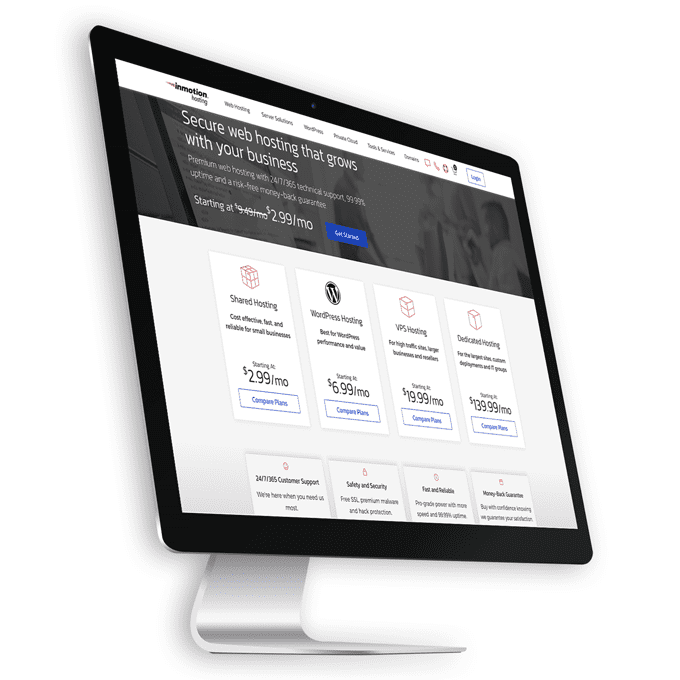
If you need a website, the first step is to find a place to host it. When looking for a web hosting provider, it is important to find one that is not only fast and reliable but makes it easy to create and manage a secure website that stands out in the competitive freelance marketplace.
A good web host will handle the speed, security, and behind the scenes management of your website. They should also provide you with professional tools for website launch and website management.
With more than 570,000 customers, InMotion Hosting has been giving professionals premium web hosting and tools to launch their online presence. InMotion Hosting’s all-in-one platform helps you become a successful freelancer with easy-to-use tools so you can scale your business quickly.
Once you have settled on a trustworthy provider, you will need to build your brand. When you create your website with InMotion Hosting, a free domain name is included with your hosting plan. That means you simply need to choose a domain name and then register it.
After you have chosen a web hosting provider and registered your domain name, all that is left to do is build your website.
Freelancers already have enough on their plate, so you will need an easy way to build and manage your website.
That is what makes WordPress so popular. WordPress requires no coding, which makes it fast and easy to create and manage websites. It comes pre-packaged with free themes that can be used to customize your site to match your brand.
With an InMotion Hosting WordPress Hosting plan, you get access to InMotion Hosting’s premium WordPress Website Builder.
The BoldGrid WordPress Website Builder gives you more than 200 industry-specific starter sites to choose from. Once you choose your Inspiration, it is easy to update content using the drag-and-drop website builder software.
In just a few simple steps, you can create a responsive WordPress website for yourself or your clients without any coding.
Setting Up Your WordPress Website
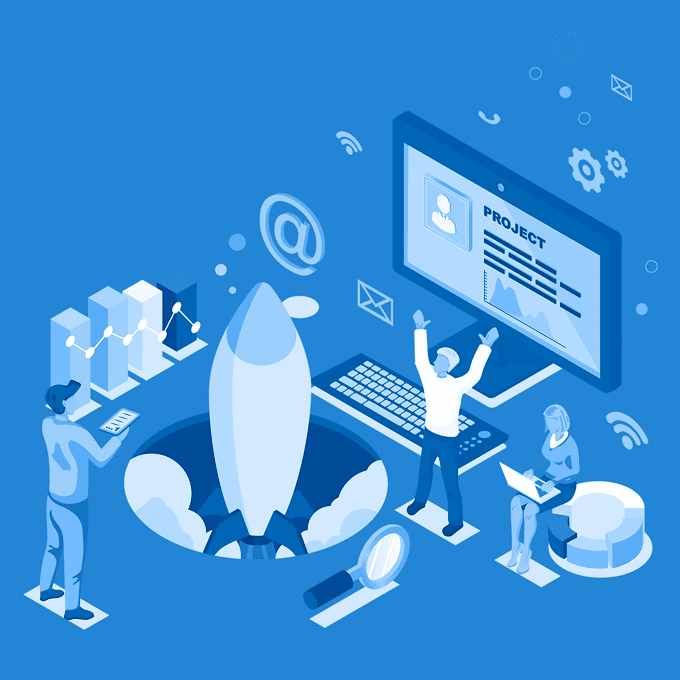
WordPress makes setting up and launching your website super simple. It also gives you a lot of ways to customize your site and make it your own. When you begin setting up your website, you will need to create a professional email address using a custom domain.
The next step is to choose what you want your website to look like. Themes allow you to choose a general style for your website that represents your brand.
When you choose and install a theme, it automatically applies that general style to all the elements of your site.
Then you can begin creating content and building out your website.
Some good areas to start with include:
- Home Page
- About Me
- Professional Portfolio
- Contact Information
Adding the above elements to your website will give it a nice foundation, however, you should consider expanding its capabilities.
One of the best things about WordPress is its extendability via plugins. WordPress plugins allow you to automate tedious tasks and add functionality to your site.
There are WordPress plugins for an incredibly wide range of functions, and thousands of them are available for free. Some plugins even freshen up the look of your website by adding modern design elements with little to no code.
If you want your website to be powerful, beef it up with some of the best WordPress plugins. Once you have your WordPress website completely set up and ready to go, launch it.
If you have followed the above guide, you will be confident in the website you created.
Bonus Step: Attract More Clients
The whole point of having a website is to increase your chances of landing new customers. With that in mind, here are some quick tips to help you attract more clients and host a website of your dreams:
- Use a contact form to generate leads
- Install a plugin to help with SEO
- Install a plugin to optimize your website speed (as well as an image optimization for graphics-heavy portfolios)
- Link to your new website on your resume, social profiles, and job directories
As a freelancer, your website is your meal ticket.
It is the perfect spot to introduce yourself and your services, showcase your portfolio, and generate leads. Creating, launching, and hosting your website may seem daunting at first. Thanks to WordPress, doing so can be simple and hassle-free! By collaborating with the right WordPress hosting solution, freelancers can easily launch a website without any coding.
When searching for the right WordPress hosting provider, here are some of the most important things to look for:
- Fast and reliable
- WordPress website builder
- Free custom domain
- Exceptional customer service and support
So, when you want to host a website that launches your freelance career, InMotion Hosting can help you every step of the way. Ensure your website is fast, reliable, easy to use, and puts you in the position to get the most out of your freelance business.
Ready to get hired? At Twine, we have dozens of top-quality jobs being posted each and every day. From design to marketing, development to copywriting – there’s a job ready for your skills. Join the marketplace of diverse creative talent here.



