A graphic design portfolio is essential for standing out in a competitive market. Whether you’re a freelancer or a job seeker, it’s your chance to showcase your creativity, problem-solving skills, and versatility.
In this guide, we’ll show you how to create a professional portfolio website using Hostinger Website Builder and optimize it for success.
1. Define Your Portfolio’s Purpose
Your portfolio should reflect the type of work you want to do. This helps you attract the right opportunities. For freelancers, show various designs, like branding, packaging, or digital artwork, to highlight your range. For job seekers, focus on the niche you want to work in, such as UX design or illustration.
Think about your audience. If you’re targeting a creative agency, include team projects or collaborative work. If you’re applying for a more corporate role, showcase your ability to work within brand guidelines and meet deadlines.
2. Curate Your Best Work
Quality over quantity is the golden rule when curating your work. Select 8–12 projects that showcase:
- Your strongest skills. Choose pieces that demonstrate your expertise in areas like typography, color theory, or composition.
- A variety of design types (logos, websites, illustrations). Show your versatility and adaptability by including a range of design styles.
- Problem-solving ability. Clients love to see how you approach challenges.
For each project, include context, such as your goal, role, and outcome. Use clear and concise language, as well as visual aids like screenshots or sketches, to communicate your process effectively and showcase your work.
3. Choose the Right Platform
A professional graphic design portfolio needs the right platform. We recommend using a website builder to build your portfolio because it’s simple and doesn’t take long to set up. This allows you to focus on what matters most – designing your portfolio and sharing it with all the relevant stakeholders.
With Hostinger’s Portfolio Website Builder, you can create an impressive portfolio in minutes. Key features include:
- Portfolio Templates: Start with designs tailored for creatives. No coding required.
- AI Tools: Save time with the AI Writer for content generation and AI SEO tools for optimization.
- Appointment Booking: Allow clients to schedule consultations directly through your site.
- Mobile Editing: Edit your portfolio on the go with the mobile-friendly editor.
- Custom Domain: Personalize your portfolio with your custom domain name.
- Social Media Integration: Easily share your work and connect with potential clients through social media integration.
- Analytics: Track the performance of your portfolio with built-in analytics tools.
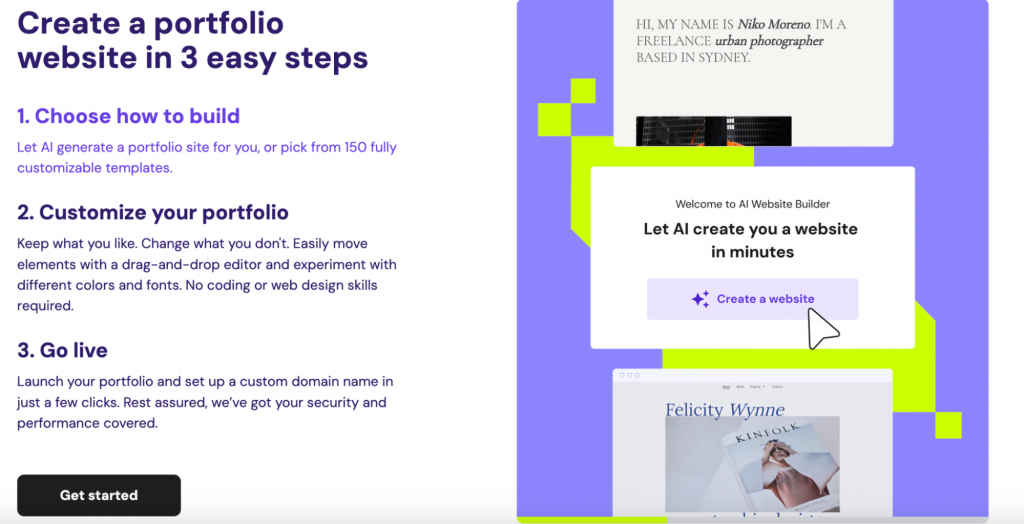
The website builder has two pricing options: Premium Website Builder and Business Website Builder. Special until December 8, the prices are $1.95/month and $2.95/month, respectively.
4. Create Your Portfolio
Hostinger offers two ways to create your portfolio: with AI or pre-made templates.
The AI option uses advanced algorithms to generate a customized portfolio based on your preferences and needs. Simply answer a few questions about your work and style, and the AI will do the rest.
If you prefer more control over the design, choose from various pre-made portfolio templates and customize them to fit your branding. With both options, you can easily add images, videos, and text to showcase your work appealingly.
5. Organize Your Portfolio for Maximum Impact
The structure of your portfolio matters. These are the essential pages to add to your portfolio:
- Homepage: A compelling introduction with your name, tagline, and a CTA (e.g., “Let’s work together!”).
- Portfolio: Display your projects in a grid or carousel format for easy navigation.
- About Me: Share your design journey, skills, and philosophy. Keep it concise but engaging.
- Contact: Provide a simple form or link to your email and social media profiles.
Use Hostinger’s AI builder or portfolio templates to guide your layout. They’re optimized for usability and aesthetic appeal.
Need inspiration? Check out Reflections In Focus, a stunning portfolio built with Hostinger Website Builder.
6. Add Interactive Features
Engage your audience with interactive elements:
- Dynamic Content: Add videos or animations to showcase motion graphics or website prototypes.
- Social Media Integration: Link your Behance, Dribbble, and LinkedIn profiles.
- Booking Options: Hostinger’s appointment feature lets clients book consultations or services directly. To unlock this feature, you’ll need the Business Website Builder plan.
These features turn your portfolio into an engaging, interactive experience.
7. Optimize for Mobile and SEO
Did you know most users will view your portfolio on their phones? With Hostinger, your site is mobile-responsive by default. Here’s how to go a step further:
- AI SEO Tools: Optimize titles, meta descriptions, and images to rank higher in search results.
- Fast Loading Times: Compress images and use lightweight designs to keep your portfolio fast and smooth.
A portfolio that looks great and loads fast will leave a lasting impression.
8. Keep It Updated
Your portfolio should evolve as your career does. Here are things to keep in mind:
- Add new projects to keep your portfolio fresh and relevant.
- Remove older work that doesn’t match your current skill level.
- Update your “About Me” section to reflect new achievements or roles.
An up-to-date portfolio signals to clients and employers that you’re actively working and growing as a designer.
9. Promote Your Portfolio
Once your portfolio is live, don’t just let it sit there—share it!
- LinkedIn: Post updates and share your portfolio with your professional network.
- Twine: Optimize your Twine profile with your portfolio link to attract freelance opportunities.
- Behance and Dribbble: Add projects and link back to your portfolio site for more exposure.
If you’re pitching to a client, link directly to relevant portfolio sections instead of the homepage.
Conclusion
A standout graphic design portfolio doesn’t have to be complicated. With Hostinger Website Builder, you can create a professional, feature-rich portfolio that showcases your work and connects you with clients and employers.
From AI tools to appointment scheduling, Hostinger makes the process seamless so you can focus on building your design career. Ready to take the next step? Build your portfolio today.



