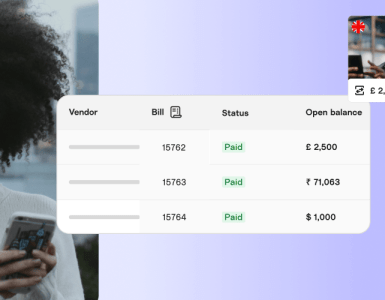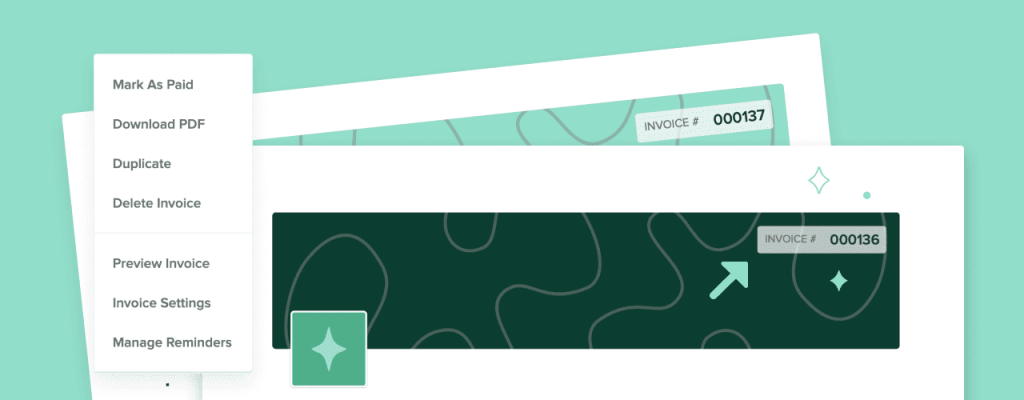
Small business owners must get paid, and they should know where the money is coming from. This is why they need to learn how to number professional invoices correctly. Without them, it’s easy to lose a new invoice in a mountain of old invoices…
But how do you create invoices, and how do you number them appropriately?
As well as this helpful guide, you could also use Bonsai’s invoicing software to automatically generate numbered invoices. Choose from 100+ customizable templates and send professional invoices in an instant.
You can sign up for free or access the library of free invoice templates.
What Is An Invoice Numbering System?
Invoice numbering systems allow you to organize professional invoices for tax and accounting purposes. As this number is used in order to identify a transaction, it needs to be unique.
Invoice numbers usually represent a string of numbers, but letters can be used in them as well. Since it is your customer number, it should be something that you could easily recognize or search for.
How to Choose the Invoice Numbering System
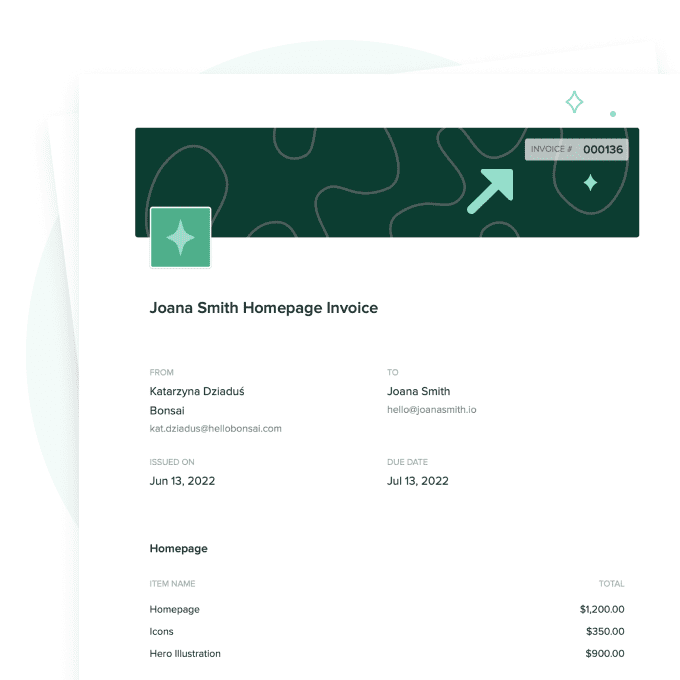
The first step when creating an invoice number is to find out which system works best for you. When it comes to assigning numbers, here are the most common ones.
Sequential Numbering System
Sequential numbering is likely the most common option, and almost every invoice template prefers the use of this invoicing system. This one involves using a sequential number as an identifier.
With the sequential system, you may start the first invoice as ‘000001’, the second one ‘000002,’ the third one ‘000003’, and so on. It keeps your invoices in order based on when you handed them out.
Chronological System
The second invoice numbering strategy is to name it based on the date that you sent out the invoice. You will have the year, the month, and then you will follow with the day, all in chronological order.
For instance, if you sent an invoice on the 1st of January, 2022, the invoice number will be written down as 20220101.
To make this easier, you may also add the customer number in it, to differentiate them from one another. Your 200th customer may have invoice number 20220101-200.
If multiple invoices are sent to that customer, you may write the initial invoice down as 202202101-22-01.
Customer Numbering System
This system for invoice numbering starts with your client number, which can help you differentiate things better if you are looking for a particular customer. It’s a good option when you are juggling multiple clients.
For the most part, this system looks like a chronological one – but the numbers will be reversed. To take the example above, the first bill sent on the 1st of January 2022 to your 200th client will be 200-20220101-01.
Project Numbering System
If your business handles a lot of projects, you may want to try out the project number system. When you assign invoice numbers, you may start with a code for the project, and then continue with the sequential invoice.
Let’s say that you have the 20th construction project for your first client, and you are sending them the first invoice to get paid. The project number may be written down as COBS1000-20-01.”
Why Are Invoice Numbers Important?
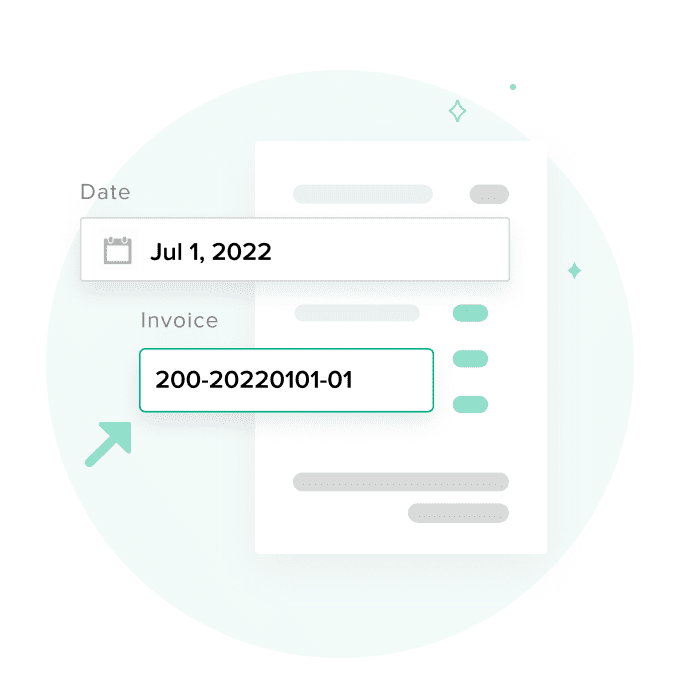
Invoice numbers are an important part of your bookkeeping and you should always be careful when handling them. Here is how assigning invoice numbers can help you.
They Track How Much You’re Owed
Invoice numbers allow you to differentiate between paid and unpaid professional invoices. Through this, you can make an estimate of exactly how much money is coming your way.
By knowing this, you may plan out your monthly budget and get a better handle on your cash flow. It will also tell you how quickly you can expect a turnaround on payment processing and invoicing.
They Show Which Client Made a Payment
As a business owner, you may lose track of how many professional invoices are sent out, unless you assign an invoice number to them. This can be very bad for your budget because then both you and your client can forget to make a payment.
If you have a client that has one or multiple invoices that are past their deadline or were given duplicate payments, then an invoice numbering system can help you keep track of that. This way, you should be able to reach out to them.
They Review the Client’s Payment History
Every now and again, a client may request that you provide them with transaction information. They may need it for their taxes, or they may simply be curious – the reason doesn’t really matter.
If you don’t assign invoice numbers, then you may not be able to find that invoice in the first place.
What Goes In an Invoice Number?
Invoice numbers are unique based on the customer and the project. However, there are certain details that you need to keep constant, such as the date number, the unique sequence number, and the customer number.
When putting that invoice number into your records, you should also add the invoice amount and the client name for some quick reference. Otherwise, you might end up lost in the string of numbers and you may not know which invoice is which.
How Should Professional Invoices Be Numbered?
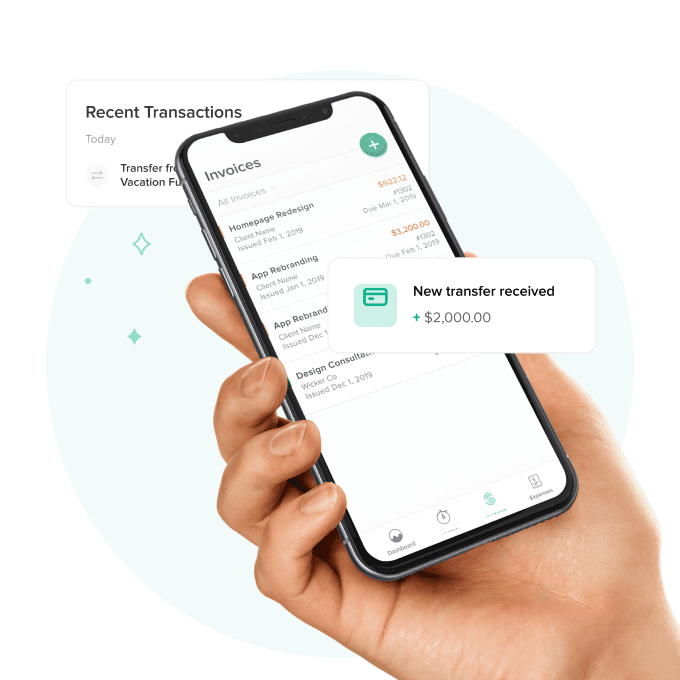
If you have only started using invoice numbers and are not really familiar with the invoice number format, then you may not know how to number professional invoices in the first place. Here are some tips and tricks for you to stay organized.
Use Longer Numbers
You may be tempted to track invoices by naming them as “1,” “2,” and so on – but you may want to rethink that. Once you start with these short numbers, it might confuse you as your operation grows bigger and you begin writing more professional invoices.
As a result, when numbering invoices, you should make the first invoice a longer number. A good invoice number example here would be 1001. The rest should be a sequential number that you can easily keep track of.
Apply Identifying Numbers
When you sign a new client, you should create a client number for them in your company’s database. Afterward, you can attach sequential numbers for your clients to make them more recognizable.
For instance, your first client’s sixth invoice will be 1006, whereas your fourth client’s second invoice can be 4002.
Letters Should Be Added
When writing invoice numbers, it is not necessary that you have just numbers in there – you can add letters as well. For example, let’s say that the client is making purchases from you for their own business, called Milton Air Conditioning.
In this case, the first invoice number will look something along the lines of MA0001. Future sequential invoice numbers will go from that point, which will make it much easier for you to differentiate them.
How to Use an Invoice
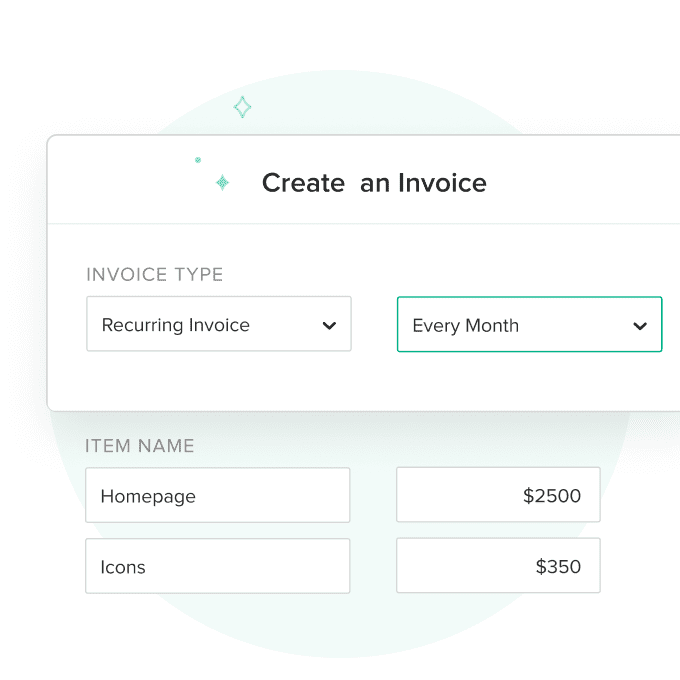
Professional invoices are very important documents for business accounting. They record your sales transactions and help you get paid faster, as everything is well organized.
If you use invoicing software such as Bonsai, the invoice number will be generated automatically. This way, whether you are dealing with the same customer or a different one, you may easily send invoices sequentially.
Businesses may use invoices for a variety of reasons, such as:
- To keep track of their sales
- Present the payment terms to the customer and request timely payments
- Use historical data in order to forecast future sales
- To keep track of the inventory when you sell the products
- Record the revenue of your business when tax time comes
An invoice is used when you want to keep a record of everything. This way, if you have more clients, you won’t be lost in the paperwork.
How to Prepare an Invoice
Here are the steps that you will have to follow to prepare your invoice:
- Open the invoice template
- Add the invoice date
- Write down the invoice number
- Enter the customer name, such as customer number, name, address, and so on
- Describe the services provided
- Add the pricing information
- Get approval and send
If you are using programs such as Microsoft Word or Microsoft Excel, you may want to send it out as a PDF. This way, it cannot be modified by fraudsters.
Can Software Help?
Yes, a freelance management app can be very helpful if you have issues dealing with such a system. The invoice number generator will come up with a unique number that will not repeat itself, so that you may avoid duplicate payments.
Invoicing software such as Bonsai can also give you access to a free invoice template. These invoice templates will assign the customer number automatically, as well as the date format and other information.
This way, there will be a lower chance of invoice number errors. The automatically generated unique invoice number can be associated with specific invoices, so that you may track payments properly and receive your money in a timely manner.
The Bottom Line
Invoice numbers that are written down correctly on an invoice template can help you get paid on time and allow you to keep track of your payments. As your business grows, you may want to use accounting tools such as Bonsai to make your transactions smoother.
Ready to hire? Our marketplace of over 410,000 diverse freelancers has the skills and expertise needed to skyrocket your business. From marketers to designers, copywriters to SEO experts – browse the talented bunch here!