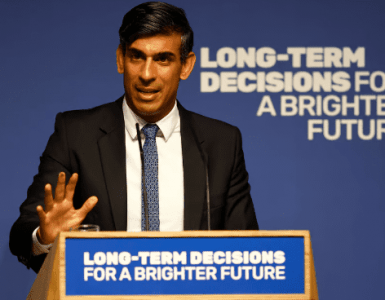Vouchers enable you to save money on the rate you pay the creative for their work, no matter what type of creative you’re hiring.
To claim the voucher, you first need to post up a project.
Read this article to learn more about the project posting process.
Once you’ve posted up your project you’ll then you will see on the bottom right of the screen that there’s a text box to enter a voucher code.
In this box, you need to enter the code then click the ‘Add’ button.
Once you’ve entered the voucher code then the code box will disappear and you will then see that the voucher has been applied to the brief rate, which will lower the total and specify the voucher amount in the project brief summary.
If you have any issues or questions then please leave a comment below, go to the help section or contact support.