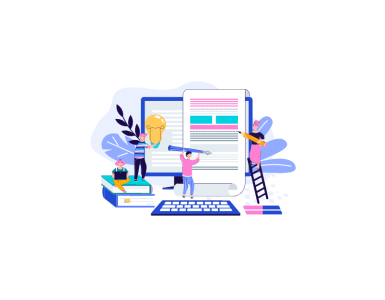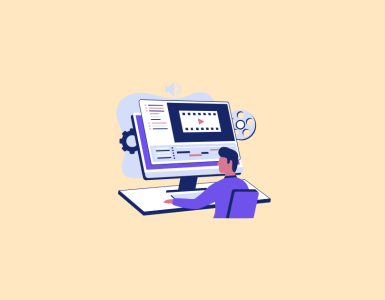For more Productivity Tools, check out the Freelancer Toolkit…

Do you get excited when you see fellow freelancers share receipts for making five figures or more monthly? That’s normal, but the fact is, these freelancers can’t make such an amount without taking the marketing aspect of their freelance business seriously. They leverage marketing tools that make them stand out from the crowd and have high-paying clients queuing up to hire their services.
It is critical to use marketing tools when freelancing. Without it, it is like leaving money on the table for your competitors to grab.
Some of these marketing tools are even free! You don’t have to be tech-savvy to use them to promote your services to your target clients.
In this guide, you’ll discover 10 marketing tools every freelancer needs and how to use them to grow your freelancing business.
Let’s dive in.
Ready to be recognized as an expert in your field? Freelancers join Twine.
What Are Marketing Tools?
Marketing tools are programs or pieces of software that help you tell people about what you have to offer. It could be a tool that automates a repetitive task or one that helps you generate more leads on autopilot.
The aim? To boost your sales as a business.
Why Do Freelancers Need Marketing Tools?
The freelancing industry is now competitive. Employees are quitting their 9–5 office work for remote online jobs that allow them to work as freelancers.
Even World Bank statistics show that over 47% of workers worldwide are freelancers.
To survive this fierce competition, you need marketing tools to attract your dream clients, boost your productivity, and continue to deliver stellar services to them.
Let’s say you work with multiple clients. Marketing tools will ensure effective communication with them and also help you meet deadlines.
It might also be that you want to build a long-lasting relationship with your clients. There are tools that can handle that efficiently.
Let’s look at them.
1. Google Analytics – Analyzing Your Portfolio Website
Your portfolio website is meant to display your expertise, which convinces a potential client to hire your freelance services. However, you won’t know if it’s doing well until you track and analyze performance with Google Analytics.
Let’s say you’re a freelance writer, and you published a case study on how you helped a brand close content gaps. GA (Google Analytics) will show you how users engage with it.
Here are some insights you get from GA:
- Top pages that drive traffic
- Average time on page
- Unique page views
- Bounce rate
- Source of traffic
And lots more…
You can even set custom goals to track certain metrics that matter to you and get real-time notifications. This tool is free, although it has a learning curve.
2. SendPulse Chatbot – Automate Conversation With Potential Clients
SendPulse is more than a chatbot builder service; the platform is basically a marketing hub with many features that can help you grow your freelance business. For example, you can use a chatbot builder to automate conversations with potential clients on social media sites.
This is like having a personal assistant respond to questions and inquiries clients make about your services on Instagram, Facebook, WhatsApp, and Telegram. That makes lead generation easy because it can request contact information from your potential clients.
Its latest features support integration with payment services. This means you can have a chatbot get secure payments from clients for the services you provided while you sleep.
3. Hootsuite – Manage Activities On Social Media Platforms
Freelancers use social media platforms like LinkedIn, Instagram, Twitter, and Facebook to attract clients.
It’s a burden to manage all your activities manually. With Hootsuite, you can automate tasks like posting content on all platforms, interacting with your audience, and figuring out how well you’re doing.
Let’s assume that someone mentioned you in the comments of the post you made. Hootsuite will inform you in real-time, so you can jump on it to see if you can generate a lead.
4. Canva – Create Designs For Site & Social Media
Creating infographic designs is a way to woo your potential clients with visuals. It becomes more interesting when you brand it with your freelance business name or logo.
Canva is a free graphics design tool you can use to create designs for your freelance business. You have access to different pre-made templates, which you can customize to suit your needs.
Below is a chart created by John Iwuozor, a freelance writer for cybersecurity brands, to demonstrate how long it takes him to complete a 2,250-word review of a SaaS tool.
You, too, can create something like this using the templates below from Canva.
5. Google Meet & Calendar – Appointment Scheduling
Scheduling appointments with potential clients is common in freelancing.
Some clients would want to hold virtual meetings with you to discuss their projects. Schedule such events on Google Meet for free and use Google Calendar to set a reminder.
This is even a way to separate serious clients from those that want to waste your time. You can schedule a meeting and share the link with them via email. No worries about time differences because Google Calendar will automatically set the time in the time zone of the client.
6. Google Drive – Storage of Files For Easy Access
You don’t have to keep a lead waiting when they ask for your work samples.
You can immediately swipe your smartphone to pull them from Google Drive. It can also be a place to store important files you need to deliver a quality job to clients. Your files are safe in the cloud, and you can access them at any time.
Start with the free plan which gives you 15 GB storage and upgrade to higher plans when the need arises.
7. Mailmunch – Build Relationships With Clients Via Email
According to technology statistics, 67% of businesses use email to communicate with their clients. As a freelancer, you can use email marketing tools like Mailmunch to build relationships with your clients so they will become loyal to you.
Create and embed a signup form on your website to collect email addresses.
Email them with recommendations and suggestions you think will improve their business. That helps to keep you fresh in their minds and convert more leads into sales.
Let’s assume you are a freelance SEO expert, and you have built links for many of your clients. You can launch a series of emails to educate them on the December 2022 Google update on spammy links.
Some of them may be scared of losing rankings, and you need to assure them they have nothing to worry about. Relationships built via email open doors for you to do business with your clients beyond offering your services.
For instance, you can sell your courses to them through email. Mailmunch has a landing page builder that allows you to customize your landing page to suit the product you want to sell.
8. Trello – Management Of Freelance Projects
You can’t efficiently manage your workflow as a freelancer without a project management tool like Trello. Keep in mind that you can work with multiple clients, and you need to track the progress of the project, update them, and take feedback.
It has advanced features, and you can give tasks to team members, connect them to other tools, hold virtual meetings, and set goals for each project. The goal is to prevent sabotaging your client’s work, meet deadlines, and increase your productivity.
9. Hunter – Uncover the Email Address Of Prospects You Want To Reach Out To
It sounds annoying when you see potential clients but don’t have the correct email address to reach out to them. Hunter helps you cross that hurdle by uncovering the email address of the prospect you want to reach out to.
Copy and paste the URL of the prospect’s website on Hunter.
Once you click on Search, you see a list of email addresses that help you identify who exactly to reach out to.
If you are on the free plan, you are limited to 25 free searches per month, and you can’t see all the possible email addresses. Nevertheless, that’s a good start, as you can upgrade to the paid plan later.
Freelance SEO experts and copywriters derive maximum value from Hunter. They use it to reach out to content marketing managers for guest posts and paid writing services.
10. Loom – Offer Explanations To Clients Via Short Videos
Having meetings all the time with clients for every little explanation is a waste of time. You can cut that down drastically with Loom, which allows you to record quick videos that serve as an explainer to your client.
Let’s assume that a graphics design client emailed to ask why you chose different colors and fonts outside of what you agreed on. You can jump on Loom, and record a video showing how the previous color and font would have impacted the design. That saves you the time and effort of arranging a meeting with them.
Loom is free to use, and it works seamlessly on your smartphone. You can record your screen and respond to issues clients raise while on the go.
Conclusion
Making six figures as a freelancer requires having the necessary marketing tools to attract high-paying clients and boost your quality of service and overall productivity.
We’ve shown you 10 marketing tools you’d love and how useful they are. It’s up to you to do more research and start using them today.
You can begin with Canva, Loom, Hunter, Google Drive, Google Analytics, and others that are free. Then try the ones with paid subscriptions once you begin to see results.
Ready to get hired? At Twine, we have dozens of top-quality jobs being posted each and every day. There is a job waiting for your skills in everything from design to marketing, development, and copywriting. Join the marketplace of diverse creative talent here.