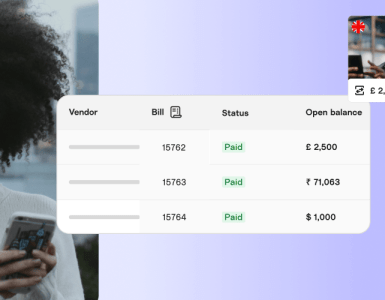As a creative professional, you already know: that sometimes you should judge a book by its cover. Especially when it comes to mobile apps.
You don’t have to know how to code to build a mobile app. No code platforms make it easy for anyone to develop apps. In fact, learning how to up your game as a freelancer. But to really deliver, you need to keep the following mobile design principles in mind.
1. User-Centered Design
Putting the user at the forefront of your design process is paramount. Understand their needs, preferences, and pain points, and gather as much information as you can. Visualize user journeys and prioritize an intuitive user experience with a clean and engaging interface that enhances usability. Regularly gather user feedback (if you can) to iterate and refine your design, continuously improving the app’s usability and appeal.
Some tools we recommend you use (or maybe you’re already using) to design mobile apps are:
Figma
Figma allows you to design anything you want and it is great for putting together the design elements of your app. Even better, Figma designs can be seamlessly transferred into an app creation platform like Thunkable, so your app looks exactly how you have it in Figma.
Canva
Canva has great templates to help you with your wireframing and design needs. You can choose from various mobile templates with the right dimensions and a stockpile of icons, images, and more!
Envato Elements
From stock photos to fonts, this is a treasure trove of templates and inspiration for any user interface needs. Access the ideas of a community of designers from around the world.
2. Consistent Branding and Visual Cohesion
Maintain a strong connection between your app’s design and your client’s brand identity. Consistency in branding elements like colors, typography, logos, and imagery establishes familiarity and reinforces the brand’s message. Cohesive design enhances brand recognition and lends a professional and trustworthy vibe to your app.
3. Mobile-First Development Strategy and Responsive Design
Make sure your app is optimized for various devices, screen sizes, and orientations. Implement touch-friendly controls and interactions and design for performance to guarantee quick loading times and smooth functionality.
You can do this by creating wireframes and interactive prototypes. Don’t worry—the prototype of your app doesn’t have to be perfect or even visually glamorous. However, building a clickable prototype can help seamlessly merge your app’s design elements and functionality. Not only will this help you determine the user journey through your app, but you can invite feedback from stakeholders to fine-tune design and flow.
To learn more about design principles from a Product Designer, check out 4 Keys to Designing a Great Mobile App.

Final Steps
Designing your mobile app is only part of the app development journey. After you’ve locked down the design of your app, look for user feedback, and test the app as much as you can. You can do this by launching a beta version of your app to gather insights from your users.
Once you’ve gotten your app to its final stage, you can prepare for a successful launch. Ensure your app adheres to app store guidelines for a smooth launch and optimize your app’s listing for discoverability with app store optimization (ASO).
What are You Waiting For? Become a Mobile App Designer!
By embracing user-centered design, maintaining consistent branding, prioritizing mobile-first approaches, and adhering to fundamental design principles, you’re ready to create an app that resonates with your client’s audience and drives tangible results.
Never designed an app before? You can now. You don’t need coding skills to get started. Try Thunkable for free today.