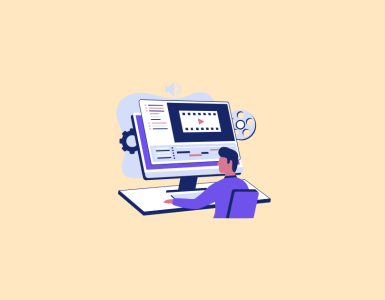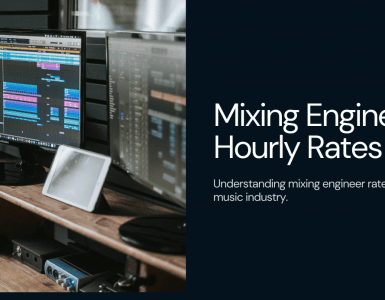We know that as a buyer it can sometimes be difficult to know exactly how creative work costs without asking the creative first.
So we’ve decided to make our budget system a bit more flexible with a brand new option.
Until now, we’ve had a fixed budget system.
This means that when you posted a paid brief, you needed to specify your budget upfront. We’ve realized though that often you might not know the right price for your project, especially as creative work is so varied.
You might rather be offered a price from a creative. That’s why we’re now introducing ‘Receive Offers‘ as an option when you post a brief.
Buyers
When you post your brief, you’ll now have two options – a fixed price budget or receive offers.

When you select ‘receive offers’, there won’t be a set budget shown on the project board. Instead, when creatives pitch in, they’ll also be asked to offer a price.
You can then review their pitches and select the one that works best for you.
The offer will include their base price plus Twine’s commission. You’ll be able to see all your pitches on the Manage Briefs page.

You can then accept or decline these pitches.
Remember, it’s not always best to pick the lowest price. You have to pay properly for quality. Check out the budgets section of our blog for more info. You have 14 days to accept or decline pitches. After that, they’ll expire.

Creatives
When a buyer has chosen to receive offers, you’ll see an extra box when you pitch.

Simply fill in your pitch as usual and add the price you’d do the work for. Don’t undersell yourself – offer a budget you’d realistically be happy with. As usual, you can view your pitch and its status on the Manage Pitches page.
If you’ve got any questions about this feature, don’t hesitate to visit our Support Centre or drop us a message.