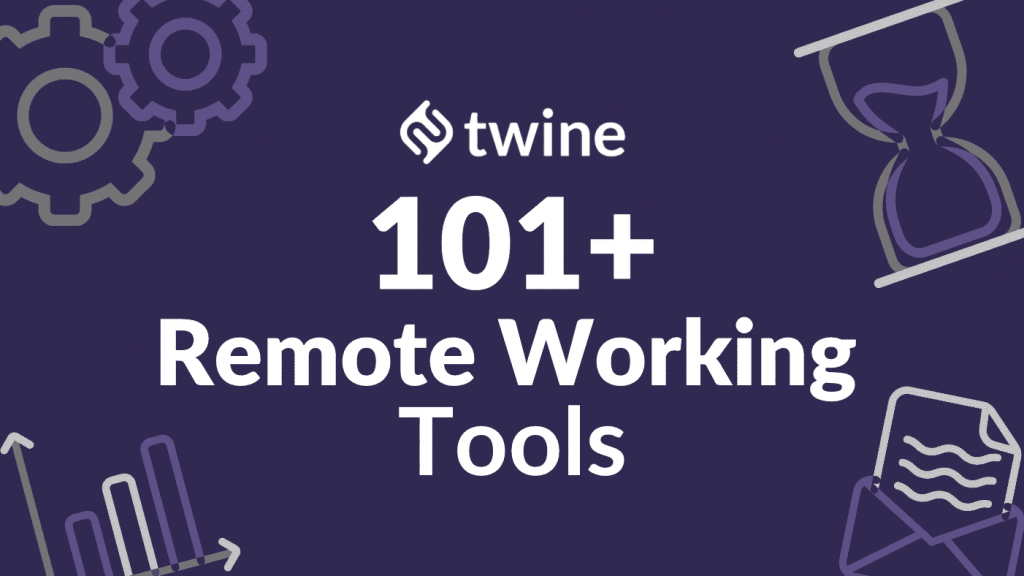
This article is part of the guide Remote Working during COVID-19, How to ride out the coronavirus outbreak.
If you’ve not worked fully remotely before, then riding through this COVID-19 crisis will be a particularly scary and challenging time. In this remote working guide, we’ve looked at working processes, mental wellbeing, and how to approach remote working post-COVID-19.
Our research has helped us formulate this collection of over 100+ remote working tools. There are categories for each aspect of your remote working lifestyle – whether you’re a marketing expert or a new CEO.
Whatever your expertise, we’re sure these remote working tools can help skyrocket your progress. Are you ready to jump in?
Communication tools
We all use e-mail – but, there are actually plenty of alternatives that are more efficient to communicate as a team. Here’s our list of remote working tools for communication:
- Slack is a tool to replace internal email within a company. Very powerful, plugs into other software and has video calls built-in. Many companies were using this before coronavirus hit, but it’s the perfect remote working tool.
- Microsoft Teams is a communication and collaboration platform that combines persistent workplace chat, video meetings, file storage, and application integration. It’s great for large and small companies, as well as being easily migratable from other platforms.
WhatsApp is the most popular mobile instant messaging tool. Very simple to use and most people who have a mobile are on it. Even my mum uses it! For small teams, or freelancers working with one client, it’s super easy. - Adobe Connect
- ExoPlatform is a full-feature digital workspace for businesses operating remotely.
- 10to8 Meeting Scheduling Software allows businesses to communicate internally with teams, and externally with clients. It’s jam-packed with features, including two-way chat, personalized booking pages and automated email reminders.
Video calls have become easier as bandwidth is cheaper. Slack, Teams, and WhatsApp have video calls built-in – but are they the most efficient? Check out this list of video-call software:
- Zoom has been the fastest growing over the last year. It’s easy to see why. It just works. It’s a web-based video conferencing tool with a desktop client and a mobile app that allows users to meet online, with or without video. It ties in with your calendars too so people don’t miss meets as often.
- Google Meet for business and Google Hangouts for personal are video conferencing apps from Google. Meet is the business-oriented version of Google’s Hangouts platform and is suitable for businesses of all sizes.
- UberConference gives a simple and pain-free way to schedule and run audio conferences, all without requiring annoying PINs.
- Team Viewer is a way of having virtual calls while screen sharing. This is useful for team training sessions or to solve IT problems remotely. It also offers the function to have video conferences and meetings with your team from anywhere worldwide.
- Skype is handy for easily finding other users, instant messaging and for both telephone and video calls. You need to top up with credit to call internationally.
- join.me is a collaboration tool designed to cut through pointless processes, politics and protocols with a single click. they help you, your team and your company by making collaboration simple, instant and continuous.
- Collabify is an online collaboration hub for remote teams which lets you share meeting rooms, task boards and chat walls.
- Whereby is a web best video conferencing app which makes it easy and flexible to conduct meetings on the go. Start or join meetings on your phone and with great features like in-app chat, audio-only mode, and more.
- Remo.co is an innovative video conferencing tool which enables you to create powerful webinars, summits, live q&a’s, or conferences, scale attendee engagement, and sell sponsorship
- Unmeeting builds super-connected remote teams across different cities, countries and timezones by combining live/recorded video with smart interaction suggestions.
- Tandem lets you re-discover the flow of working together in‑person. See, talk to, and collaborate with your team in one click.
- With GoToMeeting you can instantly join, host or manage a video, audio or web meeting from a conference room, your desk or a remote location via your Mac, PC or mobile device.
- JackFruit – An always-on video room app you can add to your Slack workspace and get an always-on video conferencing room for every channel you invite it to.
- RemoteHour – Allows your coworkers/clients to talk to you anytime you’re available.
- url.live – One-click calling. From your webpage. At your URL.
- HiBox – Start a live face-to-face video call with your team with just one click.
- On Unremot you can create teams & collaborate with remote team members, on a video based interface seamlessly, instantly.
Project management & documentation tools
It’s hard to be in multiple places at once. Whether you’re a freelancer or an employer, give your projects the TLC they need with these project management/documentation remote working tools:
- Opentext Hightail is the essential collaboration software for freelancers sharing creative content for review and approval. With one place to share large multimedia files, collect precise feedback and approve content, Hightail streamlines the creative review process and helps keep projects on schedule.
- Dropbox is a personal cloud storage service or an online backup service. Its frequently used for file sharing and collaboration, and they’ve more recently enabled document collaboration and editing features.
- Microsoft Teams is an all-around office platform enabling video and conference calls with big and small teams, presentations and calls. It easily integrates with all of the MS Office 365 programmes.
- Google Drive allows users to store files on Google’s servers, but also synchronize your files across different devices, and also share files to other people. Google Docs and Google Sheets also are fantastic for collaborative working on documents (we used Sheets to collate all this information from over 500 people)
- Trello is a very popular digital representation of an online corkboard. You use it to organize “cards” into lists. Those cards can be tasks, notes, projects, shared files, or anything else that helps your team work and communicate together. It’s super simple to use.
- Asana is designed to improve team collaboration and work management. It’s very slick and helps teams manage projects and tasks in one tool. Your team can create projects, assign work to different people, add deadlines, and communicate about tasks directly within Asana.
- Geekbot – If you use Slack, this is a great plugin that helps your team communicate by using the “standup” meeting process of the Scrum methodology. That’s a lot of words that might not make sense. In simple terms, you tell everyone what you worked on yesterday, what you’re working on today and if you have any issues.
- Basecamp is a real-time communication tool that helps teams stay on the same page. Basecamp is less for your traditional project management tasks like resource planning and long-term scheduling, but more for quick communication.
- Wrike is designed around a minimalist multi-pane UI and consists of features in two categories: project management, and team collaboration. It does both of those well, so it’s another option for your remote working tools.
- WeTransfer is a simple tool to send large files where email wouldn’t work. It’s often used by creatives that have large video content to send to people externally (as you don’t know if they have Dropbox, Drive or all those other tools). You just send a link.
- A tool where you can effectively manage your projects, organise tasks and see project progress is Basecamp. It’s easy to use and works great for remote teams and freelancers alike.
- Runrun.it is another project management tool that has AI-enabled widgets and some other smart tools that might be right for your team.
- Paymo is a modern and intuitive work management solution for small businesses and reamote teams that bundles advanced task management, planning, scheduling, time tracking, collaboration, and invoicing.
- Nifty is the remote collaboration hub to manage projects, work, and communications — all in one place.
- Lumeer is the work management and collaboration tool that gives individuals, teams and organizations the power to work the way they want.
- ProofHub is a cloud – hosted project management solution that helps you to stay on top of deliverables and deadlines.
- Beat treats your team’s daily messaging in a special way. It gives you the power to convert it into a clear plan. With tasks, files, deadlines and all the details. Your information is in one single tab, so great ideas and significant content stays safe.
- ClickUp is a cloud-based collaboration and project management tool suitable for businesses of all sizes and industries. Features include communication and collaboration tools, task assignments and statuses, alerts and a task toolbar.
- Avion is a real-time, collaborative user story mapping tool for agile teams.
- 10,000ft is high-level project and resource management software built for modern teams.
- Inyo is the first smart assistant for freelancers. Share projects with clients and automate repetitive tasks.
- RunRun is the complete Work Management Platform for companies that need to control tasks, projects and processes.
- KissFlow is a cloud hosted platform that helps business users easily design, create, and customize business applications
- Podio is a collaboration software that helps teams communicate and organize things to facilitate the completion of tasks and projects. It does this through a system that puts content, context, and conversations in one place.
- Active Collab is the project management software that gives you complete control over your work – all tasks, communication, team members and files.
- Vabotu is a new online collaboration tool and app. You get everything needed for effective team collaboration in one place, all in a simple, easy-to-use layout.
- Chief helps you break down your business goals into small tasks that you can start completing now.
- Hassl – Collaborate with your team and clients sharing files, chats and tasks. Finally, a project tool simple enough for everyone to use.
- Montera is an all in one platform which makes it easier for freelancers and small businesses to manage and communicate with their clients while also giving them the option to create invoices and accept payments.
- Zenkit is a cloud-based project management solution designed for businesses of all sizes. It offers collaboration, calendar management, task management, file sharing and project search functionalities within a suite.
- Process.st lets you oversee a remote team with a more organized workflow. Create centralized checklists for all your work processes so that your team can thrive without the need for constant hand-holding.
- Wordable.io lets you instantly export your content to any website – at any time, and in whatever format you like.
Creative and design tools
Some of us are born with creative talent. Others of us, well… we were dealt the short straw. Don’t let your restrictions in skill get your workflow down! Check out these creative remote working tools:
- Figma is a browser-based UI and UX design application, with great collaborative design, prototyping, and code-generation tools.
- Adobe Creative Cloud has a range of tools to help you create designers and work on documents. There is Adobe PDF for editing PDF documents, Illustrator for design work, and has a cloud for storing all of your files.
- Photoshop is under the hat of Adobe, which enables you to edit, highlight and change images and illustrations to a professional standard.
- InVision is a prototyping, collaboration and workflow tool for designers and is used for remote-working freelancers to develop their projects easily and securely.
- Created by product designers, Framer enables designers to create animated or interactive prototypes to make it easier to create a design and make it interactive.
- Sketch has a detailed and flexible interface, along with scalable vector graphics, enabling designers to create more detailed designs.
- Frame.io is for the video market to collaborate while working on video content. It’s a great remote working tool for videographers and editors to get feedback from their clients.
- Axure is a wireframing, rapid prototyping, documentation and specification software tool aimed at web, mobile and desktop applications.
- Affinity Design is a vector graphic design solution used by professional designers, artists, and creatives who are working on illustrations, icons, branding, UI designs, typography, print projects, mock ups, web graphics, pattern designs, and concept arts.
- Pixelic is a collaborative workspace for Figma users, which connects with Figma and Slack.
- Avocode is a design hand-off tool to open, share, inspect and collaborate on Sketch, Adobe XD, Photoshop, Illustrator and Figma designs.
- Marvel is a collaborative design platform where you can wireframe, prototype, user test, design and inspect designs in one place, for free!
- Zeplin is a collaboration tool, built for UI designers and frontend developers. Designers can turn their designs into specs and guidelines, and developers can generate platform-related code snippets.
- FontJoy enables you to generate font combinations through its deep learning AI.
- Google Blocks lets you easily create 3D objects in virtual reality, no matter your modelling experience.
- Pixelmator Pro is a series of professional image editing tools that anyone can use.
- Corel Painter s a raster-based digital art application and art software built by artists, for artists.
- Codepen Projects is an online code editor, learning environment, and community for front-end web development.
- Penji is an on-demand graphic design membership used by marketing teams and agencies to delegate design tasks to a trusted team of designers at a fixed monthly rate.
- AppInstitute is an app building platform for small business owners, allowing you to build a fully-functioning mobile app with no prior development experience.
- StoryChief is the complete content marketing solution for your team. Collaborate on content campaigns from start to finish: publish articles to your website, create social posts and measure the performance, in one central place
- ResumeLab allows you to create amazing CV’s and cover letter’s in minutes: stand out from the crowd and bag your dream job!
Time tracking tools
We all could use a little help in the organizational department, right? When time runs away from you, you can feel safe knowing your projects are being tracked with these project time-tracking remote working tools.
- Toggl helps you understand where your time goes, focus in on your most profitable activities and make better business decisions.
- Hubstaff is an employee work tracker with screenshots, timesheets, billing, in-depth reports, and more.
- TimeCamp a simple and robust time tracking app to help you stay on the same page with your team while working from home.
- Atto is the simplest timesheet app for small businesses. Tap a button to clock in and start tracking your time.
- Timist provides powerful time tracking on the iPhone. With extensive customization, a unique session system and powerful analytics.
- Deepwork Today helps you to keep a tab on your day. Always know how much time you have to get work done.
- Wakatime is a developer dashboard which provides productivity metrics and automatic time tracking for programmers.
- Worked Today is a time tracking tool built for organisations looking for the lowest friction way to keep track of how they spend their time.
- Monday.com connects remote teams to run processes, projects, and everyday work with confidence.
- Everhour provides accurate time tracking for quick invoicing and painless payroll.
- HourStack – Track time, schedule tasks, allocate resources, and run reports across your applications, all in a visual calendar.
- Timely – Accurate time tracking without effort. Get a complete record of your time, from projects to teams. All without the hassle of manual timers and note taking.
- Tick – Straightforward time tracking software to help your team run more profitable projects.
- Time Doctor is an employee time tracking software that helps you and your team get a lot more done each day.
- Hours enables collective tracking for team members working on a project.
- Tracking Time is a collaborative, cloud-based time tracking service that helps businesses of any size manage their projects, track working times and measure productivity.
- Clockify is a simple time tracker and timesheet app that lets you and your team track work hours across projects.
- RescueTime‘s powerful time tracking and distraction blocking software gives you the tools and data to become your most productive self.
- TimeTrack is a powerful piece of time tracking software for small and medium-sized companies. They also have a freelancer version, allowing busy creatives to keep track of their projects.
Other remote working tools
These remote working tools don’t necessarily fit into the above categories, but that doesn’t mean they aren’t as useful!
- Anydesk is used for remote access to any desktop computer. As in, if you need to connect to that machine back in the quarantined office, you can. It works on Windows, macOS, Linux and FreeBSD, as the host machines and the access can be from any mobile device as well as desktop or laptop.
- Harvest is simple time trackers with powerful reporting features both work across all your devices. This is good to help with focus so you know how much work you’ve been doing per day.
- If you find music too distracting, but you want something in the background, then Noize is a good option. I think you can also get your Alexa or Google Home devices to do something similar.
- Prioritize create, visualize, and prioritize tasks on a drag and drop interface with different priority boards.
- Confluence is a collaboration wiki tool used to help teams to collaborate and share knowledge efficiently.
- Dotted Sign is an eSignature solution for you to sign, assign & manage documents online.
- YouSign – the easy to use, legally binding eSignature solution for all your documents.
- HelloSign allows you to electronically request and add legally valid signatures to any document, from new hire agreements to loans, to NDAs.
- Quip combines collaborative documents, spreadsheets, and chat in one place so distributed teams can work together seamlessly.
- Serene is a MacOS app that blocks distractions, increases focus, and organises your day around one goal that matters.
- Scalefusion suffices the most elemental need of remote working- managed mobility. With Scalefusion, enterprises hesitant to enable remote working, use of personal devices at the workplace or shying away from leveraging digital devices for enhancing business operations can be assured.
- LiveAgent is remote support software that allows you to collaborate with your team and serve your customers at the same time.
- WP Reset is a tool that allows you to test out different themes and plugins, or perform development and debugging tasks, without the risk of causing damage to your site by recovering your environment in a few simple clicks. You can target the reset to multiple different sectors and always have control over what stays and what goes.
We got this information out as quickly as possible and will be updating it over the coming days and weeks. If you have any other tools you want to add, please comment below or contribute to the cause and give your advice on remote working.
Ready to hire? Our marketplace of over 410,000 freelancers has the skills and expertise needed to skyrocket your business to the next level. From marketers to designers, copywriters to SEO experts – browse the talented bunch here!



