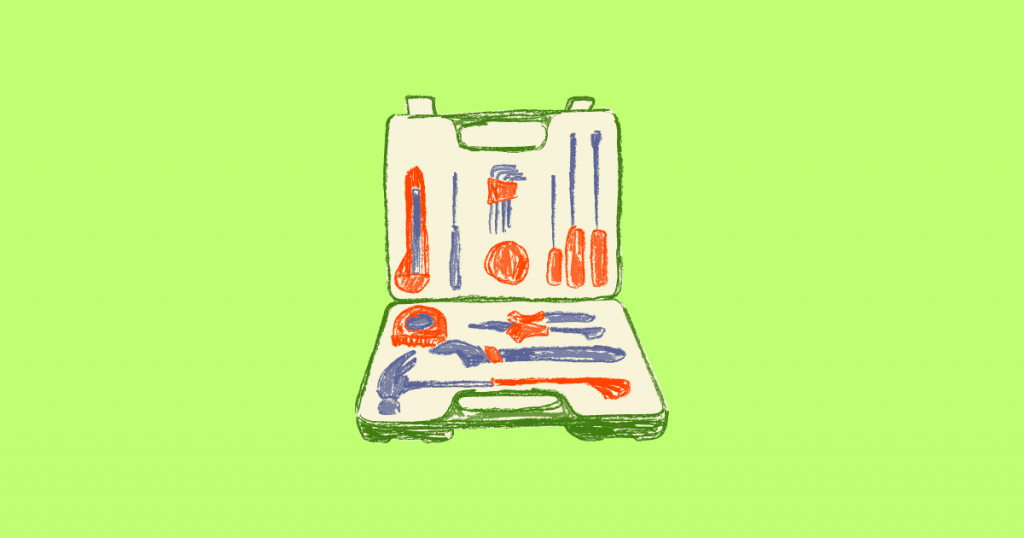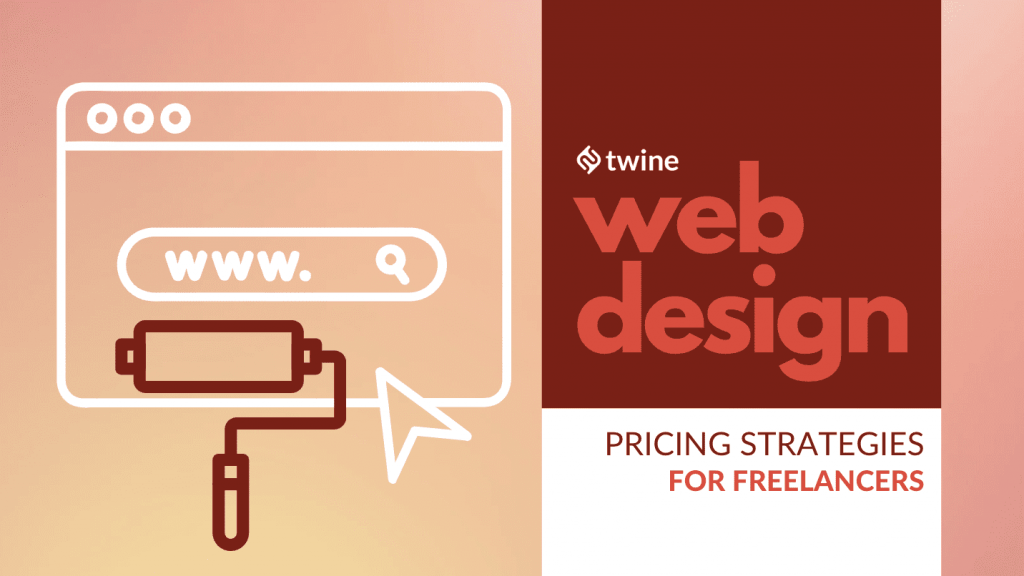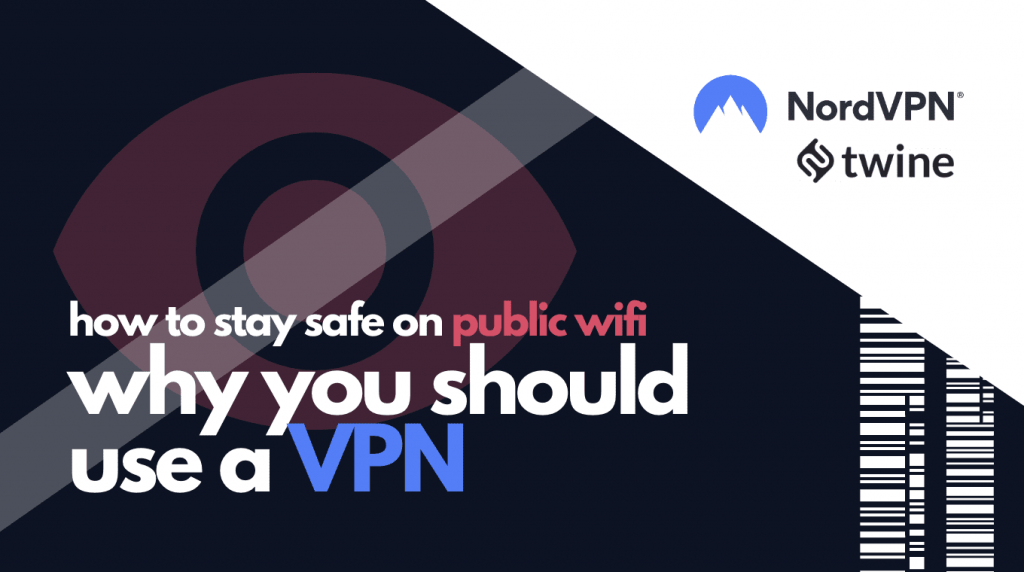
An unsafe WiFi connection could lead to various cyberattacks, such as malware injection or man-in-the-middle (MITM) attacks. So how do you stay safe on public WiFi?
Many public WiFi hotspots have poor security measures, giving hackers the perfect opportunity to attack and steal your work or personal information.
The simplest solution is to use a reliable VPN to increase your security and privacy. Let’s take a closer look at the risks of connecting to public WiFi for work or play – and how using a VPN can keep you safe.
What are the dangers of public WiFi?
Using public networks or WiFi hotspots is much riskier than it seems.
You may think you’re simply connecting to harmless WiFi, in your regular cafe, to get some work done. However, if the connection doesn’t use reliable security measures (which is often the case), hackers could find a way to take advantage of that – and cause severe damage.
Here are some common ways cybercriminals abuse public networks and WiFi hotspots:
- Man-in-the-middle (MITM) attacks. Public WiFi connections might have poor security measures, making it possible for cybercriminals to intercept data traffic. Hackers may place their device between the WiFi hotspot and the connection with your device, also known as a man-in-the-middle attack. Doing so allows them to monitor your activity and potentially control your traffic to redirect you to malicious websites.
- Fake WiFi hotspots (Evil Twin). Ever noticed several hotspots with similar names at a cafe, bar, or airport? Chances are hackers have set up fake hotspots, hoping that unsuspecting people will connect to them instead of the authentic ones. If they do, cybercriminals can steal login credentials and monitor their online activity. And if you use similar login details on other accounts, you could be in serious trouble.
- WiFi sniffing. A sniffing attack is a way of spying on your online activity. Hackers may use unsecured networks to monitor, capture, and analyze data packets passing through the web. They may use this technique to perform man-in-the-middle attacks to steal your account information, bank details, or sensitive information.
- Malware injection. Hackers may use an unsecured WiFi connection to slip malware into your device. The malware could damage your system, steal your bandwidth, or give hackers access to your personal information and files.
How to stay safe on public WiFi using a VPN
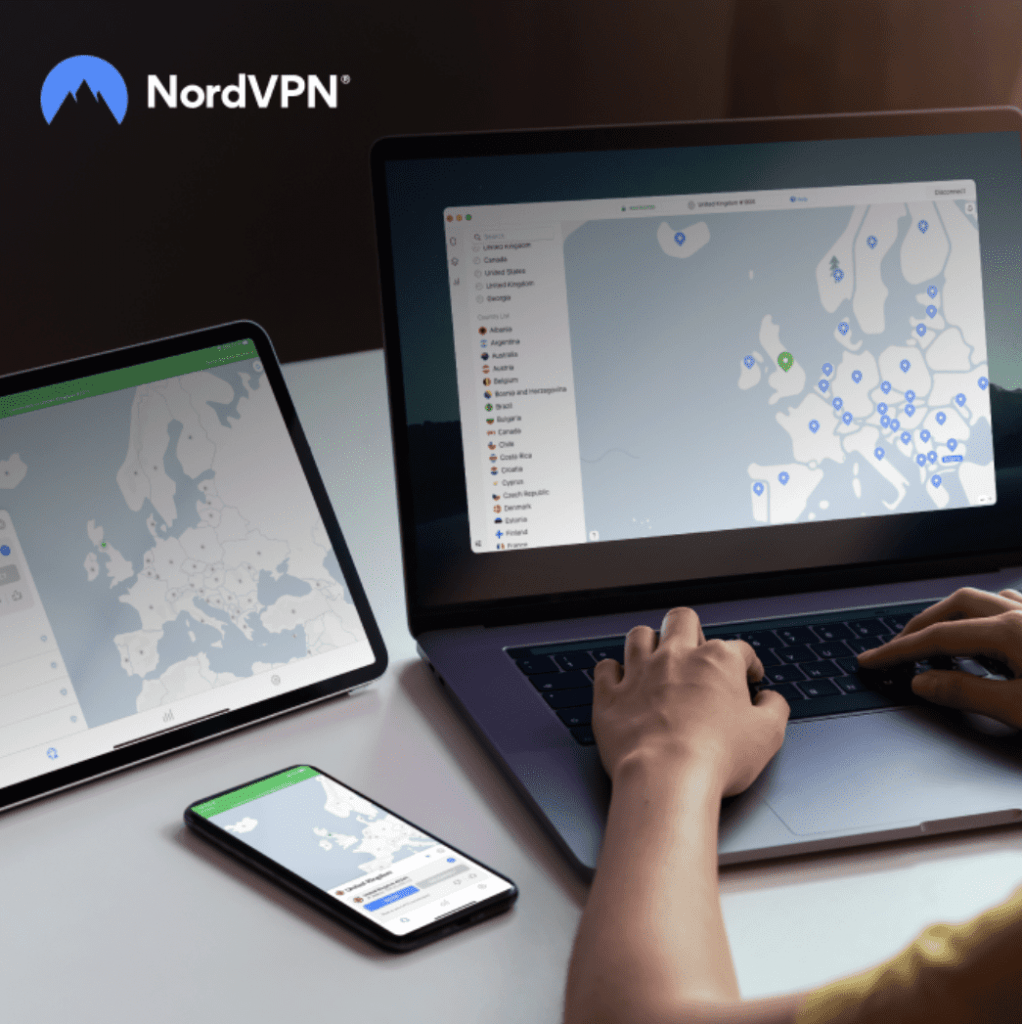
A VPN uses encryption to protect your internet traffic. Encryption is a way of scrambling data so that if anyone other than the authorized parties tries to look it up, it will look like an unreadable code.
When connected to a VPN, your traffic goes through a secure and encrypted tunnel, making the data invisible outside the encrypted tunnel.
So even if the WiFi connection isn’t secure, a reliable VPN will keep you safe as long as you’re connected. It will conceal your online traffic, preventing cybercriminals from taking advantage of the unsecured network to launch an attack.
How to choose a VPN
Using a VPN is the right way to stay safe on public WiFi. Protecting your device is the right choice for your privacy and security. Here’s what you need to keep in mind.
Look for a reliable VPN provider
It may be tempting to opt for the cheapest option – or even a free VPN. However, even free VPNs need to make money somehow. They can do that, for example, by tracking and selling your data to third parties.
VPN providers may also bombard you with ads or push you to upgrade to a paid version. Being interrupted by ads creates a less-than-perfect user experience, especially if you’re rushing to complete an important project.
Security-wise, free VPN providers often don’t have a decent server infrastructure and may not follow the latest cybersecurity practices. Since the primary benefit of a VPN is enhanced online security and privacy, choosing a VPN that doesn’t follow the latest practices defeats the purpose. Make sure you go for a reliable, paid VPN provider that can keep you safe.
Choose a provider that offers OpenVPN
When you connect to a VPN, your data travels to and from the internet in virtual encrypted tunnels. The data is encrypted into code that only the intended destination can decipher.
However, not all encryption protocols are the same. Some protocols provide better security than others.
OpenVPN is a popular VPN protocol widely used and recognized as having the strongest level of encryption. Developed in 2001, OpenVPN is open source, meaning its code is publicly accessible.
Several agencies have audited the code but haven’t detected any security flaws to date. When looking for the most secure VPN option, OpenVPN deserves to be on your radar.
Look for fast connection speeds
Slow connection speeds can be frustrating, especially when downloading files or streaming a live event. A VPN should protect your internet traffic without significantly slowing down your connection. Here’s what to look for to ensure the VPN you choose has the best speeds:
- Global server coverage. Look for a VPN provider that has many servers worldwide. More servers mean more countries and locations, making it easier to find a server closer to you. Typically, the closer you are to the server, the better your connection performance.
- WireGuard protocol. You may also want to consider a provider that offers the WireGuard protocol – or a protocol based on WireGuard. This VPN protocol delivers lightning-fast connection speeds without compromising your security. You get a fast and reliable connection, which is particularly important when you need to focus on work.
Consider additional features
Many VPNs offer extra features that can improve your user experience and further increase your privacy and security. Some of these features may be specialty servers or a kill switch to ensure your data doesn’t get exposed to threats if the WiFi drops.
Choose a provider that offers 24/7 support
No matter how easy a VPN is to use, you might have questions or run into a problem you can’t solve alone. Not getting the help you need quickly can be frustrating, especially if a deadline is approaching.
Choose a provider that offers 24/7 support and helps you stay safe on public WiFi. Opt for a VPN company that takes care of its customers – and you’ll save time and energy in the long run.
About NordVPN
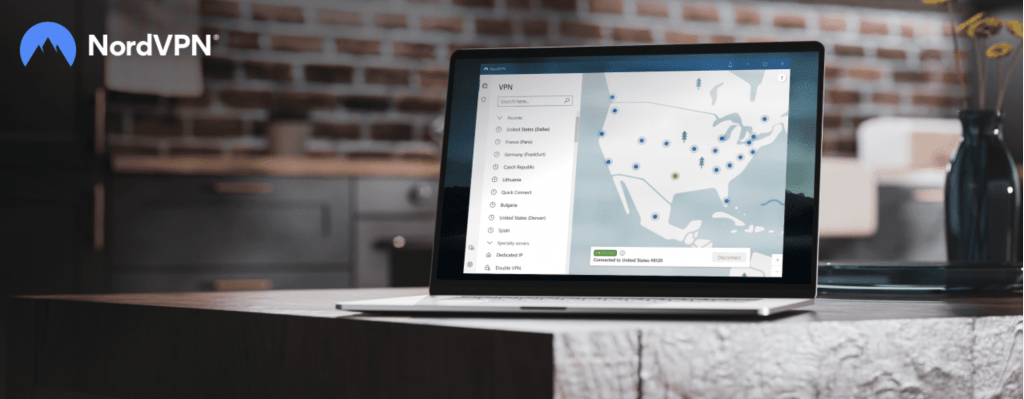
NordVPN is a leading VPN provider created by Nord Security, a global company specializing in cybersecurity solutions for personal and business use. NordVPN offers advanced digital security and ultra-fast connection. With 5,500+ servers globally, you can change your IP to most countries in a few clicks.
Alternatively, use Quick Connect, and the NordVPN app will automatically connect you to the best available server. One NordVPN account can protect up to six devices. You can use NordVPN on Windows, macOS, Android, iOS, Linux, and Android TV. NordVPN also has browser extensions for Chrome, Edge, and Firefox.
NordVPN supports OpenVPN, IKEv2/IPsec, and NordLynx (WireGuard) VPN protocols. While OpenVPN offers excellent protection, NordLynx, a WireGuard-based protocol, delivers the fastest connection. You can learn more about VPN protocols, servers, and the benefits of using a VPN in NordVPN’s knowledge base.
NordVPN doesn’t track your online activity or share your information with third parties. It is a twice-audited service that ensures your online activities remain confidential. If you’re looking for an in-depth NordVPN review, Cybernews provides a comprehensive analysis of its performance, security, and features, helping users make an informed decision.
The apps are regularly improved with crucial new security updates to ensure they keep your data safe.
If you need help, NordVPN’s customer support is available 24/7. Getting in touch is quick and easy – just drop the support team an email or start a live chat.
What is Threat Protection?
Threat Protection is an advanced cybersecurity feature that comes with NordVPN. It takes a step further and goes beyond a traditional VPN by:
- Blocking intrusive ads and trackers
- Preventing you from visiting malicious sites
- Protecting you from malware by scanning the files you download.
Find out more information about Threat Protection here.
What is Meshnet?
Meshnet is a relatively new NordVPN feature that allows users to form a secure, encrypted private network.
Instead of connecting to a VPN server, users can connect to other devices anywhere. Your Meshnet traffic is encrypted to keep your data secure (like when you connect to a VPN).
You can use Meshnet for secure file sharing, working on team projects, storing files in a centralized location, and even traffic routing to unlock possibilities like location-based testing and IP-based access.
Read more about Meshnet here.
Ready to hire? Our marketplace of over 410,000 diverse freelancers has the skills and expertise needed to skyrocket your business. From marketers to designers, copywriters to SEO experts – browse the talented bunch here!