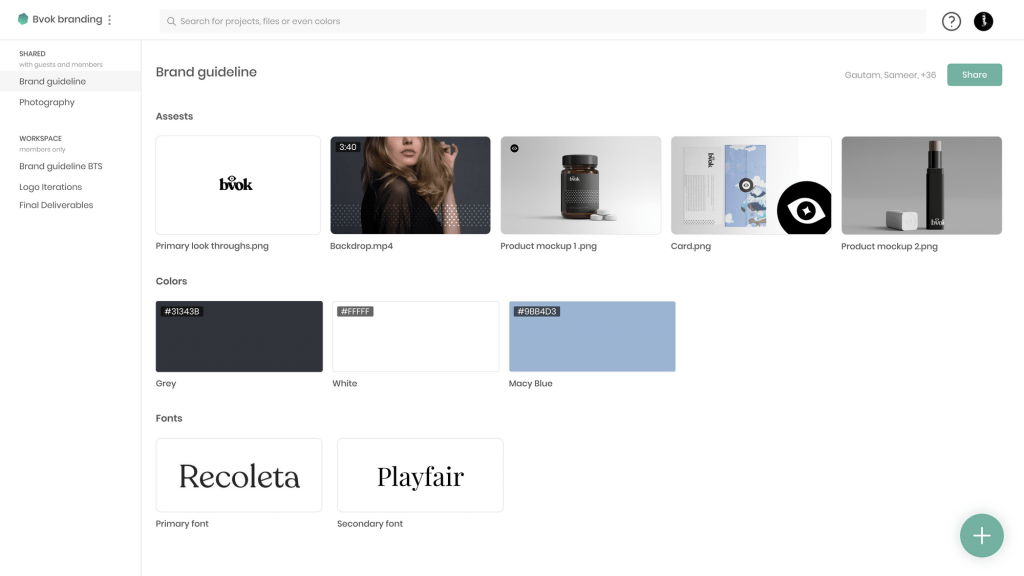Running a freelance graphic design business can be hard.
The list of challenges involved include:
- Finding clients who understand the creative business
- Managing the deliverables
- Getting approvals
- Managing finances
The list can go on and on…
Thankfully, there are many tools that allow you to manage these things easily, and one of the more accepted tools out there is the set of design proofing tools available in the market.
Here’s a primer on why you should be using good proofing tool- the problems it can solve for you and how it can help your workflow go from being a slow as an ice cream truck to a streamlined jet plane.
Firstly, if you’re still using email, Google Drive, personal chat or even slack to send across your creative assets, please stop!
You already know that these methods can get real messy, real quick- conversations get buried under a lot of other conversations and promotion mails, leading to a lack of clarity.
This essentially means you now have more work that could have been avoided, and ultimately hours are spent in ‘busywork’.
This really compounds when you have multiple projects going on, and you know what saving time means- more time to work on more projects and make more money, or better yet more time to spend with your loved ones!
Over the last few years, proofing tools have become more and more accepted, if not outright expected, especially on the client-side because they boost productivity so much.
Proofing is a very well understood part of a freelancer-client workflow nowadays.
Moreover, a good tool helps clients get a high-level overview of ALL your deliverables- not just the final graphics or videos, but also the constituent colours, fonts, icons and any other content.
This can boost transparency like nothing else can, leading to happier clients.
In a recent survey by Twine, freelancers mentioned that organization came first in their concerns, and another was client management.
Using a proofing tool that doubles as a project delivery tool gives the bad apples among your client base less excuses to make you redo work or even outright stealing it if you set the right access controls and protect your work using watermarks.
And lastly, the pandemic might go away, but remote work is here to stay, and with it stay the work habits formed during this unique time period.
Proofing tools have established themselves as the bread and butter of the asynchronous creative review process. One of the glaring problems with remote work culture, is the blurring of the lines between personal and professional life.
One easy way to fix this is to use separate tools for work and personal life, and jack-of-all-trades alternatives like chat and mail should definitely be thrown out for the sake of your own sanity.
Enter Turtlewig
Turtlewig is the design proofing tool built for freelancers, by freelancers.
It takes care of all the problems mentioned above, and more. You can collaborate on 100+ file formats including video, custom fonts and colours. It allows you to give your client just the right level of access, and eases their life by letting them quickly review your work without having to log in.
Turtlewig also lets you automate the boring stuff like adding custom watermarks, and never exposes the original version of the files till it is time for the final delivery, or until you’ve been paid in full.
As an exclusive offer to Twine blog readers, here’s a special offer on the Indie plan. Use TWINE_LOVES_TURTLEWIG to get Turtlewig for 30% off for 6 months. The perfect design proofing tool for just $7 dollars – your 2021 can’t get off to a better start!