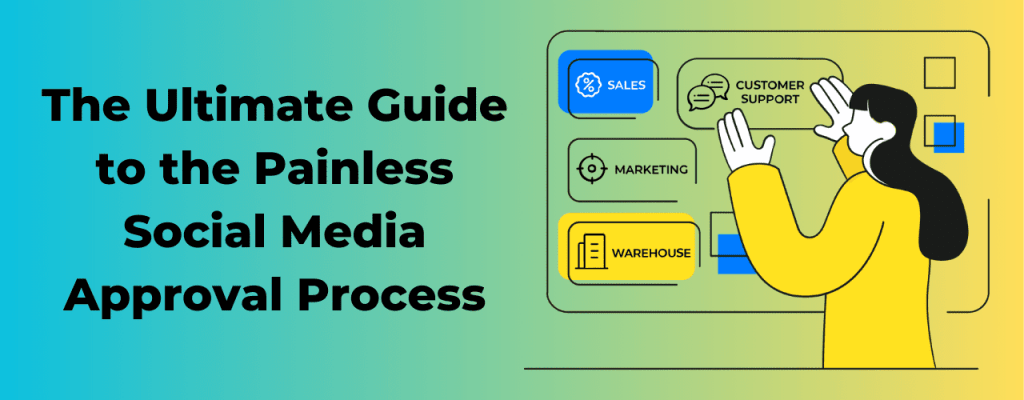
Are you tired of the endless back-and-forth of reviewing and approving social media content and communication? Look no further – here’s everything you need to make it a breeze.
In this article, you’ll explore the key steps to creating a painless social media approval process. From setting up internal processes and assigning roles, to creating a content calendar, utilizing collaboration tools, and setting deadlines. Plus, we’ll delve into the importance of being open to feedback and reworking the process where necessary.
So let’s get started, and take the pain out of social media approvals!
What is a social media approval process anyway?
A social media approval process is a system that ensures content is reviewed and approved before it is released publicly on social media.
This is especially important for big teams and companies that work with external professionals, as the number of stakeholders involved in the process can create a bottleneck and slow down the process.
The goal is to ensure that all content shared on social media – posts, negative review responses, Tweets, etc. – reflects the values and message of the brand and is in line with company guidelines. By streamlining and optimizing this process, companies can save valuable time and resources while ensuring their social media presence remains intact.
Social media approval: steps and people involved
Before you publish on social media, each piece of content will go through multiple hands and stages.
The content marketing team is responsible for ideation, then a graphic designer or content creator takes over and works on the visuals. Once these are done, a copywriter writes the caption, which needs to be reviewed and approved by the marketing manager or the client. Finally, someone has to schedule or publish the post to go live and manage the conversations in the comments.
In fact, you should establish yet another workflow and approval process for content moderation. Before your community managers reply to a negative review, a public complaint in a comment, or a particular question in a direct message, they may need to consult with other departments or the client. And before they hit reply, someone shall review the answer and approve.
Being aware of how many people are involved, it becomes evident that a clear social media approval process is absolutely necessary to get things done and get them done right.
6 Steps to Streamlining your Social Media Approval Process
In the fast-paced world of social media, having a well-designed approval process can be the key to maintaining a consistent image and ensuring that your brand communication is engaging and on brand. Moreover, it will help you avoid potential mishaps and address burning issues more effectively. Follow these six steps to get started.
1. Develop clear guidelines
First things first: establish strong foundations.
Creating a set of social media guidelines is crucial for ensuring consistency across all platforms. These guidelines should cover everything from tone of voice to branding colors and preferred visual styles. Everyone involved in the content creation and moderation processes must understand these guidelines to reduce issues or discrepancies during approval.
For content creation, a brand book would be the ideal reference document. A style guide is a good starting point for your team members who manage content moderation, but you can go even further and create response templates to some of the frequent questions.
2. Assign roles
Determining who is responsible for different tasks at each stage of the process will help to ensure consistency and eliminate confusion. By clearly defining roles within your team, tasks can easily move from one person to another without confusion or lost time waiting for feedback.
If you’re using a third-party tool like NapoleonCat for social media management, you can assign roles to your team members within the platform itself. In this way, it will be easy to see who is responsible for what. When someone is sick or on vacation, you can simply reassign their tasks to another person and keep the workflow uninterrupted.
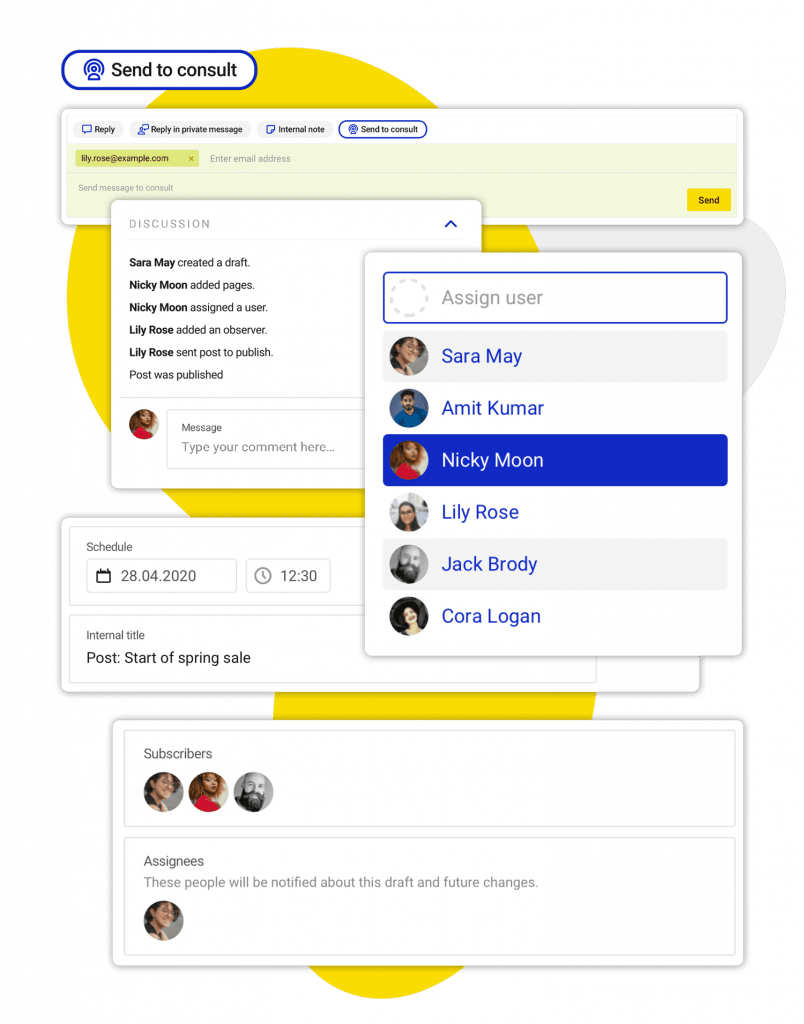
3. Create a content calendar
Planning your social media posts not only saves time but also ensures that you have a consistent posting schedule. A content calendar allows you to map out all upcoming posts, which can then be approved as a whole rather than individually. This holistic view of your content can help identify potential gaps or inconsistencies and allow easy adjustments.
Creating a content calendar for social media can seem daunting at first, but it can get way easier with smart tools or content calendar templates. You can use a spreadsheet to plan your social media content, but it doesn’t support that many collaboration features that would make the approval process easier.
Instead, you can create a content calendar in a social media management tool and share access with all the stakeholders. Once the content is approved, you can schedule it to go live at a time that aligns with your audience’s online activity patterns.
4. Use collaboration tools
As mentioned in the paragraph above, embracing technology can make the social media approval process much smoother. Centralizing communication within collaboration tools helps keep track of progress and ensures all stakeholders are informed.
Using Google Docs or Trello, you can easily share, edit, and comment on documents without creating multiple versions or clogging up email inboxes.
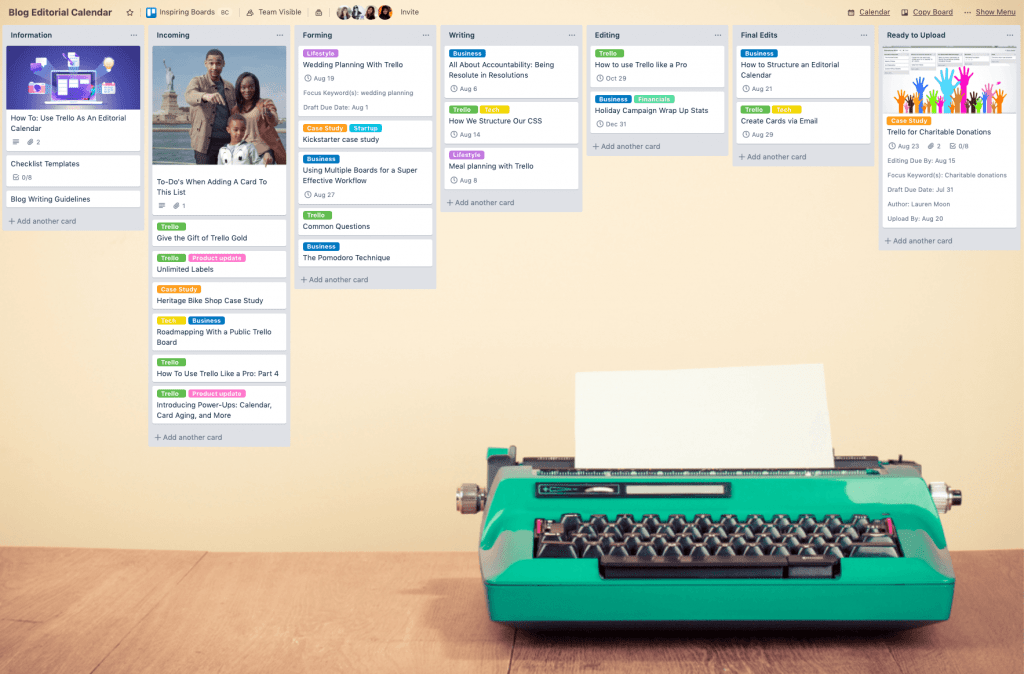
A social media management tool like NapoleonCat will allow you even for more. Not only can you chat and exchange feedback, but also task individuals with specific posts and track their progress.
For the companies that work with external content creators, it will be important that they can permit access just to their content calendar and content creation tool, and set it off for social media inbox or analytics.
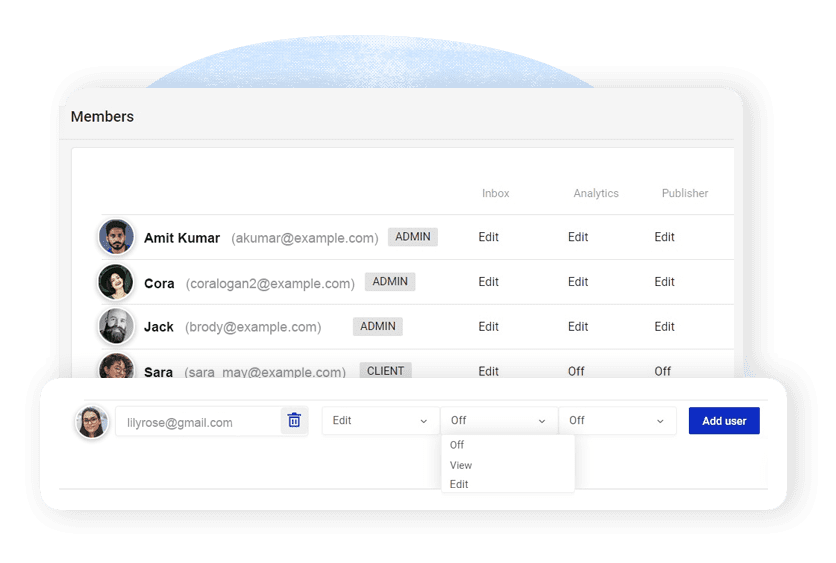
Most importantly, NapoleonCat facilitates collaboration in the social inbox too. This is especially important when working in big teams. As a manager, you can browse the comments, messages, and reviews and assign conversations to the relevant team members. For example, a question from a client regarding your return policy will land directly in a customer service representative’s inbox. You can also leverage internal notes to consult topics arising on social media with other team members before you hit reply.
5. Set deadlines and notifications
Setting both internal and external deadlines is important in maintaining an efficient approval process. Allocating sufficient time for each stage – including drafting, design, review, and edits – helps ensure accountability within your team and limits the chances of content being delayed or falling through the cracks. Clear communication about deadlines keeps everyone on track and promotes a sense of urgency.
Once everyone knows their deadlines, you can set up notifications to keep everyone in the loop. An approval process is about moving tasks from one person to another, so letting all stakeholders know when their turn comes is essential. With a social media management tool, you can be sure that everyone receives an email notification when a new task is assigned to them or simply – when their turn comes.
6. Be open to feedback
A successful approval process requires open lines of communication and a willingness to accept feedback. Adapting to suggestions and changes from team members will benefit the content quality and foster a positive working environment that encourages collaboration and growth. It’s essential to encourage open discussions and maintain an attitude of continuous improvement.
Ready to take the pain out of social media approvals?
Approval processes can be time-consuming but they’re essential to the success and consistency of your social media marketing strategy. If you work with a big team or external specialists, make sure you communicate clearly about the process and set deadlines for each stage. Using collaboration tools can help streamline the process and avoid potential mishaps. It’s also a secure way to share indirect access to your social media with team members and external partners. Start using NapoleonCat today and take the pain out of social media approvals!



