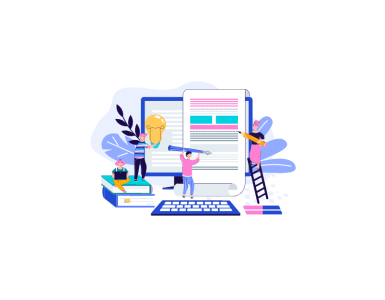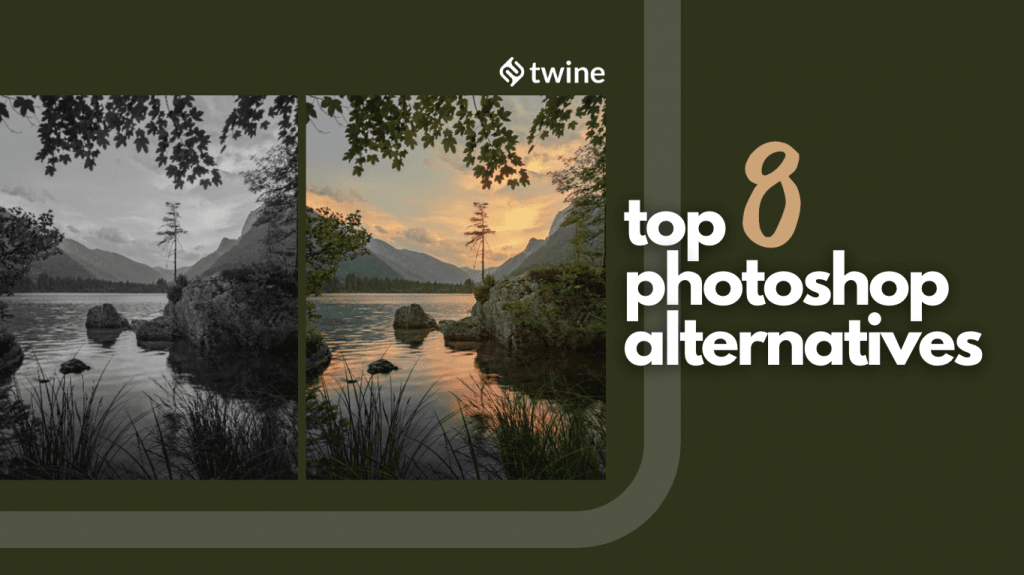
Put those budgeting woes behind you. These Photoshop alternatives are ideal for creative freelancers on a shoestring.
We know you know. As a creative freelancer, having the right tools for the job is crucial. But we also know that sometimes, your budget doesn’t stretch to paying for pricy software like Photoshop.
Fortunately, Photoshop isn’t the only option. There are plenty of other image editing programs that cost a lot less.
If you’re looking for affordable Photoshop alternatives, these 8 options are well worth considering. Depending on what your requirements are and what you need to create, you could save yourself plenty of cash…
Looking for an editor with that “human” touch? We’ve got you covered.
GIMP
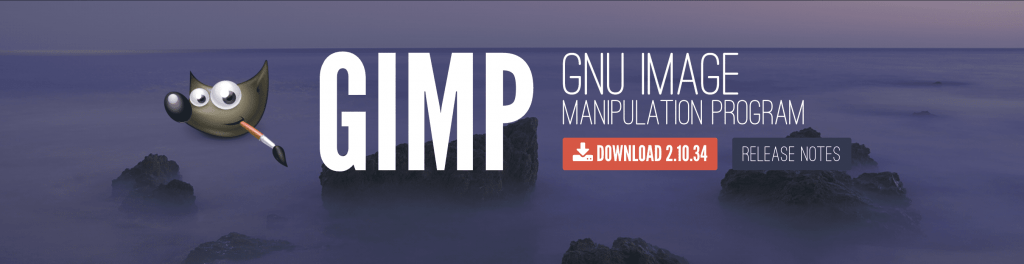
Price: Free
GIMP is a freely distributed editing program that you can use to exercise a vast number of creative capabilities. An acronym for GNU Image Manipulation Program, GIMP is one of the most popular Photoshop alternatives on the market. Some of its main features include:
- Fully equipped paint program
- Animation
- High quality photo retouching
- Image authoring
- Mass production image renderer
- Image composition
- Advanced manipulation
- Online batch processing system
- Image format converter
Evidently, GIMP is one of the few freely accessible online platforms that offers such an extensive variety of creative digital tools. To make the deal even sweeter, GIMP is expandable. This means it can be augmented with extensions and plug-ins that further enhance its broad scope of skills use.
Originally, GIMP was created for UNIX platforms on X11. But today, you can access it via both macOS and Windows. If you’re looking for something well equipped yet easy to navigate, GIMP is your guy.
Sumopaint
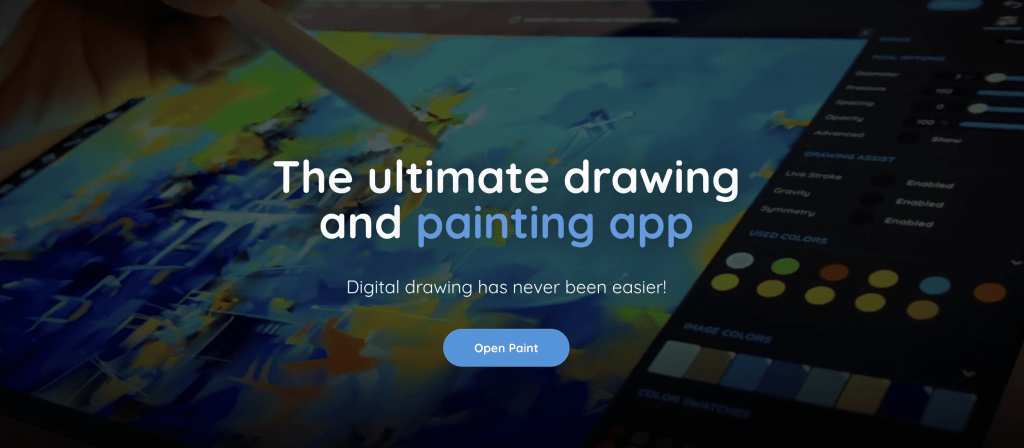
Price: Basic Free – Pro $9/month
Heralded as the “ultimate drawing and painting app”, Sumopaint is dedicated to providing freelancers with intuitive, simple digital tools for expanding their creative portfolios. Their core values center on accessibility for all, and unleashing creative potential regardless of experience level.
Sumopaint offers over 300 different drawing and painting brushes, as well as various text elements, filters, symbols, and other unique effects and tools. It’s primed for visual artists across many disciplines.
In addition to providing a comprehensive array of visual creative tools, Sumopaint has recently extended its software offerings into the audio, code, and video tools—thus becoming popular with a wide variety of different creatives from around the world.
Colorcinch (previously Cartoonize)
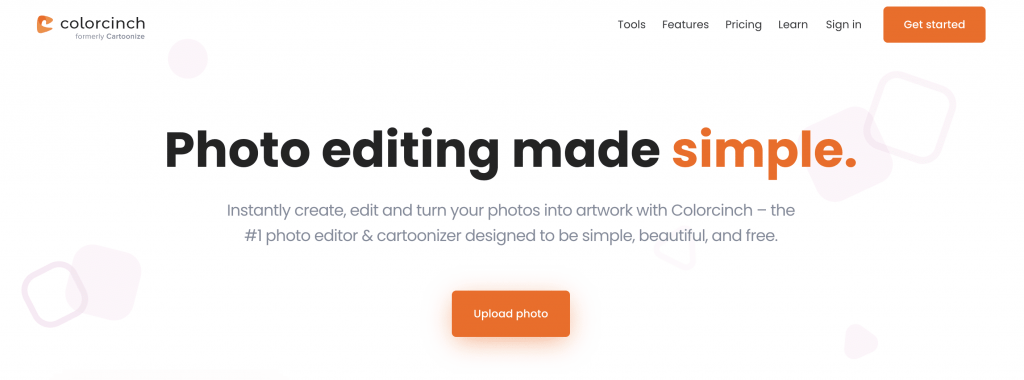
Price: Basic Free – Plus Account $5.99/month
Looking for a straightforward, simple, and easy-to-use photo modification app? Colorcinch ticks all the right boxes. It’s unpretentious, accessible, runs fast, and delivers high resolution results.
Not only does Colorcinch feature all the necessary built-in editing tools you’d come to expect from an accomplished photo modification software program, but it also stocks a robust collection of interesting filters, masks, icons, vectors, and graphics to bolster your visual portfolio.
Pixlr
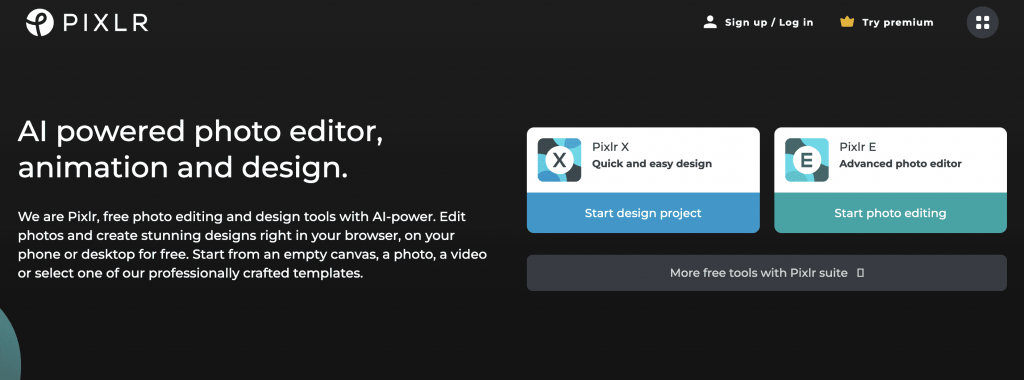
Price: Free – Creative Pack available for $14.99/month
Pixlr is another popular photo editing app that costs nothing unless you opt to upgrade. Yet it helps you to produce professional-quality results that you can use to create a wide range of industry-standard images.
This online app has been active since 2008, providing users across the globe with an interface that doesn’t require much experience in the digital editing field. Just about anyone can play with Pixlr and get decent results and the more you practice, the better the end product.
Some of the main features of Pixlr include:
- Magic wand
- Effects and filters
- Eraser
- Lasso
- Multiple layers
- Object transform
- Brushes
- Image retouching
Many of the features on this list are most often associated with Photoshop. But Pixlr offers them for free and in a much more accessible setup. It’s also mobile friendly, making it easy to use whether you’re on your smartphone or sitting at a desk with a PC.
Photopea
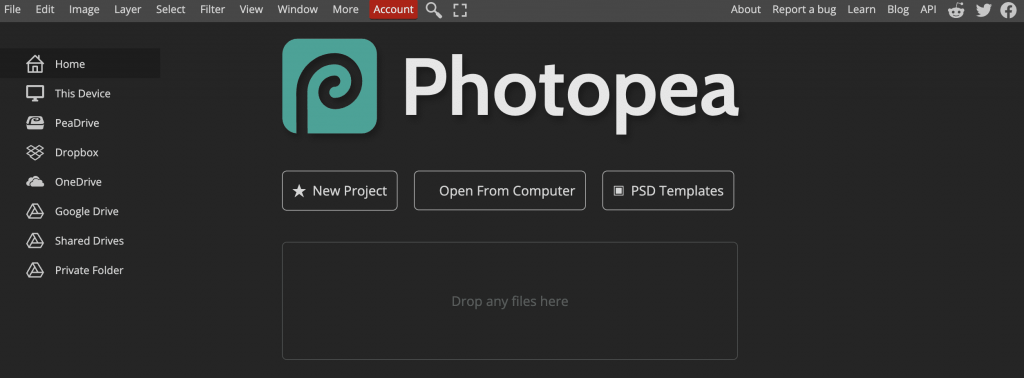
Price: Free – Ad free pricing plans from $9 – $100/month for a single user
Considered by many as one of the world’s best free online graphics editors, Photopea is renowned for its approachable interface and extensive variety of design tools. Even though it has the word “photo” in its name, Photopea was created to support graphic design students who needed more affordable Photoshop alternatives.
Supported by ads, this graphics editor is completely free. However, if you do feel like an upgrade, the option to pay for a premium account is there, too. On Photopea, you’ll find an impressive spectrum of tools, including clone stamp, vectorization, artboard dev, color guides, animations, and more.
Paint.net
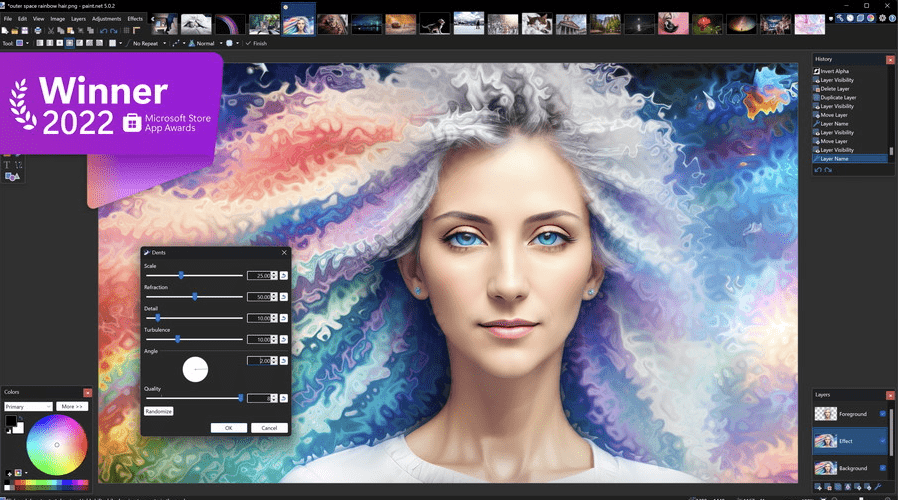
Price: Classic Free – $8.99/month
Are you a visual artist who often works on digital interfaces? Paint.net is like the new and improved version of Microsoft Paint you’ve been waiting for.
With an impressive performance rate and uncomplicated design, you can pick up tools from Paint.net without batting an eyelid. Yet, you can produce digital art that still looks clean and professional. It features all the familiar tools of old MS Paint, such as:
- Shapes
- Text (with many different fonts)
- Color wheel
- Special effects
An added perk to using Paint.net is that the app automatically updates itself whenever improvements get made. These updates keep you synchronized with performance trends and advances along the way.
Polarr
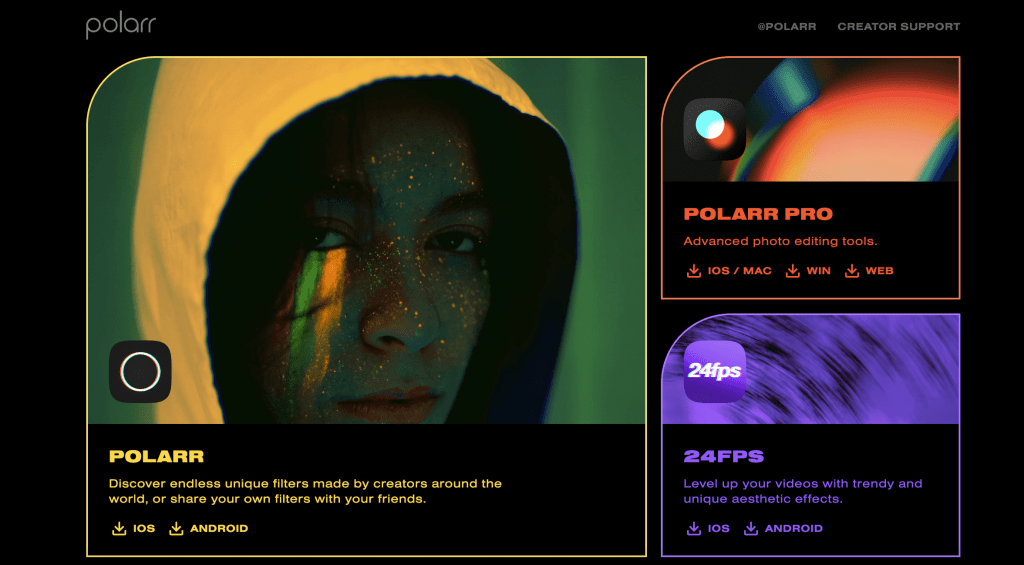
Price: Free – $3.99/month for additional features
Polarr is a recently developed photo editing app that is becoming increasingly standard for its advanced tool selection and easy accessibility. With tools like JPEG import, 100+ filters, built-in presets, thoughtful overlays, deep color correction, and convenient curves, it’s easy to see why Polarr is so popular.
You can download the Polarr app for iOS and Android mobile devices or access it in your Mac or PC web browser.
Procreate
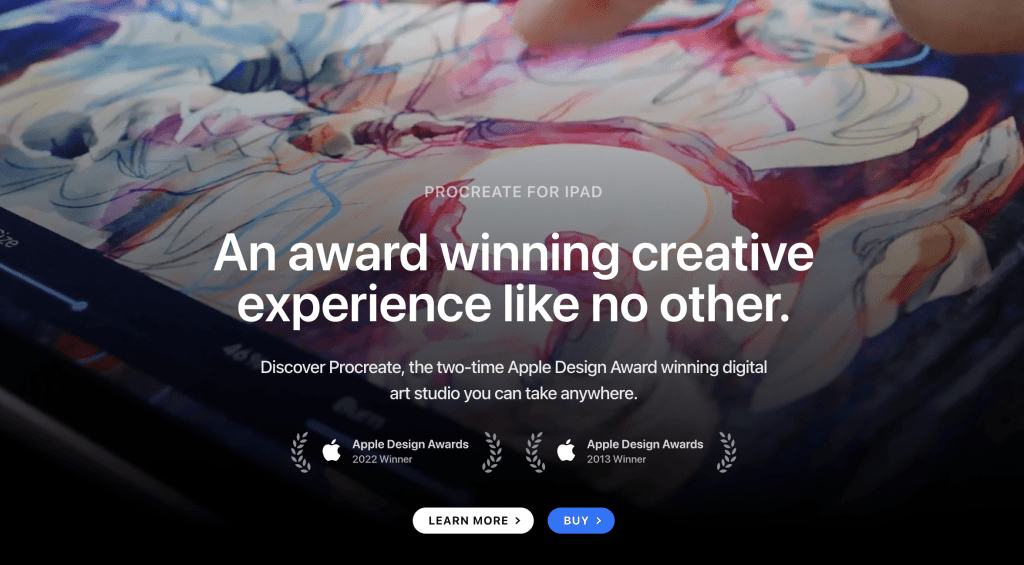
Price: $9.99 once-off payment
It would be a crime to leave Procreate off this list. While not free, Procreate can be purchased once-off for the incredibly low rate of $9.99. And for the tools it provides, it’s well worth the cost. The once-off price also means that you never have to worry about canceling a subscription that’s a drain on your budget.
Boasting an enormous capacity of creative tools, Procreate is best known for its amazing brush library that some of the best visual artists in business use.
Combine that with color control, near-endless layers, and all the incredible fine motor control you achieve with the Apple Pencil, and you’ve got a visual arts editing app to compete with industry tycoons. The only downside is that you can only access it on an iPad. But despite this, it’s still a firm favorite of the Photoshop alternatives.
Final Thoughts
Having access to industry-standard tools is essential for building a strong portfolio and competing with the other freelancers in your field. But if you’re just starting out or simply lack the funds to subscribe to expensive programs, there are plenty of Photoshop alternatives that still produce great results.
After all, the paid options like Photoshop aren’t going anywhere anytime soon. As your career grows, you’ll be able to invest in a wider variety of software tools that push you even further.