In today’s digitally-driven business landscape, the quality of your user interface (UI) design can significantly impact how customers perceive and interact with your brand. Whether you’re developing a new application, revamping your website, or creating a digital product, understanding the UI design process is essential for making informed decisions that drive business success. This comprehensive guide answers the most pressing questions business leaders have about UI design, particularly focusing on the critical journey from conceptual wireframes to polished final interfaces
Understanding UI Design
User Interface design is not just about making things look good; it’s about creating an experience that allows users to navigate intuitively. When designing a UI, one must consider the end user’s needs, preferences, and ease of use. This involves a deep understanding of user behaviour, as well as the context in which they will interact with the interface. UI Designers often conduct user research, including surveys and usability testing, to gather insights that inform their design choices. This iterative process ensures that the final product resonates with its intended audience, ultimately leading to a more successful application.
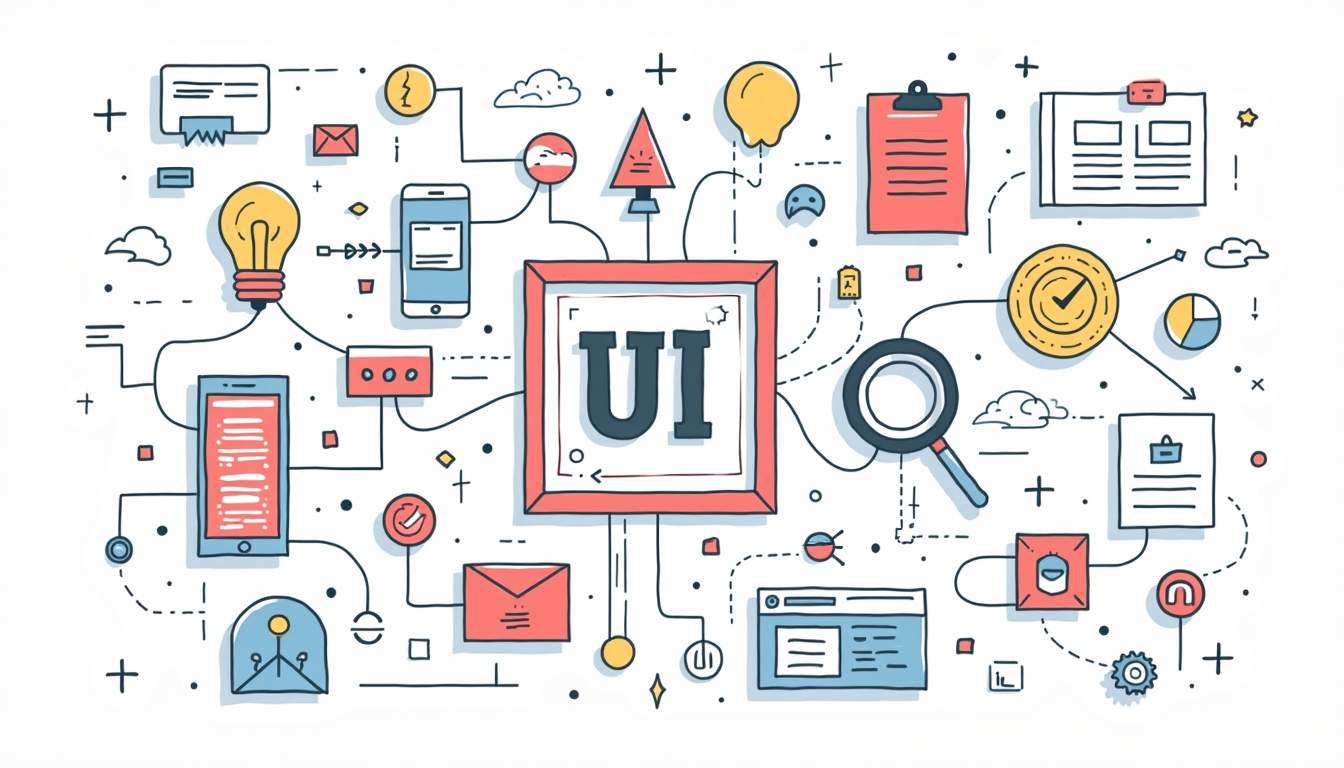
Q: What exactly is UI design, and how does it differ from UX design?
User Interface (UI) design focuses on the visual elements and interactive components that users engage with when navigating your digital product. This includes everything from buttons, icons, and typography to colour schemes, spacing, and responsive layouts.
While often mentioned together with User Experience (UX) design, they serve different yet complementary purposes. UI design concentrates on the aesthetic aspects and interactive elements of your product, whereas UX design encompasses the entire user journey and overall experience. Think of UI as the specific touchpoints users interact with, while UX is the complete emotional and functional experience they have with your product.
For business leaders, understanding this distinction is crucial because:
- UI design directly impacts first impressions and brand perception
- Well-executed UI design facilitates intuitive interactions that drive conversions
- Strategic UI decisions can significantly reduce user friction and abandonment
- A cohesive UI system creates consistency across products, building brand recognition and trust
Q: Why should my business invest in professional UI design rather than using templates or in-house solutions?
While templates and DIY solutions may seem cost-effective initially, they typically lack the strategic thinking and customisation that professional UI design offers. Here’s why the investment in professional UI design delivers superior business returns:
Data-Driven Decision Making: Professional UI designers base their work on user research, analytics, and industry best practices rather than assumptions. This approach results in interfaces that are optimised for your specific audience and business goals.
Competitive Differentiation: In saturated markets, your interface is often the first point of differentiation users notice. Template solutions, by definition, cannot provide the unique experience that helps your brand stand out in the marketplace.
Scalability and Future-Proofing: Professional UI designers create systems rather than one-off designs, establishing design libraries and guidelines that can grow with your business and adapt to changing technologies.
Q: How does UI design directly contribute to my company’s revenue and growth objectives?
UI design impacts virtually every metric that drives business growth and profitability:
- Customer Acquisition Costs: An intuitive, visually appealing interface reduces the need for expensive onboarding processes and educational content. Users who can immediately understand your product require less marketing spend to convert.
- Conversion Optimisation: Strategic UI design elements like properly positioned call-to-action buttons, thoughtful form design, and clear visual hierarchies guide users toward conversion points. Studies show that optimised UI design elements can improve conversion rates up to 200%.
- Customer Lifetime Value: Interfaces that users enjoy interacting with foster loyalty and encourage repeat business. Research indicates that 88% of online consumers are less likely to return to a website after a poor user experience, directly affecting customer retention and lifetime value.
- Premium Pricing Potential: Products with superior UI design command price premiums over competitors with similar functionality but inferior interfaces. Users consistently demonstrate willingness to pay more for products that are easier and more enjoyable to use.
- Brand Equity Building: Memorable, distinctive UI design contributes to overall brand recognition and positive associations. A McKinsey study found that companies with strong design outperform industry-benchmark growth by as much as two-to-one.
- Operational Efficiency: Well-designed interfaces reduce error rates, support tickets, and training requirements. For internal business applications, this translates to significant savings in operational costs and improved employee productivity.
The Basics of Wireframes
What are wireframes, and why start with them?
Wireframes are skeletal blueprints of your digital product that outline structure, layout, and functionality without visual design elements like colors or typography.
For businesses, wireframes provide several strategic benefits:
- Feature Prioritisation: Forcing decisions about what functionality delivers the highest business impact
- Risk Mitigation: Identifying potential issues early when changes cost 10x less than during development
- Aligned Vision: Ensuring all stakeholders share the same understanding before committing resources
- Business Logic Validation: Verifying that user paths through your product support conversion goals
- Resource Planning: Helping estimate development costs more accurately
Q: What should I look for when reviewing wireframes?
As a business decision-maker, focus on these key aspects:
- Alignment with Business Goals: Do user flows support your primary business objectives?
- Information Hierarchy: Does the arrangement of elements reflect your business priorities?
- Conversion Opportunities: Are there clear paths to valuable actions like purchases or sign-ups?
- Competitive Differentiation: Does the structure reflect your unique value proposition?
- Scalability: Will the framework accommodate future growth and additional features?
Remember that wireframes are about functionality and structure, not aesthetics. Focus your feedback on business outcomes rather than visual preferences at this stage.
From Wireframes to Interactive Prototypes
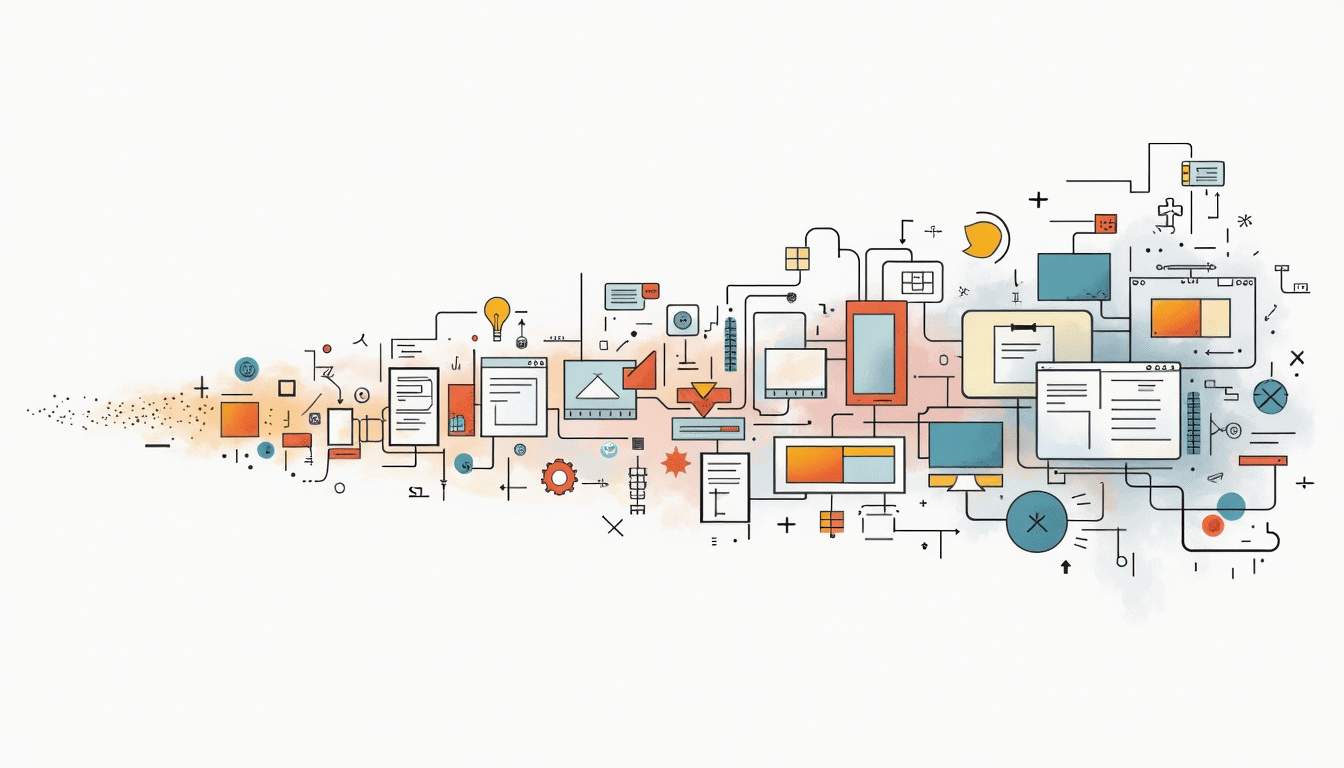
Q: What are prototypes, and why are they worth the investment?
Prototypes are interactive simulations of your product that allow users to experience the interface before development begins. Unlike static wireframes, prototypes respond to user inputs, simulating real functionality.
The business case for prototyping is compelling:
- Risk Reduction: Identifying potential problems when they’re inexpensive to fix protects your investment
- Validated Learning: Generate empirical data from user testing rather than relying on assumptions
- Cost Savings: Changes during prototyping cost 10-100x less than during development
- Stakeholder Buy-in: Interactive prototypes improve funding and internal support
- Faster Time-to-Market: Resolving issues before development actually shortens overall timelines
Q: What are the steps in Converting Wireframes to Prototypes
The conversion from wireframes to prototypes typically involves several key steps:
- Define Interactions: Identify how users will interact with different elements of the wireframe. This includes determining the flow of navigation and the specific actions users can take, such as clicking buttons or filling out forms.
- Create High-Fidelity Designs: Add visual details such as colour, typography, and images to bring the wireframe to life. This step is where the design begins to take on a more polished appearance, allowing stakeholders to see how the final product will look and feel.
- Develop Interactive Elements: Incorporate clickable buttons and transitions to simulate real interactions. This may involve using prototyping tools that allow for animations and dynamic responses, enhancing the overall user experience.
- User Testing: Conduct usability tests with real users to gather feedback on the prototype. This step is crucial for identifying pain points and areas for improvement, ensuring that the design meets user needs effectively.
Q: How should I evaluate and provide feedback on prototypes?
For maximum business value, assess prototypes through these strategic lenses:
- Business Objective Alignment: Does the prototype effectively support key conversion paths?
- User Testing Results: Look for metrics like task completion rates and satisfaction scores
- Competitive Advantage: Does it provide distinctive value or superior usability?
- Technical Feasibility: Confirm the design can be implemented within timeline and budget
- Brand Consistency: Ensure it appropriately reflects your brand values
When providing feedback, focus on business outcomes rather than personal preferences, and prioritise issues by their impact on revenue and user satisfaction.
Finalising UI Design for Business Success
The design phase culminates in the finalisation of the UI, where all elements are meticulously reviewed and refined. This stage is crucial to ensure that the design resonates with users and achieves the desired goals.
Q: What elements comprise the final UI design, and how do they affect results?
The final UI design includes all visual and interactive elements users will experience:
Visual Design System: Colours, typography, and visual elements that create a cohesive look and feel. Consistent visual systems increase brand recognition.
Interaction Design: How elements respond to user actions. Thoughtful interactions can increase engagement.
Layout and Composition: The arrangement of elements affects user decision-making. Strategic layouts can increase desired actions.
Accessibility Features: Elements ensuring all users can effectively use your product. The disability market represents $1.2 trillion in annual disposable income.
Responsive Design: Components that adapt to different devices. With mobile accounting for 54.8% of global traffic, responsive design directly impacts revenue.
Q: How should final UI designs be reviewed from a business perspective?
Establish a structured evaluation process focused on outcomes:
- Data-Driven Evaluation: Base decisions on user testing and analytics rather than opinions
- Business Metric Alignment: Evaluate against specific KPIs like conversion rates or retention
- Competitive Analysis: Compare against industry leaders and direct competitors
- Implementation Feasibility: Confirm designs can be built within timeline and budget
- Legal and Compliance Verification: Ensure designs meet regulatory requirements
Consider implementing a formal sign-off process that includes representatives from marketing, product, development, and executive leadership.
Common Challenges in UI Design Process
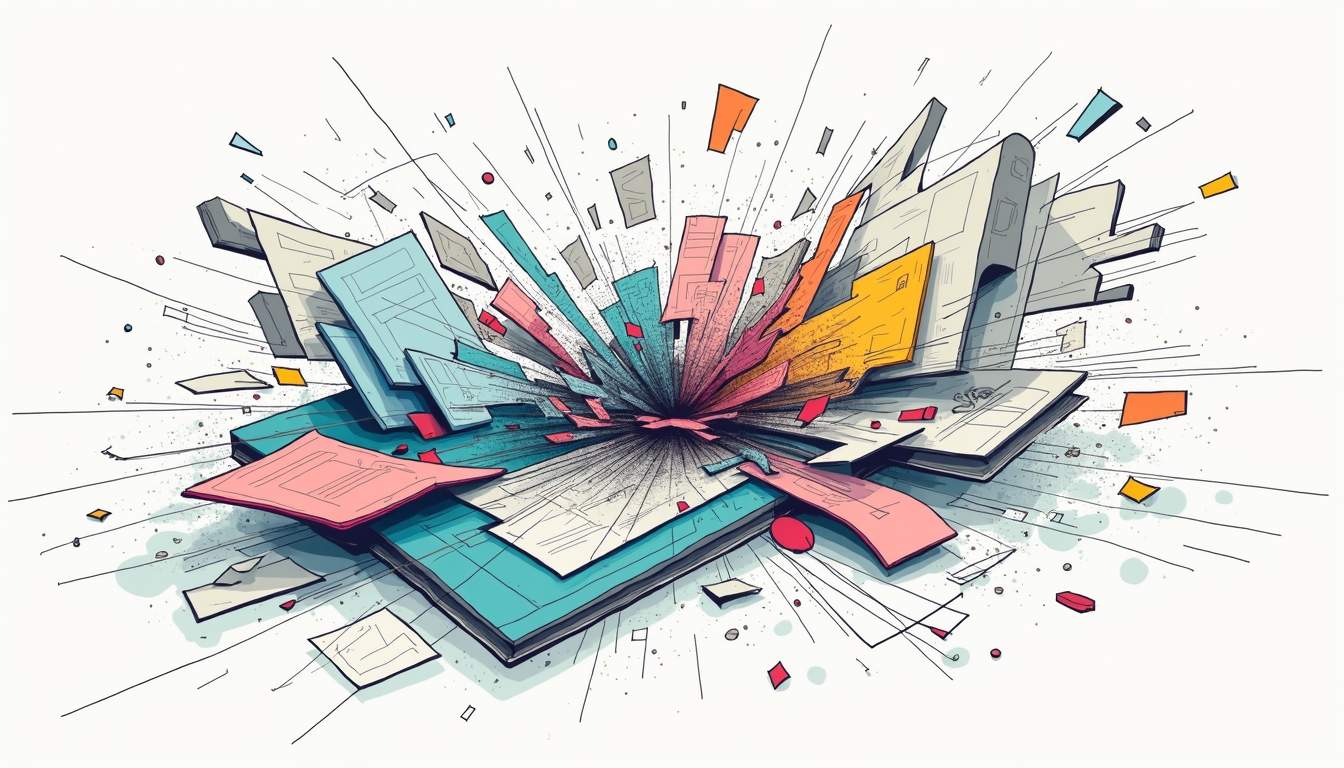
Q: What pitfalls should businesses avoid during the UI design process?
Watch for these common challenges:
- Subjective Decision-Making: Basing design decisions on personal preferences rather than user data
- Underestimating Timeline Requirements: Rushing through critical testing phases
- Scope Creep: Continuously adding features without reassessing resources
- Neglecting Mobile Experiences: Treating mobile as an afterthought despite its dominance
- Disconnection Between Design and Strategy: Failing to align UI decisions with business goals
- Inadequate User Research: Making assumptions about users rather than conducting research
Q: How can we ensure our UI design investment delivers ROI?
To maximise returns:
- Establish Clear Business Objectives: Define specific, measurable goals for the project
- Invest in User Research: Understand your users’ needs and behaviours
- Use Data to Drive Decisions: Evaluate designs based on testing results rather than opinions
- Involve Cross-Functional Teams: Include perspectives from marketing, sales, and support
- Prioritise Ruthlessly: Focus on the 20% of features that deliver 80% of the business value
- Balance Innovation with Usability: Differentiate your product without sacrificing ease of use
Practical Considerations for UI Design Projects
Q: Where can I find qualified UI designers?
Several websites provide options exist for sourcing UI design talent:
- Freelance Marketplaces: Platforms like Twine connect you with pre-vetted UI designers who have proven track records and portfolios.
- Design Agencies: Full-service agencies provide comprehensive design services but typically at premium prices.
- In-house Hiring: Building an internal team offers continuity but requires significant investment in recruitment and management.
For most businesses, specialised marketplaces offer the best balance of quality assurance, specialised expertise, and cost-effectiveness, particularly for project-based work.
Q: How long does a typical UI design process take?
UI design timeline varies based on project complexity, but general guidelines for medium-complexity projects:
- Wireframing: 1-2 weeks
- Prototyping: 2-3 weeks
- Final UI Design: 2-4 weeks
- Implementation Support: 1-2 weeks
Factors that influence timeline include number of screens/pages, complexity of interactions, number of user types, and revision cycles. Building adequate time for user testing at each stage is crucial for optimal results.
Q: How much should I budget for UI design?
UI design cost varies widely based on project scope, complexity, and the designer’s experience level:
- Basic Website UI: $2,000-$10,000
- Mobile App UI: $5,000-$25,000
- Complex Web Application: $10,000-$50,000+
- Enterprise Software UI: $25,000-$100,000+
Remember that quality UI design typically delivers ROI through increased conversion rates, reduced development costs, and higher customer retention. Studies show that every dollar invested in UX/UI design returns $10-$100 in business value, making it one of the highest-ROI investments available to digital businesses.
Find UI Designers Who Deliver Business Results with Twine
Now that you understand how the UI design process drives business value, it’s time to find professionals who combine creative excellence with commercial awareness. At Twine, we connect you with UI designers who understand that beautiful design must also deliver measurable business results. Post your requirements for free today to find UI designers who can guide your project from wireframes to a final UI that delights users while driving business growth.




