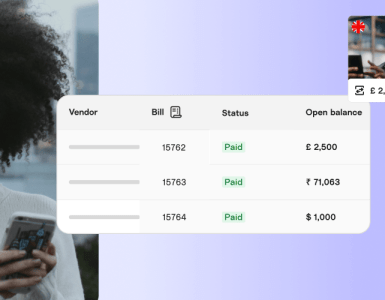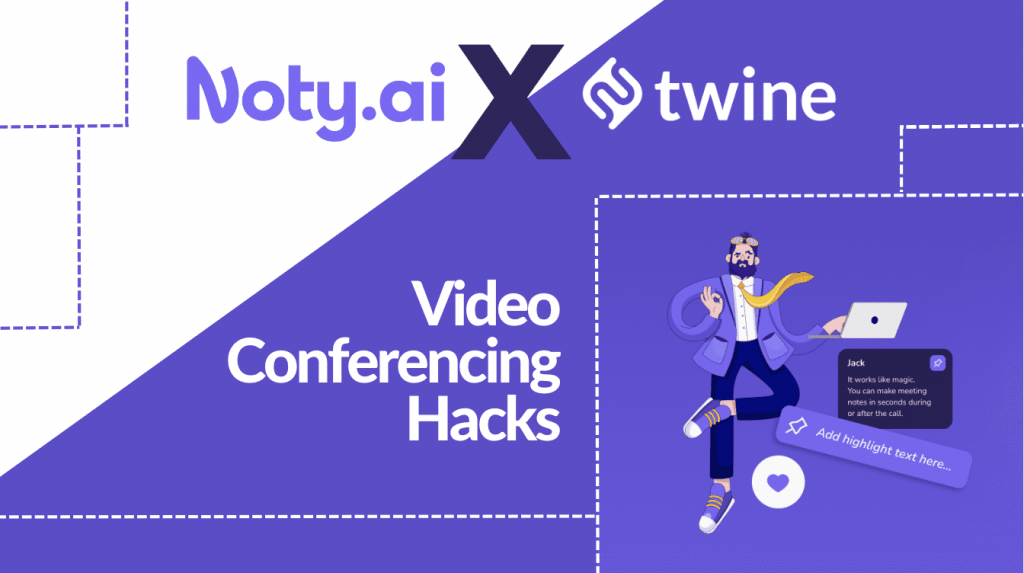
Picture this: a bright light hitting your face; you sitting back, using your phone or computer, looking for one answer; tips for video conferencing.
In this blog, you will get them all.
Meet with anyone, from anywhere, with secure video and voice meetings using Google Meet. Whether it’s a video call with a client, chat room with your supplier or shared drive with partners, stay connected with everyone who is important to your business.
Google Workspace seamlessly brings together messaging, meetings, docs, and tasks—all built with trusted Google security and running on the cleanest global cloud. Familiar tools; fewer distractions; more time to make it happen. Includes Gmail, Drive, Meet, Calendar, Chat, Docs, Sheets, Slides, and more with a 14 day free trial.
Let’s dive in!
Ready to be recognized as an expert in your field? Join Twine.
The subject on everyone’s lips: video conferencing

In terms of communication and collaboration, particularly in the current global situation where many people work from home, technology allows people to have face-to-face conversations and meetings remotely using devices such as computers, smartphones, and tablets.
It has become a popular tool for businesses, schools, and other organizations to stay connected and productive. Many different video conferencing platforms are available, each with its own features and capabilities.
For freelancers, video conferencing can be a handy tool. It allows freelancers to have meetings and communicate with clients and colleagues remotely, which can be particularly useful if they work from home or travel. It’s also a great way to show off their work and show potential clients what they can do.
Many freelancers use video conferencing platforms such as Zoom, Google Meet, and Skype to stay connected with their clients and colleagues and to hold virtual meetings and presentations.
5 video conferencing hacks to improve productivity
1. The platform with extra productivity

Freelancers need a reliable, high-quality video conference call platform to make sure that their virtual meetings and conversations go as smoothly as possible. Using a productivity tool that ensures the success of your meetings with your clients is one of the best things to do if you are a freelancer.
Say hello to one of the best video conferencing hacks ever. A little secret to making all your online freelance meetings 10x more productive: with Noty.ai, you can host meetings without worry. Why? Because it has a transcription tool, action item power, magical AI summaries, and instant follow-ups. Plus, this platform is compatible with all major operating systems.
By choosing a reliable platform with high-quality video and audio and Noty.ai, an AI meeting assistant, freelancers can have more productive and professional meetings.
2. Be professional with your background

Using the virtual background feature in your meeting video call adds more stars than you might think. If your real surroundings aren’t appropriate for a professional setting, you can use virtual backgrounds to hide them and make yourself look more put-together.
As a freelancer, people work from different places. If you work from a place that isn’t very professional, like a coffee shop or a shared office, using a virtual background can help you keep a professional look.
Overall, using this hack as a feature during a video conference can be a helpful tool for freelancers. But it’s important to remember that it’s not a substitute for a clean and organized physical workspace.
3. Be smart with screen sharing

If you need to present a slide deck or your project, you can use the screen-sharing feature to share your screen with all participants.
You can also be smart and use the full-screen mode, which can help make your screen more prominent and easier for others to see. Before you start sharing your screen, double-check that you are sharing the correct screen and that it’s not displaying any sensitive or confidential information.
Use the presenter view, as it allows you to see your notes and control screen sharing while keeping the screen hidden from others. If you need to focus on screen sharing and don’t want to be interrupted by notifications or incoming calls, you can silence your device with the do not disturb feature.
And at the end, if you need to step away from your computer and don’t want others to see your screen, you can use the lock screen feature to lock your device.
4. Record your meeting

If you need to review the call or share it with someone who couldn’t attend, you can use the recording feature to save a copy of the call for future reference.
But wait, isn’t watching the whole meeting usually a waste of time?
Instead, you can share the transcription and AI summaries of your meeting with other people, or if you want to review them yourself, just open Noty.ai and go to your conversation, and voila! You will see the entire video or audio conference transcribed.
You can then search with keywords and go through the exact details in just a few seconds without wasting your time.
5. Be confident = get more clients

Body language is important in video conferences. This is especially true for freelancers because it can convey meaning and emotion just as well as words. Even though you are not physically present with the other participants, your body language can still impact how your message is received and how others perceive you.
For example, eye contact is important for building trust and rapport. Making eye contact with the camera shows that you are focused and engaged in the conversation. On the other hand, if you are looking away or avoiding eye contact, it can make you seem disinterested or untrustworthy.
Nonverbal cues like facial expressions and body language can also be very important in communication. A smile can convey friendliness and warmth, while a frown or scowl can convey anger or negativity. In the same way, open and expansive gestures can make you seem confident and increase your productivity, while closed or tense body language can make you seem far away or unapproachable.
We get it—keeping the conversation going or being approachable while your hands are going all sonic with the note-taking is hard—but something can really help you out here.
Noty.ai is an AI that helps you take notes. It does this by writing down every word that is said in a conversation. It is a very smart AI tool that makes your online meetings 10 times more productive. This gives you more time to spend with your clients and really get to know them!
Conclusion
Let’s wrap it up.
Video conferencing is an excellent tool for freelancers, as it allows them to communicate with clients and team members remotely without having to be in the exact same physical location.
This can be especially useful for freelancers who work with clients in different parts of the world or who need to collaborate with other freelancers on projects.
This type of conferencing can create a sense of connection and build trust between freelancers and clients. Moreover, because video conferencing allows people to see and hear each other in real-time, it can be more efficient than traditional modes of communication such as email or phone calls.
So, dear freelancers, if you use the above video conferencing tips along with your regular video chat for business, you can be 10 times more productive.
Don’t just take our word for it—try Noty.ai for yourself and see why they are the go-to choice for online meetings. Sign up for a free trial today and experience the difference!
Want to be recognized as an expert in your field? At Twine, we have dozens of top-quality jobs being posted each and every day. There is a job waiting for your skills in everything from design to marketing, development, and copywriting. Join the marketplace of diverse creative talent here.